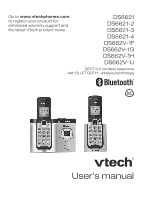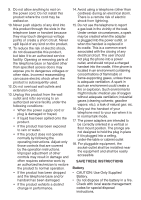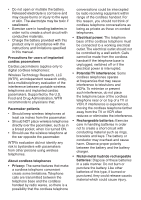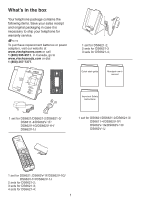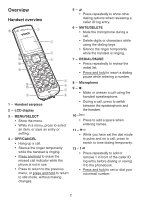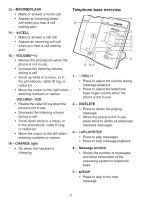Vtech DS6621-2 User Manual - Page 5
Table of contents - review
 |
View all Vtech DS6621-2 manuals
Add to My Manuals
Save this manual to your list of manuals |
Page 5 highlights
Table of contents What's in the box 1 Overview 2 Handset overview 2 Telephone base overview 3 Charger overview 4 Display icons overview 5 Handset and Telephone base lights overview 5 Connect 6 Connect the telephone base 6 Connect the charger 6 Mount the telephone base 6 Install and charge the battery 7 Charge the battery 8 Before use 9 Set date and time 9 Check for a dial tone 9 Bluetooth 10 Glossary of terms 11 Bluetooth setup 12 VTech Connect to CellTM application.... 12 Add a Bluetooth enabled cell phone... 12 Add a Bluetooth enabled headset.....13 Auto connection 14 Connect a paired cell phone or headset 14 Disconnect a paired cell phone or headset 14 Review the cell devices list 14 Download phonebook 14 Configure your telephone.........16 Using the handset menu 16 Set language 16 Set date and time 16 Home area code 17 Dial mode 17 Temporary tone dialing 17 Telephone Operations............18 Make a home call 18 Predial a home call 18 Answer a home call 18 End a home call 18 Make a cell call 19 Predial a cell call 19 End a cell call 19 Answer a cell call while on a home call 19 Answer a home call while on a cell call 20 Speakerphone 20 Volume 20 Mute 20 Join a call in progress (for multiple handset models only 20 Call waiting on the home line 20 Call waiting on the cell line 21 Chain dialing 21 Find handset 21 Intercom 22 Transfer a call 22 Answer an incoming call during an intercom call 23 Redial list 23 Review a redial list entry 23 Dial a redial list entry 23 Delete a redial list entry 23 Phonebook 24 Add a phonebook entry 24 Review phonebook entries 25 Alphabetical search 25 Delete a phonebook entry 25 Delete all phonebook entries 26 Edit a phonebook entry 26 Dial a phonebook entry 26 Caller ID 26 Review the caller ID log 26 Memory match 27 Missed call indicator 27 View dialing options 27 Dial a caller ID log entry 28