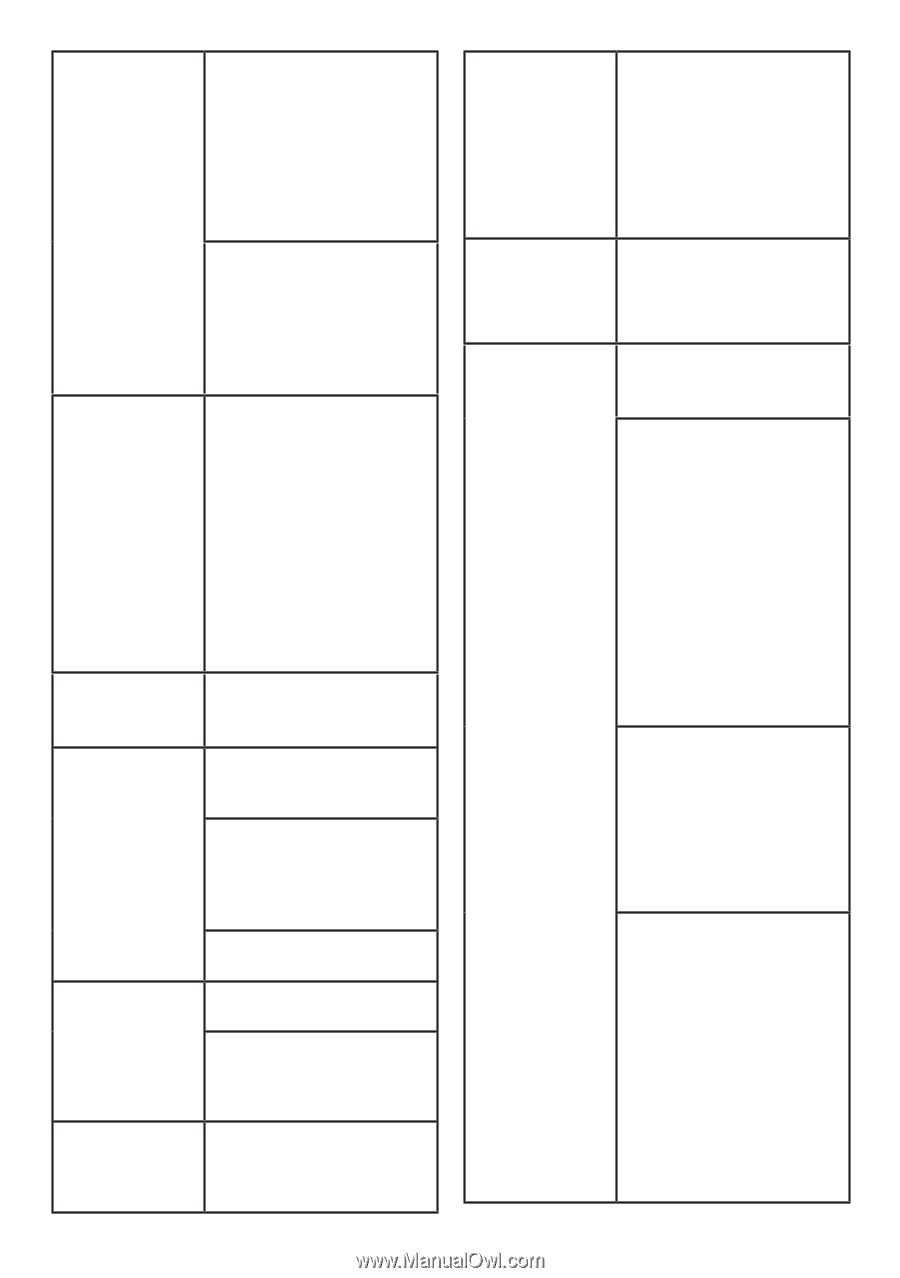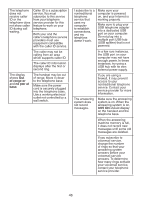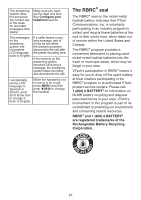Vtech DS6621-2 User Manual - Page 51
manual, Registered, battery
 |
View all Vtech DS6621-2 manuals
Add to My Manuals
Save this manual to your list of manuals |
Page 51 highlights
I cannot dial out. Make sure there is a dial tone before dialing. It is normal if the handset takes a second or two to synchronize with the telephone base before producing a dial tone. Wait an extra second before dialing. Eliminate any background noise. Mute the handset before dialing, or dial from another room in your home with less background noise. The display shows To register HS... and ...see manual alternately. The handset does not work at all. The display shows Low battery. The handset is deregistered from the telephone base. Place the handset in the telephone base to register it back. The handset shows Registered and you hear a beep when the registration process completes. This process takes about 90 seconds to complete. Place the handset in the telephone base or charger for charging. The battery does not charge in the handset or the handset battery does not accept charge. Make sure the handset is placed in the telephone base or charger correctly. If the battery is completely depleted, charge the battery for at least 30 minutes before use. The telephone does not ring when there is an incoming call. My handset beeps and is not performing normally. You may need to purchase a new battery. Make sure the ringer volume is not set to off. The handset may be too far from the telephone base. Move it closer to the telephone base. Move the handset closer to the telephone base. It may be out of range. I hear other calls when using the telephone. I hear noise on the cordless handset and the keys do not work. There is interference during a telephone conversation. My calls fade out when I am using the cordless handset. Disconnect the telephone base from the telephone wall jack. Plug in a different telephone. If you still hear other calls, the problem is probably in the wiring or telephone service. Contact your telephone service provider. Make sure the telephone line cord is plugged in securely. The handset may be out of range. Move it closer to the telephone base. If you subscribe to highspeed Internet service (DSL - digital subscriber line) through your telephone line, you must install a DSL filter between the telephone line cord and the telephone wall jack. The filter prevents noise and caller ID problems caused by DSL interference. Contact your DSL service provider for more information about DSL filters. Appliances or other cordless telephones plugged into the same circuit as the telephone base can cause interference. Try moving the appliance or telephone base to another outlet. The location of your telephone base can impact the performance of your cordless phone. For better reception, install the telephone base in a centralized location within your home or office, away from walls or other obstructions. In many environments, elevating the telephone base improves overall performance. 45