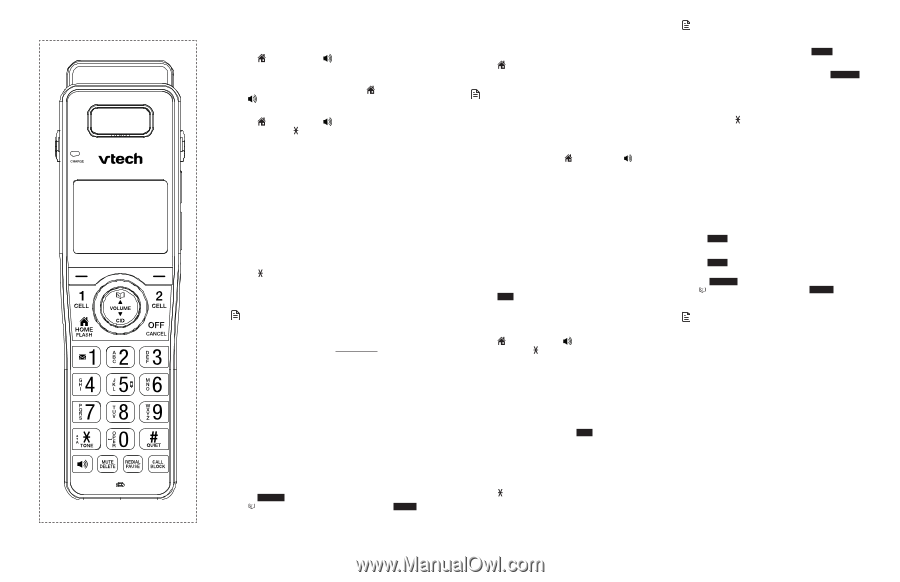Vtech IS8151-5 Users Manual - Page 12
Telephone operations
 |
View all Vtech IS8151-5 manuals
Add to My Manuals
Save this manual to your list of manuals |
Page 12 highlights
Telephone operations Handset control key panel: Make, answer or end a home call Using a cordless handset: To make a home call: • Press HOME/FLASH or number. , then enter the telephone To predial a home call: • Enter the telephone number, then press or . HOME/FLASH To answer a home call: • Press HOME/FLASH or key (0-9 or TONE ). , CELL 1, CELL 2 or any dialing To end a home call: • Press OFF/CANCEL, or put the handset in the telephone base or charger. Using the telephone base: To make a home call: • Press HOME on the telephone base, then enter the telephone number. To predial a home call: • Enter the telephone number, then press HOME. To answer a home call: • Press HOME, CELL 1, CELL 2 or any dialing key (0-9 or TONE ). To end a home call: • Press HOME. NOTES • The screen shows the elapsed time as you talk (in hours, minutes and seconds). • When predialing (preview numbers before dialing), press DELETE to backspace and delete; press and hold REDIAL/PAUSE to insert a dialing pause (a p appears). • You cannot answer a home call using your connected cell phone. Using a Bluetooth headset: You can use a Bluetooth headset for home calls. However, you need to keep the device within 15 feet of the telephone base for optimal performance. Please see the user's manual of your Bluetooth headset for more information. To answer a home call using a Bluetooth headset: • Press the call key on your headset. To end a home call using a Bluetooth headset: • Press the call key on your headset. To transfer a call from the telephone base to a Bluetooth headset: • Press OPTION on the telephone base, then press q CID or p to highlight Use BT Headset and then press SELECT. The telephone base displays Transferring audio to Headset A. 16 Call waiting on the home line If you subscribe to call waiting service from your telephone service provider, and someone calls while you are already on a call, you hear a tone. • Press HOME/FLASH on the handset, or press PTT/FLASH on the telephone base to put your current call on hold and take the new call. NOTES • If the Smart call blocker feature is on and in screening mode, and you receive a call waiting home call: - If you have already picked up a screened home call, the telephone checks whether the call waiting call's number can be found in the phonebook, block list or allow list. It also checks whether the caller name is in the star name list. After that, the telephone displays the caller ID information or Blocked call accordingly. You can press HOME/FLASH or to take the new call. - If the telephone is screening a home call, the call waiting call will be ignored and logged as missed call in the caller ID log. • The screening feature of Smart call blocker is applicable to home calls only: Make, answer or end a cell call The IS8151/IS8251 can be used to make or answer calls on the cell line. You can connect a maximum of 4 Bluetooth enabled cell phones to the telephone base. Both cell phones can be used on cell calls at the same time. Using a cordless handset: To make a cell call: • Press CELL 1 or CELL 2. Enter the telephone number, then press DIAL. To predial a cell call: • Enter the telephone number, then press CELL 1 or CELL 2. To answer a cell call: • Press HOME/FLASH or , CELL 1, CELL 2 or any dialing key (0-9 or TONE ). To end a cell call: • Press OFF/CANCEL, or put the handset in the telephone base or charger. Using the telephone base: To make a cell call: • Press CELL 1 or CELL 2 on the telephone base. Enter the telephone number, then press DIAL. To predial a cell call: • Enter the telephone number, then press CELL 1 or CELL 2. To answer a cell call: • Press HOME, CELL 1, CELL 2 or any dialing key (0-9 or TONE ). To end a cell call: • Press CELL 1 or CELL 2. NOTES • You can also use your cell phone to answer the call. If you answer with your cell phone, it disconnects from the telephone base. • If you do not want to answer the call, press REJECT. • When you try to make a cell call but your cell phone is not connected to the base, the telephone base displays Cellular phone not connected. Please connect to proceed.. Press CONNECT to connect your cell phone to the telephone system. Refer to Bluetooth connection from idle mode and Connect/disconnect an active device. • Make a cell call using the cell lines of your telephone system instead of the remote voice control feature, if you need to press dialing keys (0-9, TONE , QUIET#) during a call. Call waiting on the cell line If you subscribe to call waiting service from your cell phone service provider, and someone calls while you are already on a call, you hear a beep. Using a cordless handset: • Press CELL 1 or CELL 2 to put your current call on hold and take the new call. • Press CELL 1 or CELL 2 at any time to switch back and forth between calls. -OR• Press SWAP to switch. To switch back, press CELL 1 or CELL 2. Using the telephone base: • Press SWAP on the telephone base. The original call is put on hold and you take the new call. • Press OPTION on the telephone base. Press q CID or p to highlight Swap Cell X. Press SELECT to resume the original call. The other incoming cell call is put on hold. NOTES • If the Smart call blocker feature is on and in screening mode, and you receive a call waiting cell call: - If you have already picked up a screened home call, the telephone checks whether the call waiting cell call's number can be found in the block list. If yes, the telephone displays Blocked call and rejects the call. • The screening feature of Smart call blocker is applicable to home calls only. 17