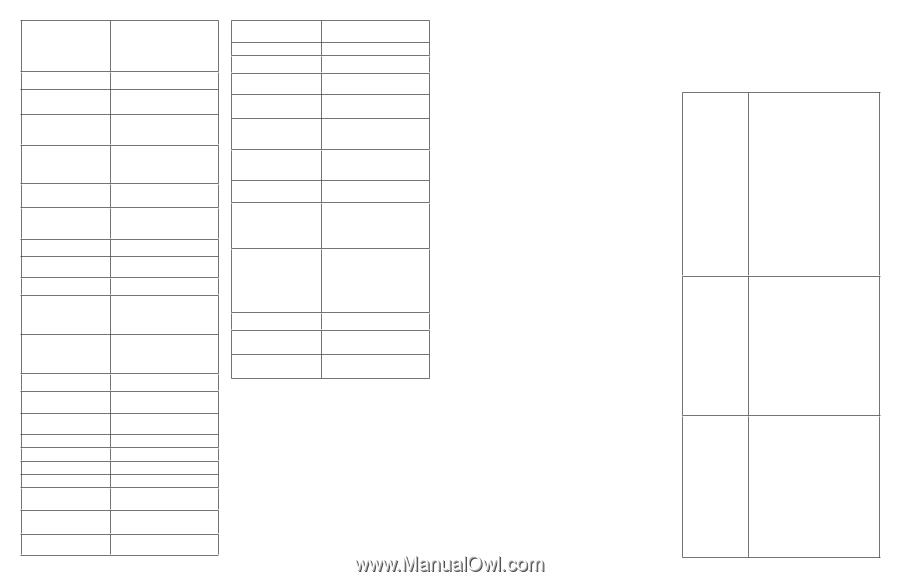Vtech IS8151-5 Users Manual - Page 35
General product care, Frequently asked questions
 |
View all Vtech IS8151-5 manuals
Add to My Manuals
Save this manual to your list of manuals |
Page 35 highlights
No entries found. Download from Phone only ? There are no entries found when you download a cell phone directory from your SIM card. There are no entries found in either the cell or SIM card when you download a cell phone directory from both memories. No messages There are no messages in the answering system. No PTT call The incoming PTT function is turned off. The handset will not receive PTT calls. No signal. Call ended. The phone lost connection with the telephone base or did not have a strong enough signal and the phone call ended. Not available at this time Someone else is already using the phonebook or caller ID log. When a handset tries to access the answering system or Bluetooth menu during battery backup mode. Number already saved The telephone number you have entered is already in the phonebook, allow list or block list.. Out of range OR no power at base The telephone base has lost power, or the handset is out of range. ** Paging ** The cordless handset is paged by the telephone base. Paging all devices The telephone base is paging all devices. Place in charger The battery is very low. The handset should be charged. PTT From HANDSET X To devices: X One handset has started a PTT session to another handset and telephone base. PTT From HANDSET X To devices: X One handset has started a PTT session to another handset. PTT To HANDSET X You have started the PTT process with a handset. PTT To BASE 0 You have started the PTT process with the telephone base. Push to talk Ended The PTT session is ended. Quiet mode on QUIET mode is on. Quiet mode is off QUIET mode is turned off. Rec mem full The system recording time is full. Rec mem low The system recording time is low. Registering... Please wait The handset is registering to the telephone base. Registration slots are full The telephone base has the maximum of 12 handsets registered to it. Registration failed The handset registration is not successful. Remote voice control ended. Ringer off Ringer muted Saved to phonebook Screened call Setting up Answering system... Smart call blk screening... To register HS, see manual. Unable to call. Try again Start voice guide to set up Smart call blocker now? XX Missed calls XX New msgs XX New messages 62 The remote voice control operation is ended. The ringer is turned off. The ringer is off temporarily while the device is ringing. An entry has been successfully saved in the phonebook. The Smart call blocker feature of the telephone has screened a call and is putting the call through to you. The telephone is playing voice guide. The Smart call blocker feature of the telephone is screening a call and playing the screening announcement to the caller. Screen display before handset registration. You try to join a call when there are already four handsets on that call. You try to make an outside call when another device is transferring a call with the intercom feature. After you install your telephone or power returns following a power outage, the telephone will prompt you to set the date and time. After the date and time setting is done or skipped, the telephone will then prompt if you want to set up the Smart call blocker feature via voice guide. There are new calls in the caller ID log. Displays on handset screen when you have new messages in the answering system. Displays on telephone base screen when you have new messages in the answering system. General product care Frequently asked questions Taking care of your telephone Your cordless telephone contains sophisticated electronic parts, so it must be treated with care. Avoid rough treatment Place the handset down gently. Save the original packing materials to protect your telephone if you ever need to ship it. Avoid water Your telephone can be damaged if it gets wet. Do not use the handset outdoors in the rain, or handle it with wet hands. Do not install the telephone base near a sink, bathtub or shower. Electrical storms Electrical storms can sometimes cause power surges harmful to electronic equipment. For your own safety, take caution when using electrical appliances during storms. Cleaning your telephone Your telephone has a durable plastic casing that should retain its luster for many years. Clean it only with a dry non-abrasive cloth. Do not use dampened cloth or cleaning solvents of any kind. Below are the questions most frequently asked about the cordless telephone. If you cannot find the answer to your question, visit our website at www.vtechphones.com or call 1 (800) 595-9511 for customer service. In Canada, go to phones.vtechcanada.com or call 1 (800) 267-7377. I cannot pair my cell phone to the telephone base. I cannot pair my headset to the telephone base. I cannot connect my cell phone with the telephone base. • Make sure you have cellular coverage. • Make sure your cell phone is compatible with your telephone system. Check the Bluetooth compatibility list at www.vtechphones.com or phone.vtechcanada.com. • Make sure the Bluetooth function of your cell phone is turned on. See the user's manual of your cell phone for more information. • Make sure that you set your cell phone to search for devices. • If the telephone systems in your cell phone device history list, delete it and try pairing again. • Carefully follow the pairing instructions in Add a cell phone section and make sure that your cell phone is not connected to any other Bluetooth device. • Turn off your cell phone, then turn it on again. • Reset the telephone base. Unplug the unit's electrical power. Wait for approximately 15 seconds, then plug it back in. Repeat the suggestions mentioned above. • Make sure that your Bluetooth headset is in discoverable mode when pairing with the telephone base. See the user's manual of your headset for more information on how to set your headset to discoverable mode. • Make sure your headset is compatible with your telephone system. Check the Bluetooth compatibility list at www.vtechphones.com or phone.vtechcanada.com. • Carefully follow the pairing instructions in Add a headset section and make sure that your headset is not connected to any other Bluetooth device. • Reset the telephone base. Unplug the unit's electrical power. Wait for approximately 15 seconds, then plug it back in. Repeat the suggestions mentioned above. • Make sure that the Bluetooth function of your cell phone is turned on. See the user's manual of your cell phone for more information. • Make sure that your Bluetooth cell phone is not connected to any other Bluetooth device. • Turn off your cell phone, then turn it on again. • Make sure that your cell phone is on the active devices list. • For some cell phones, you must authorize the IS8151/IS8251 device in your cell phone's Bluetooth feature. See the user's manual of your cell phone for more information. • Manually connect your cell phone to your telephone system. Refer to the user's manual of your cell phone for more information. 63