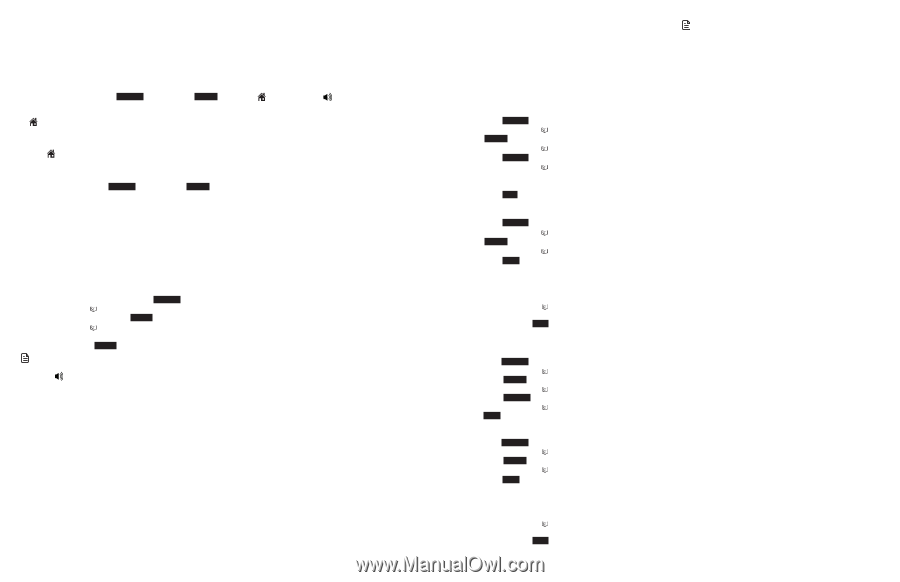Vtech IS8151-5 Users Manual - Page 14
Equalizer, Join a call in progress for multiple handset models, Chain dialing
 |
View all Vtech IS8151-5 manuals
Add to My Manuals
Save this manual to your list of manuals |
Page 14 highlights
Hold You can place any call on hold. You hear an alert tone at the telephone base if you have not taken the call off of hold after 14 minutes. You hear another alert tone at the telephone base 30 seconds later. At 15 minutes on hold, the call on hold automatically disconnects. To place a home call on hold: • While on a home call, press OPTION, and then press SELECT on the handset or telephone base to select HOLD. Home call on hold appears on the handsets and telephone base. HOME/FLASH flashes on the handsets and HOME flashes on the telephone base. To resume a home call on hold: • Press HOME/FLASH on handsets or HOME on the telephone base. To place a cell call on hold: • While on a cell call, press OPTION, and then press SELECT on the handset or telephone base to select HOLD. Cell 1/2 call on hold appears on the handsets and telephone base. CELL 1 or CELL 2 on the handset or telephone base flashes. To resume a cell call on hold: • Press CELL 1 or CELL 2 on the handset or telephone base. Equalizer The equalizer feature enables you to change the quality of the audio to best suit your hearing. Using a cordless handset or the telephone base: 1. While on a home call or cell call, press OPTION. 2. Press q CID or p on the handset or telephone base to highlight Equalizer, then press SELECT. 3. Press q CID or p on the handset or telephone base to select Treble 1, Treble 2, Bass or Natural (the default setting), then press SELECT. NOTE • If you switch the call between the handset and speakerphone by pressing , the audio setting remains unchanged. • The current equalizer setting remains unchanged until you select a new setting. Join a call in progress (for multiple handset models only) Another handset can join you on an outside call. The call continues until all people hang up. You can share an outside call with telephone base and up to 4 system handsets. To join a home call: Using a cordless handset: • Press HOME/FLASH or on another handset to join the call. Using the telephone base: • Press HOME to join the call. To join a cell call: Using a cordless handset: • Press CELL 1 or CELL 2 on another handset to join the call. Using the telephone base: • Press CELL 1 or CELL 2 to join the call. 20 Chain dialing Use this feature to initiate a dialing sequence from the numbers in the phonebook, caller ID log or redial memory while you are on a call. Chain dialing is useful when you wish to access other numbers (such as bank account numbers or access codes) from the phonebook, caller ID log or redial list. Using a cordless handset: To access a number in the phonebook while on a call: 1. Press OPTION. 2. Press q CID or p SELECT. 3. Press q CID or p press REVIEW. to scroll to Phonebook, then press to scroll to the desired entry, then 4. Press q CID or p to highlight the desired entry or perform an alphabetical search (See 3-character alphabetical search). 5. Press DIAL to dial the number shown. To access a number in the caller ID log while on a call: 1. Press OPTION. 2. Press q CID or p to scroll to Caller ID log, then press SELECT. 3. Press q CID or p to scroll to the desired entry, then press CALL to dial the number shown. To access a number in the redial list while on a call: 1. Press REDIAL/PAUSE to show the most recently dialed number. 2. Press q CID or p to scroll to the desired number, or press REDIAL/PAUSE repeatedly to find the desired number. Press DIAL to dial the number shown. Using the telephone base: To access the phonebook while on a call: 1. Press OPTION. 2. Press q CID or p to scroll to Phonebook and then press SELECT. 3. Press q CID or p to scroll to the desired entry, then press REVIEW. 4. Press q CID or p to scroll to the desired entry. Press DIAL to dial the number shown. To access the caller ID log while on a call: 1. Press OPTION. 2. Press q CID or p to scroll to Caller ID log and then press SELECT. 3. Press q CID or p to scroll to the desired number. 4. Press CALL to dial the number shown. To access the redial list while on a call: 1. Press REDIAL/PAUSE to show the most recently dialed number. 2. Press q CID or p to scroll to the desired number, or press REDIAL/PAUSE repeatedly to find the desired number. Press DIAL to dial the number shown. NOTES • You cannot edit a phonebook entry while on a call. Refer to the Phonebook section for more details. • You cannot copy a caller ID log entry into the phonebook while on a call. Refer to the Caller ID section for more details. • You cannot erase a redial entry while on a call. Refer to the Redial list section for more details. • Press CANCEL to exit redial, phonebook or caller ID log when you are on a call. 21