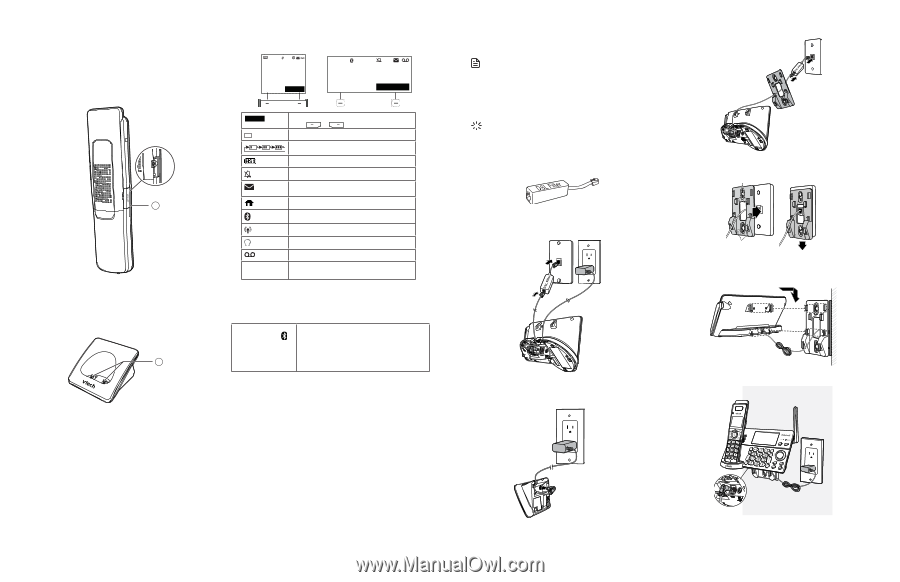Vtech IS8151-5 Users Manual - Page 6
Connect
 |
View all Vtech IS8151-5 manuals
Add to My Manuals
Save this manual to your list of manuals |
Page 6 highlights
4 5 16 - MUTE /1D2 ELETE 6 • During a call, press to mute the micropho7 ne. • When the1h3 andset is ringing, press to mute the ringer temporarily. • While reviewing the caller ID log, the phonebook or the 14 redial memory, press to delete an individ8ual entry. • Dthueripnlgaymine1g156ssmagesesaogr eanonrothuencreemcoerndtepdlaaynb19n0aocukn, cperemsesntot. delete 12 Display icons overview Handset: 1 12 1 1 1 1 AnS1 12 2 2 2 ON2 12H:AN0DS5EPT M Jun 13 12 1 1 1 2 2 1 AnS1 12:05 pm 2 ON2 HANDSET 7/25 MMENEUNU Softkeys Telephone base: 1 12 12:05PM Jun 13 REDIAL MENU HANDSET 12:05 pm 7/25 MENU Option displayed above a softkey. Press or to select. The handset battery low and needs charging. 12:05 pm 7/25 MENU 17 The handset battery is charging. Handset indicates the handset number. 1 Handset or telephone base ringer is off. 1 New voicemail received from your telephone service provider. The HOME line is in use. Bluetooth device is active. 1 2 Bluetooth device is in use. Wireless Bluetooth headset is in use. Answering system is on. NEW There are new caller ID log entries and/or new messages. 17 - Headset jack Charger overview 1 Telephone base lights overview CELL 1 / CELL 2/Headset Light • On when the telephone is paired and connected with a Bluetooth device or headset. • Flashes alternately while pairing a Bluetooth device or headset. 1 - Charging pole Connect You can choose to connect the telephone base for desktop usage or wall mounting. NOTES • Use only the adapters provided. • Make sure the electrical outlets are not controlled by wall switches. • The adapters are intended to be correctly oriented in a vertical or floor mount position. The prongs are not designed to hold the plug in place if it is plugged into a ceiling, under-the-table or cabinet outlet. TIP • If you subscribe to digital subscriber line (DSL) high-speed Internet service through your telephone line, make sure you install a DSL filter (not included) between the telephone line cord and telephone wall jack. Contact your DSL service provider for more information. Mount the telephone base B Connect the telephone base BB BB AA A Connect the charger AA 4 5