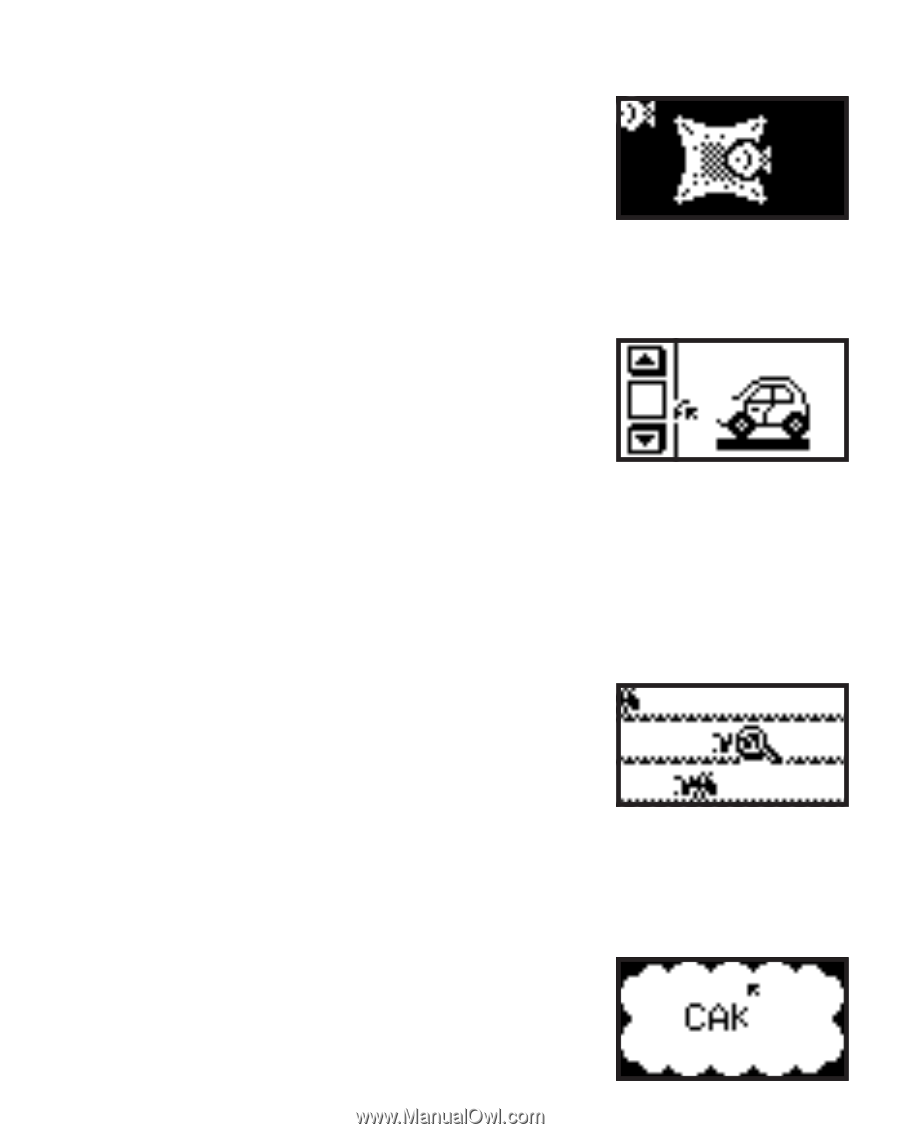Vtech Mouseland Laptop User Manual - Page 16
Fish Catch, Drag 'n Build, Magnify It, Letter Hunt
 |
View all Vtech Mouseland Laptop manuals
Add to My Manuals
Save this manual to your list of manuals |
Page 16 highlights
3. Fish Catch It's time to catch some fish! The goal of this game is to drag out a fishing net using the MOUSE and catch as many fish as possible. Press the MOUSE BUTTON, hold it and move the cursor to make the net appear. Any fish touching the net will be caught when you release the MOUSE BUTTON. 4. Drag 'n Build The goal of this game is to find the missing part of an object and drag the missing part to the correct location on the drawing. The LCD screen is divided into two parts. Using the MOUSE, select the correct part at the left screen, click it and hold the MOUSE BUTTON. The cursor will be replaced by the selected part. Drag the selected part to its correct location on the drawing and release the MOUSE BUTTON. If you have selected the correct object, it will attach to the object and form a complete picture. Press the CHANGE key to change the background music. 5. Magnify It In this game, the goal is to find the fastest moving ant and magnify it. As the ants run across the LCD screen, you must use the MOUSE to move the magnifying glass and press the MOUSE BUTTON to click on the fastest ant. Press the ANSWER key to stop and magnify the correct ant. 6. Letter Hunt In this activity, a word with one or more missing letters will appear on the LCD screen. Use the MOUSE to wipe over the blank area with the cursor and make the hidden letters appear to form a word. Once the hidden letter(s) are 15