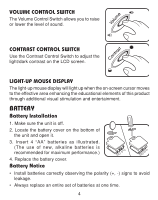Vtech Mouseland Laptop User Manual - Page 9
Play It Back
 |
View all Vtech Mouseland Laptop manuals
Add to My Manuals
Save this manual to your list of manuals |
Page 9 highlights
Hidden Mouse Melody Master Music Genius Play It Back Mouse Paint Crazy Face Maker Press these keys to select numbers in number related activities. These keys can also be used as music note keys in the Music Activities. do re mi fa so la ti do re Repeat Press this key to have a question or phrase repeated for you. Answer Press this key to reveal the answer to the current question. Erase Press this key to delete the character in the cursor position. Hint Press this key for a helpful hint in answering the current question. Play Press this key to play the selected music or the new sequence animation in the PLAY IT BACK activity. Pause Press this key to pause the current activity. Use these keys to move the on-screen objects or cursor. 8
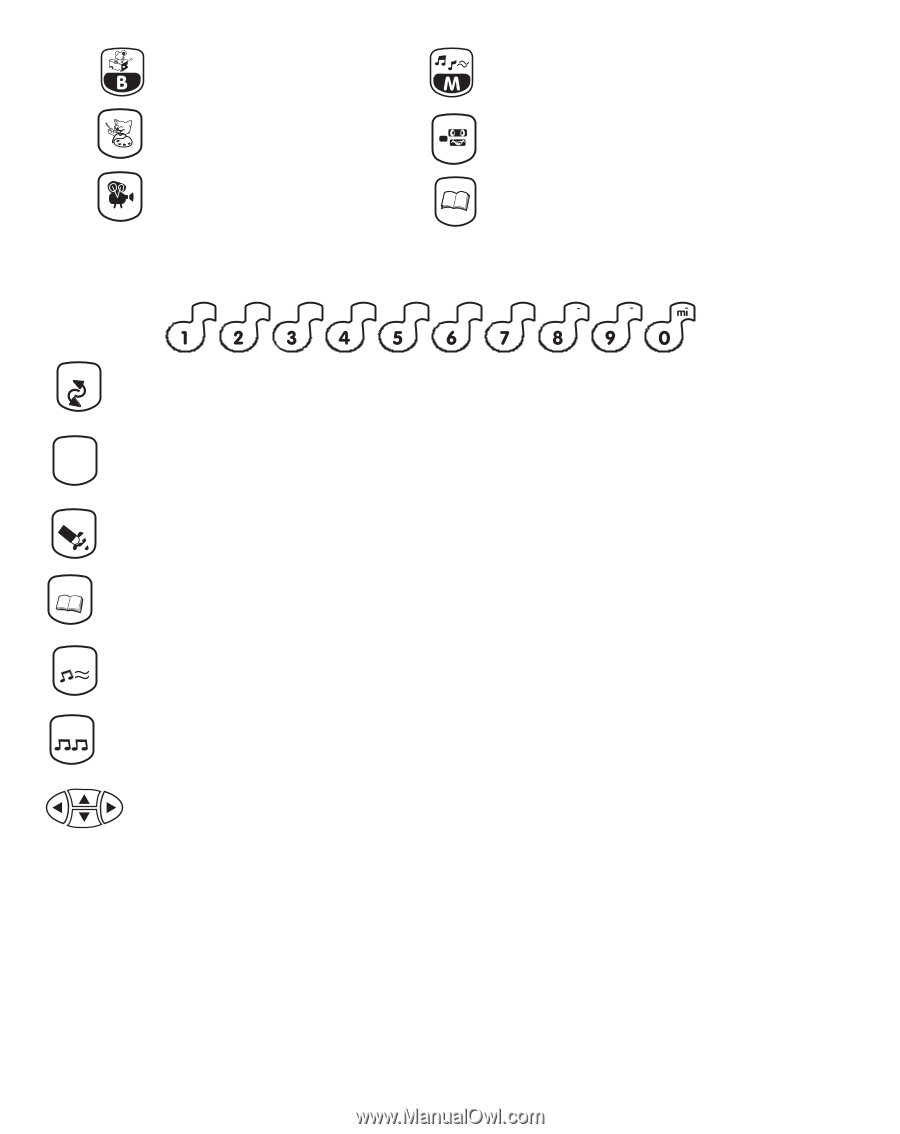
8
Hidden Mouse
Melody Master
Music Genius
Play It Back
Mouse Paint
Crazy Face Maker
Press these keys to select numbers in number related activities. These
keys can also be used as music note keys in the Music Activities.
Press this key to have a question or phrase repeated for you.
Press this key to reveal the answer to the current question.
Press this key to delete the character in the cursor position.
Press this key for a helpful hint in answering the current question.
Press this key to play the selected music or the new sequence
animation in the
PLAY IT BACK
activity.
Press this key to pause the current activity.
Use these keys to move the on-screen objects or cursor.
Repeat
Answer
Erase
Hint
Play
Pause
re
do
ti
la
so
fa
mi
re
do