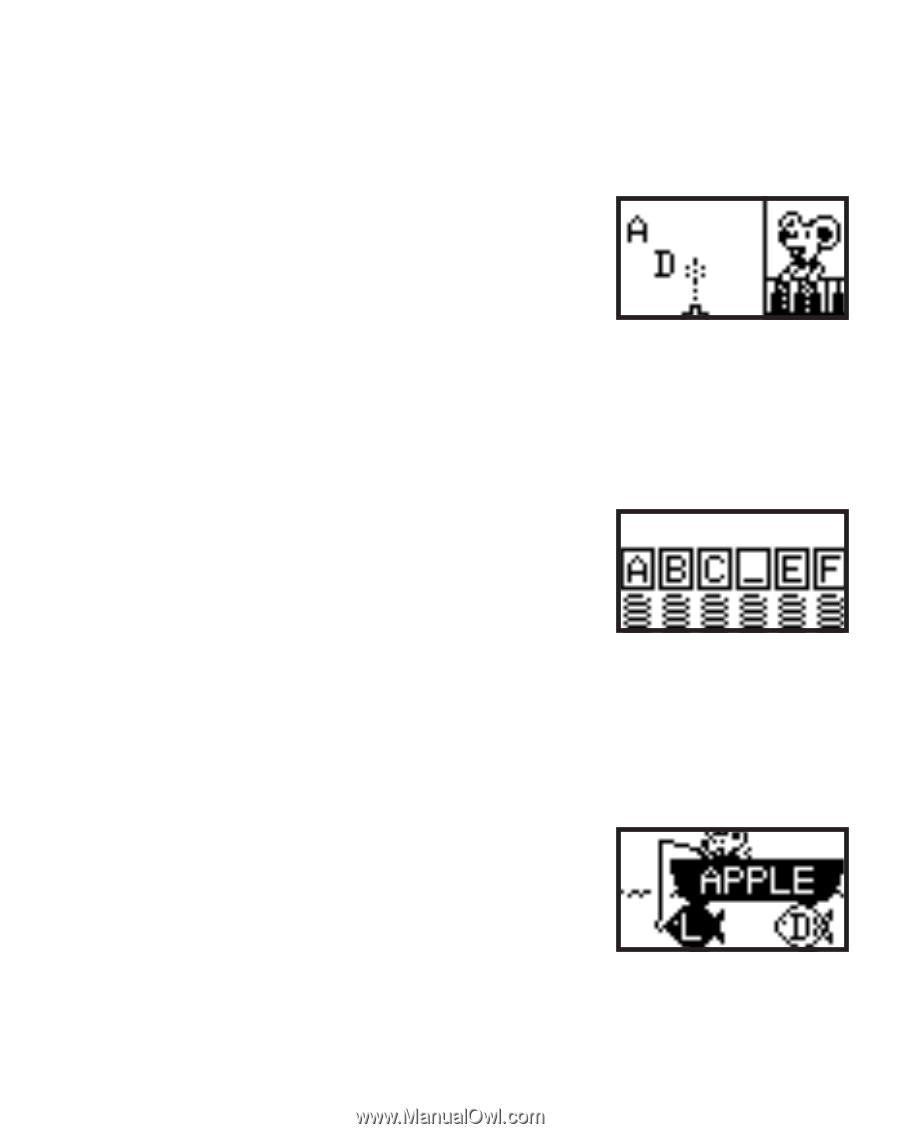Vtech Mouseland Laptop User Manual - Page 17
Typing Song, Letter Order, Fishing for Letters
 |
View all Vtech Mouseland Laptop manuals
Add to My Manuals
Save this manual to your list of manuals |
Page 17 highlights
revealed, press the LETTER key(s) to input the word. Press the ANSWER key to flash the correct entire answer. Press the CHANGE key to choose between uppercase or lowercase letters. 7. Typing Song Time to get your fingers moving! In this game, the LCD screen will be divided into two sections. In the left section, letters will fall from the top of the screen. In the right section, there is a mouse playing the piano. Press the LETTER key that corresponds to each of the letters that are falling from the top of the screen to make the letters disappear. Once a letter disappears, a music note will be played. Press the CHANGE key to choose between uppercase or lowercase letters. 8. Letter Order The letters are trying to line up in the correct order but some letters are missing! You are required to select the correct letter to place in the blank and line up the letters in the correct order. Press the LETTER keys to input the letters and the ENTER key to confirm the answer. Choose a blank space by using the MOUSE, the transparent TURNING DISC or the CURSOR keys. Press the CHANGE key to choose between uppercase or lowercase letters. 9. Fishing for Letters Get ready to go fishing! A word will flash on the LCD screen and then the word will appear on your boat with a letter missing. Fish containing a letter will swim under your boat randomly. When the fish containing the correct missing letter swims under the boat, use the MOUSE BUTTON, ENTER key or transparent TURNING DISC to drop your hook and catch the fish. Press the CHANGE key to choose between uppercase or lowercase letters. 16