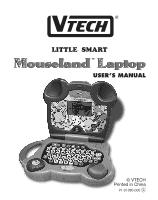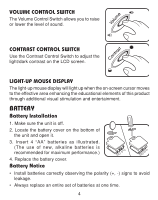Vtech Mouseland Laptop User Manual - Page 5
Battery
 |
View all Vtech Mouseland Laptop manuals
Add to My Manuals
Save this manual to your list of manuals |
Page 5 highlights
VOLUME CONTROL SWITCH The Volume Control Switch allows you to raise or lower the level of sound. CONTRAST CONTROL SWITCH Use the Contrast Control Switch to adjust the light/dark contrast on the LCD screen. LIGHT-UP MOUSE DISPLAY The light-up mouse display will light up when the on-screen cursor moves to the effective area enhancing the educational elements of this product through additional visual stimulation and entertainment. BATTERY Battery Installation 1. Make sure the unit is off. 2. Locate the battery cover on the bottom of the unit and open it. 3. Insert 4 "AA" batteries as illustrated. (The use of new, alkaline batteries is recommended for maximum performance.) 4. Replace the battery cover. Battery Notice • Install batteries correctly observing the polarity (+, -) signs to avoid leakage. • Always replace an entire set of batteries at one time. 4