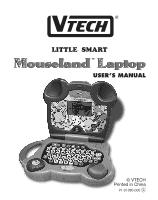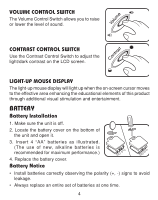Vtech Mouseland Laptop User Manual - Page 3
Introduction - toy
 |
View all Vtech Mouseland Laptop manuals
Add to My Manuals
Save this manual to your list of manuals |
Page 3 highlights
INTRODUCTION Thank you for purchasing the VTech® Little Smart Mouseland™ Laptop learning toy! We at VTech® are committed to providing the best possible products to entertain and educate your child. Should you have any questions or concerns, please call our Consumer Services Department at 1-800-521-2010 in the U.S., 1-800-267-7377 in Canada or 01235-546810 in the U.K. The Little Smart Mouseland™ Laptop learning toy invites preschoolers to learn about computers with a fun, child-friendly mouse design. Basic curriculum includes letters, mathematics, mouse skills, logic games, music and more! A real roller-ball mouse, change button, transparent turning dial and exciting animations enhance computer skills in a fun and entertaining manner. With a carrying handle that allows for learning at any time and any place, you can help to prepare your child for tomorrow's technology! LCD screen Contrast control switch Light-up mouse display Keyboard Volume control switch Roller-ball mouse with retractable cord Transparent rotating disc Change button 2