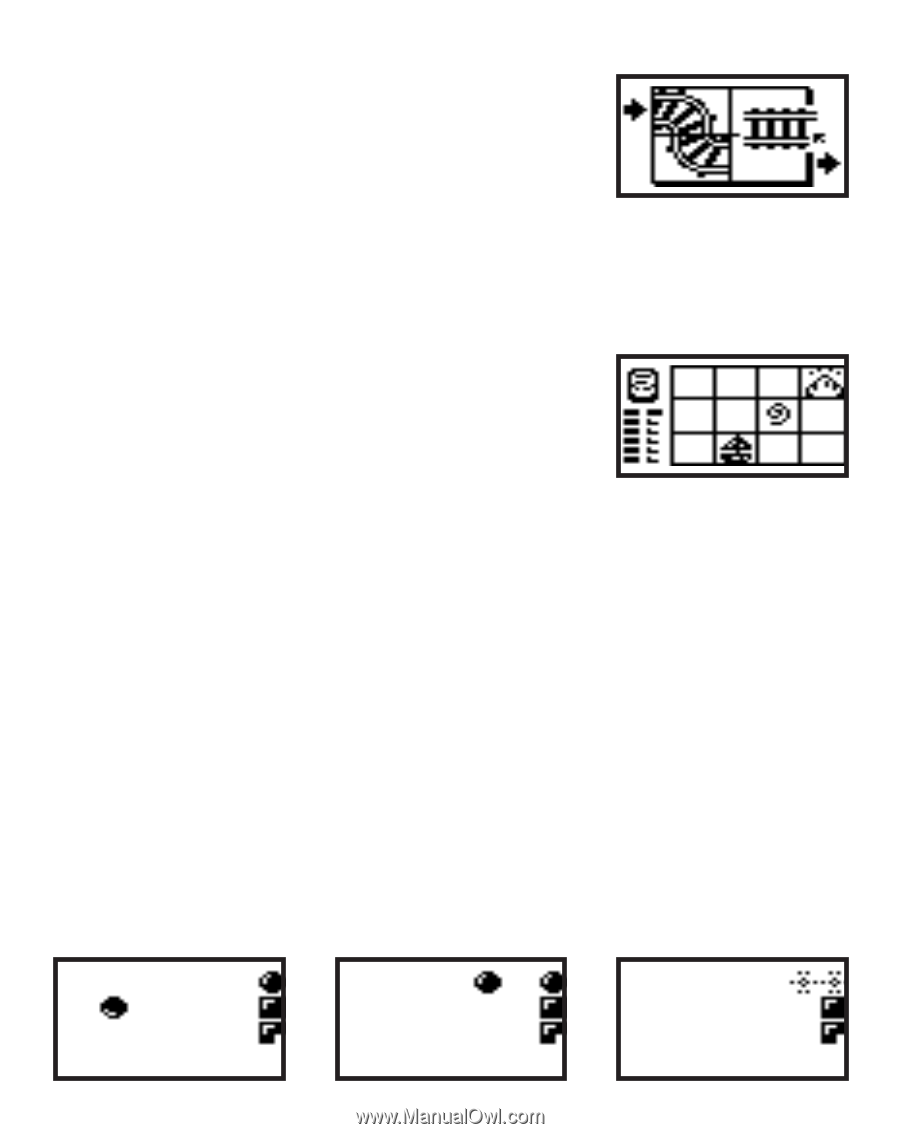Vtech Mouseland Laptop User Manual - Page 20
Road Builder, Treasure Hunt, Flying Shapes
 |
View all Vtech Mouseland Laptop manuals
Add to My Manuals
Save this manual to your list of manuals |
Page 20 highlights
16. Road Builder Oh no! The railway is broken and we need your help to fix it! Use your MOUSE to drag the railroad parts to complete the tracks so that the train can get through. Press the ENTER key to confirm your selection. If you have created the correct path, the train will continue on its way. Press the CHANGE key to change the background music. 17. Treasure Hunt Sail through the ocean to find your hidden treasure! Your mission is to steer your ship and reach the island containing the hidden treasure before you run out of water. Every move you make will consume one unit of water and an obstacle will consume two units of water. Be careful! You must steer carefully so that you use up all the water at the same time that you land on the island. Use the MOUSE or the CURSOR keys to move the ship through the ocean. Press the CHANGE key to change the background music. 18. Flying Shapes Watch out for those flying shapes! Different shapes will keep coming out from the left and your goal is to match the shapes and make them disappear. Use the MOUSE or the CURSOR keys to move the objects up and down, click the right MOUSE BUTTON or turn the transparent TURNING DISC to rotate the objects 90 degrees. Press the left MOUSE BUTTON or the CURSOR key to move the shapes to the right side of the LCD screen quickly. Press the CHANGE key to change the background music. 19