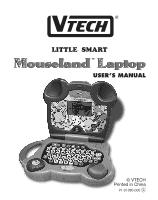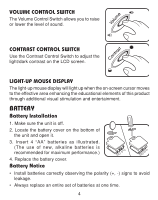Vtech Mouseland Laptop User Manual - Page 4
Mouse - instructions
 |
View all Vtech Mouseland Laptop manuals
Add to My Manuals
Save this manual to your list of manuals |
Page 4 highlights
MOUSE A retractable mouse is specially designed for the Little Smart Mouseland™ Laptop learning toy. Please follow the instructions below for proper usage of the mouse. Removing the Mouse from the Main Unit Follow these steps in removing the mouse from the main unit (please note the mouse should not detach completely from the unit. It is tethered by a retractable cord, and is intended to be used only while attached to the unit). 1. Push the mouse towards the front of the holder. 2. Lift it up starting from its back end. 3. Remove it from the small hinge. Mouse Buttons For most activities, the 2 buttons on the mouse operate the same, except Mouse Skills and Flying Shapes. 3
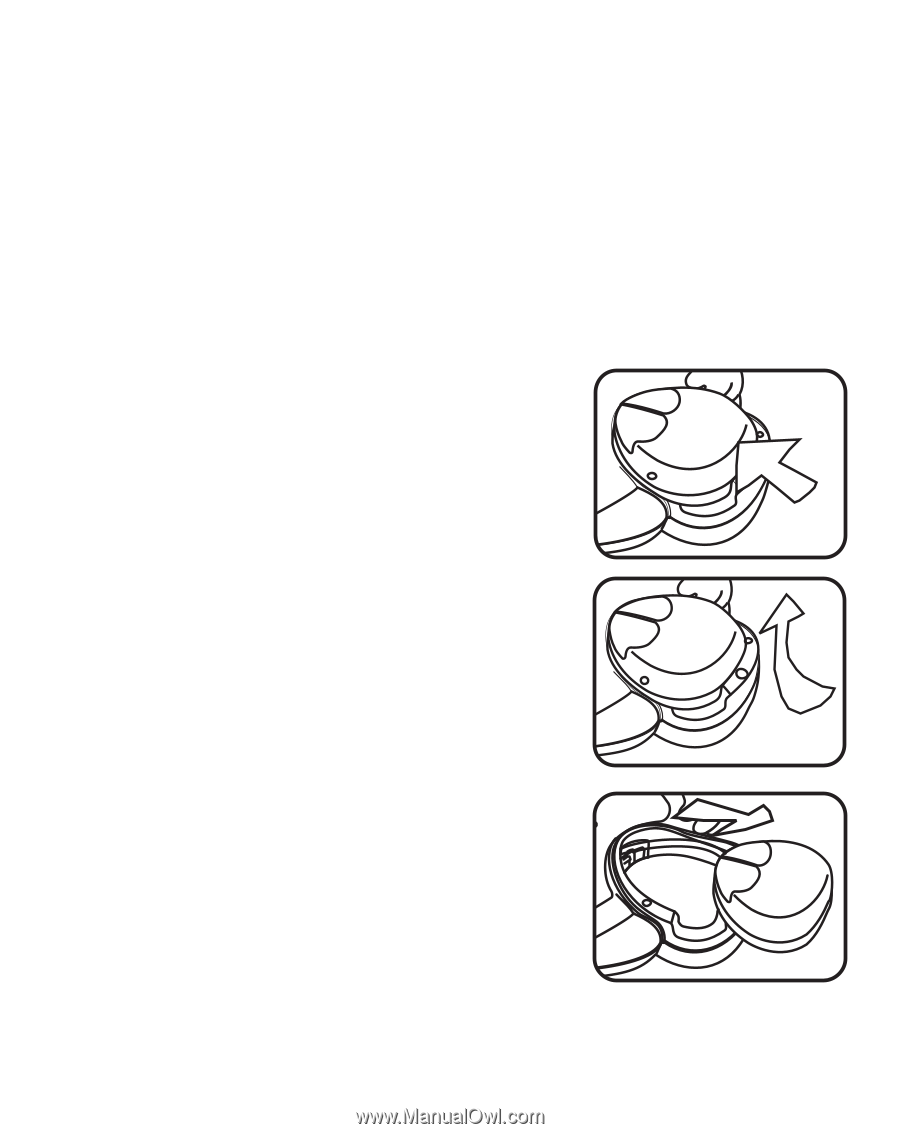
3
MOUSE
A retractable mouse is specially designed for the
Little Smart
Mouseland™ Laptop
learning toy.
Please follow the instructions below
for proper usage of the mouse.
Removing the Mouse from the Main Unit
Follow these steps in removing the mouse from the main unit (please
note the mouse should not detach completely from the unit.
It is tethered
by a retractable cord, and is intended to be used only while attached to
the unit).
1. Push the mouse towards the front of the
holder.
2. Lift it up starting from its back end.
3. Remove it from the small hinge.
Mouse Buttons
For most activities, the 2 buttons on the mouse operate the same, except
Mouse Skills and Flying Shapes.