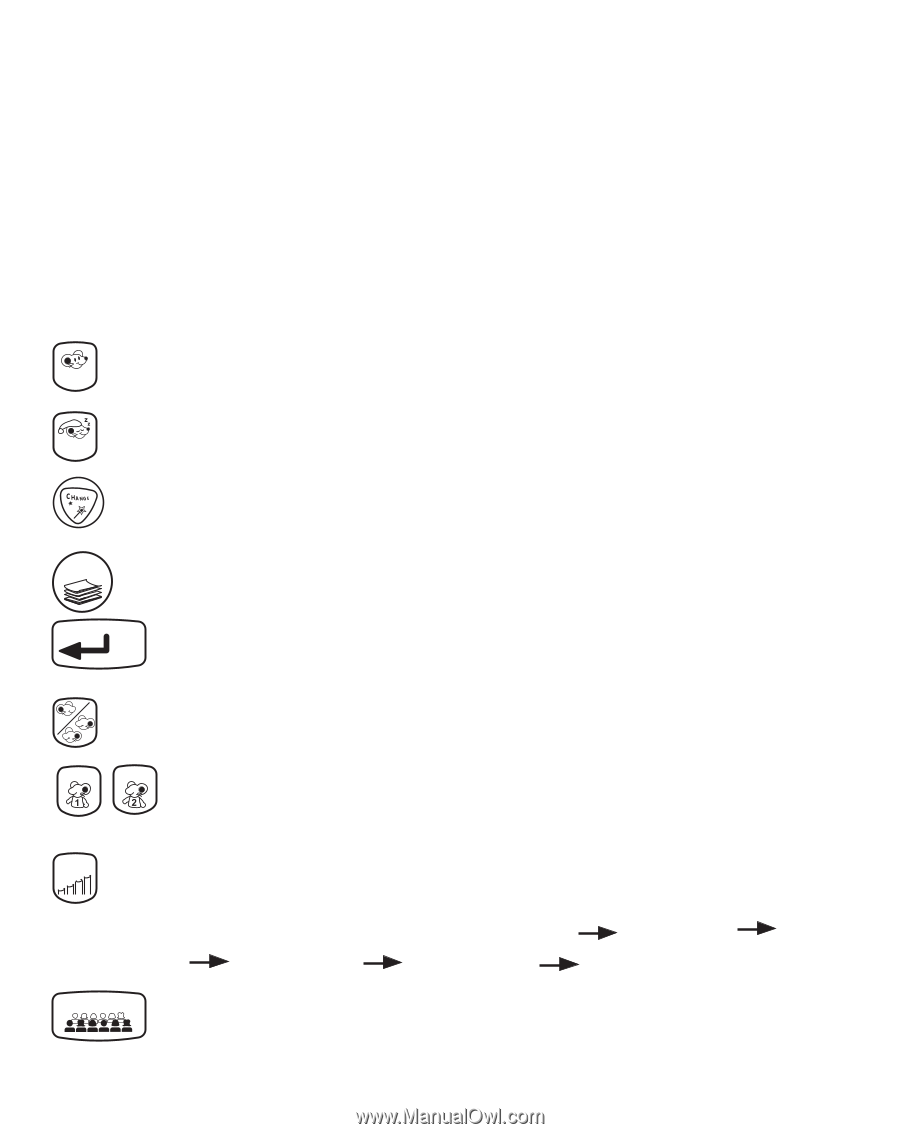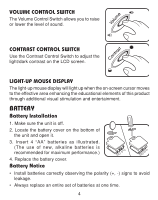Vtech Mouseland Laptop User Manual - Page 7
Keyboard Description And Functions
 |
View all Vtech Mouseland Laptop manuals
Add to My Manuals
Save this manual to your list of manuals |
Page 7 highlights
Activity Selecting Instructions There are 2 methods of choosing activities: 1. Press the LETTER key with an activity icon on the keyboard. 2. Scroll through the activities shown on the LCD screen using the MOUSE or the CURSOR key. 3. Press the ENTER key or click the on-screen Enter icon to select the activity shown on the LCD screen. KEYBOARD DESCRIPTION AND FUNCTIONS Press this key to turn the unit on. On Press this key to turn the unit off. Off Press this key to change the background music or to change the letters between uppercase and lowercase. Activity Press this key to go to the activity menu. Enter Press this key to confirm the selected activity or answer. Press this key to select either the one-player or two-player mode. Player Player These keys are used in the two-player mode. Level 1 2 34 Press this key to select the level of difficulty. There are four skill levels for many of the activities. Each time you press this key, the level of difficulty will change: Level one Level two Level three Level four Level one ...... Demo Press this key to demonstrate how the activity is played. This feature can be used to demonstrate the current activity or to demonstrate activities one by one from the main menu. 6