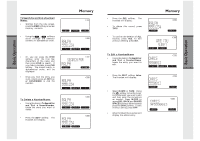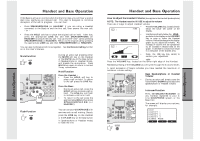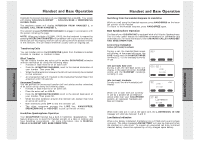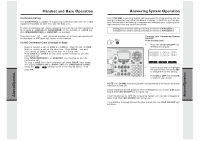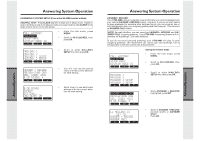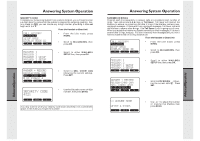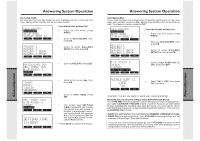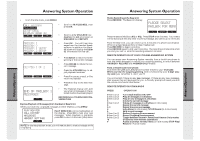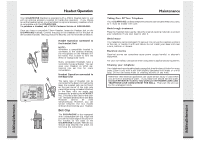Vtech VT20-2481 User Manual - Page 18
Answering System Operation
 |
UPC - 735078001382
View all Vtech VT20-2481 manuals
Add to My Manuals
Save this manual to your list of manuals |
Page 18 highlights
Answering System Operation ANSWERING SYSTEM SETUP (From either 20-2481 Handset or Base) HELPFUL HINT: Press CLEAR anytime to back out of setup mode. Depending on where you are in the setup process, you may have to press CLEAR more than once to return to the idle screen. • From the idle mode, press MENU. • Scroll to MAILBOXES, then press OK. • Scroll to either MAILBOX SETUP line, then press OK. • You will now see the setting menu with the current selection for each setting. • Scroll down to see additional settings with the current selection for each setting. Answering System Operation ANSWER + RECORD Your VT20-2481 Answering System is set at the factory to record messages from your callers (ANSWER + RECORD mode). However, if you do not want callers to leave messages (for example: after business hours), you can program one or both Mailboxes to play your outgoing greeting and then hang up. This is known as ANSWER ONLY mode. NOTE: For each Mailbox, you can record an ANSWER + RECORD and ANSWER ONLY outgoing greeting. Your VT20-2481 Answering System will remember all 4 greetings - 2 for each Mailbox! If you do not record personal greetings, your VT20-2481 will play its own outgoing greetings. We recommend you record your own greetings, with a recognizable voice and customized announcement. Setting the Answer mode • From the idle mode, press MENU. • Scroll to MAILBOXES, then press OK. • Scroll to either MAILBOX SETUP line, then press OK. • With ANSWER + RECORD highlighted, press SET. • Scroll to ANSWER + RECORD (normal mode), or ANSWER ONLY. • Press OK. AdvancedOperations AdvancedOperations 34 35