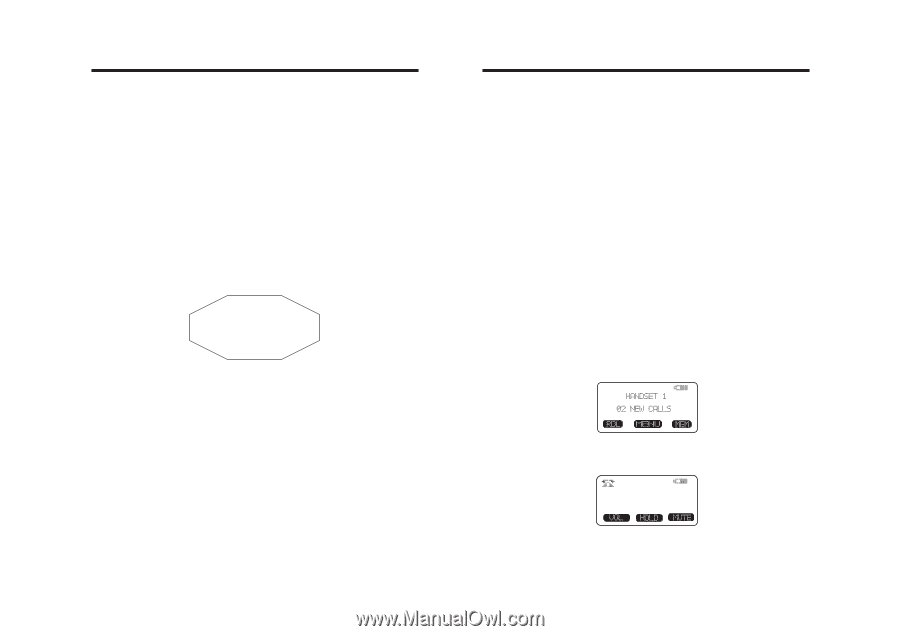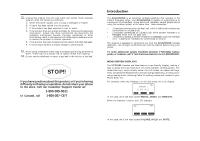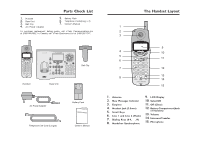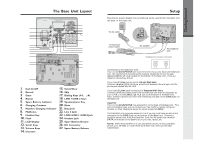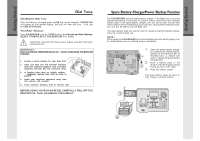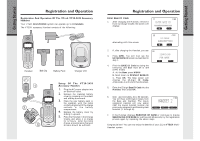Vtech VT20-2481 User Manual - Page 2
Introduction - manual
 |
UPC - 735078001382
View all Vtech VT20-2481 manuals
Add to My Manuals
Save this manual to your list of manuals |
Page 2 highlights
12. Unplug this product from the wall outlet and contact Vtech customer support under the following conditions: A. When the power supply cord or plug is damaged or frayed. B. If liquid has been spilled into the product. C. If the product has been exposed to rain or water. D. If the product does not operate normally by following the operating instructions. Adjust only those controls that are covered by the operating instructions, because improper adjustment of other controls may result in damage and will often require extensive work to restore the product to normal operation. E. If the product has been dropped and the cabinet has been damaged. F. If the product exhibits a distinct change in performance. 13. Avoid using a telephone (other than a cordless type) during an electrical storm. There may be a remote risk of electric shock from lighting. 14. Do not use the telephone to report a gas leak in the vicinity of the leak. STOP!! If you have questions about this product, or if you're having difficulty with setup or operation, do not return your phone to the store. Call our Customer Support Center at: 1-800-595-9511 In Canada, call 1-800-267-7377 2 Introduction The GIGAPHONE is an advanced cordless telephone that operates in the 2.4GHz frequency range. Your GIGAPHONE is capable of supporting up to a maximum of 8 Handsets. Using additional Handsets, several people can be using the cordless system at the same time. Some examples: • 2 Handsets conferenced on a Line 1 call; while 2 additional Handsets are conferenced on a Line 2 call. • 2 Handsets conferenced on a Line 1 call; while another Handset is in Intercom mode with the Base Unit. • 1 Handset on Line 1; a different Handset in Intercom mode with the Base Unit; 2 additional Handsets are conferenced on Line 2. This manual is designed to familiarize you with the GIGAPHONE cordless telephone. We strongly recommend you read the manual before using your phone. To order additional system Handsets (model# VT20-2420), battery packs, or headsets, call VTech Communications Inc at 1-800-595-9511. MENU DRIVEN DISPLAYS The VT20-2481 Handset and Base feature a user-friendly display, making it easy to access the many features of this multi-Handset, cordless system. The three black keys, found directly below the LCD screen, are called soft keys. They are called this because their functions change depending on what you're doing-making a call, reviewing Caller ID, adding a name and number to your Phone Book, etc. For example, when the Handset is in the idle mode, the LCD display: In this case, the 3 soft keys access REDIAL, MENU and MEMORY. When the Handset is active, the LCD displays: 11 In this case, the 3 soft keys access VOLUME, HOLD and MUTE. 3