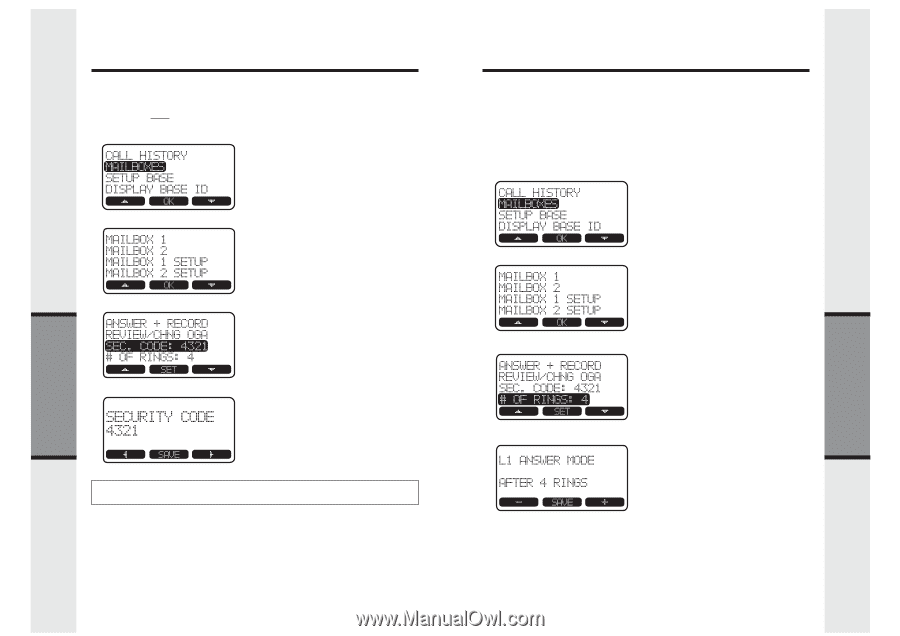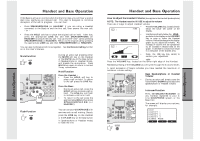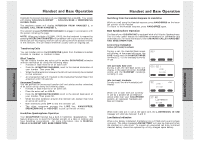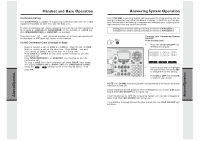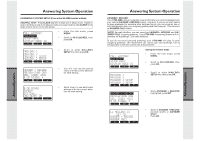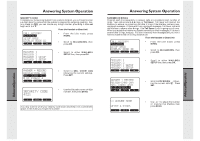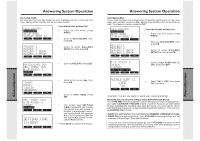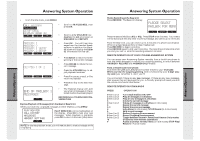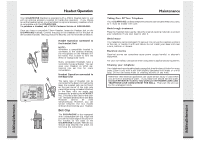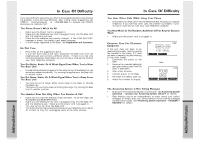Vtech VT20-2481 User Manual - Page 19
Number Of Rings, Toll Saver, Mailboxes, Mailbox, Setup, Of Rings, Security Code, Sec. Code: 4321
 |
UPC - 735078001382
View all Vtech VT20-2481 manuals
Add to My Manuals
Save this manual to your list of manuals |
Page 19 highlights
Answering System Operation SECURITY CODE To access your Answering System from a remote location, you will need to enter a 4-digit security code while the system is playing the outgoing greeting. Factory preset to 4321, you can choose any 4-digit number, providing it does not begin with 1 or 2. From the Handset or Base Unit: • From the idle mode, press MENU. • Scroll to MAILBOXES, then press OK. • Scroll to either MAILBOX SETUP line, then press OK. • Scroll to SEC. CODE: 4321 (showing the current setting). Press SET. • Use the dial pad to enter a 4-digit number, then press SAVE. You may want to write your security code down and keep it in a convenient place, in the event you forget the number! Answering System Operation NUMBER OF RINGS Program each line separately to answer calls at a predetermined number of rings. Your options are 2, 4, 6 rings, or Toll Saver. Toll Saver will instruct the Mailbox to answer an incoming call after 2 rings if the Mailbox contains new, unplayed messages. If there aren't any unplayed messages, Toll Saver instructs the Mailbox to answer after 4 rings. Use Toll Saver if you're going out of town. When you access the Answering System remotely to check messages, if it doesn't answer after 2 rings, hang up. You don't have any new messages and you won't have to waste money on a long distance call. From the Handset or Base Unit: • From the idle mode, press MENU. • Scroll to MAILBOXES, then press OK. • Scroll to either MAILBOX SETUP line, then press OK. • Scroll to # OF RINGS: __. (showing the current setting). Press SET. • Use - or + to adjust the number of rings for that Mailbox, then press SAVE. AdvancedOperations AdvancedOperations 36 37