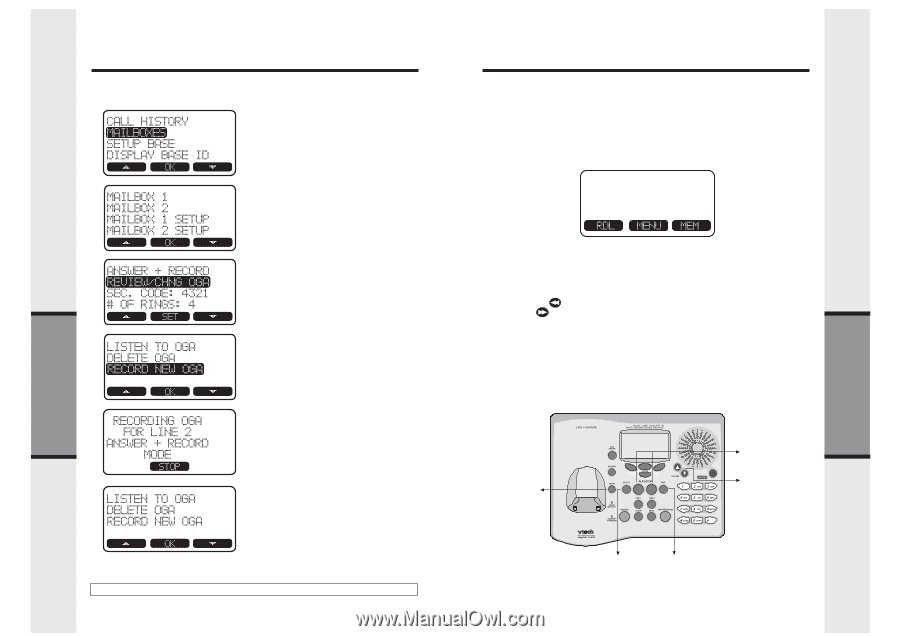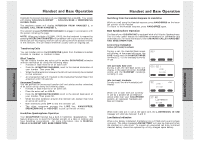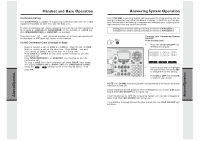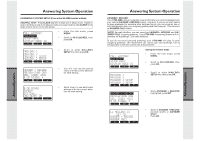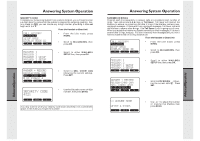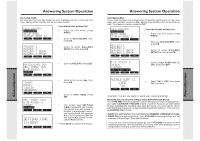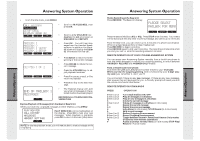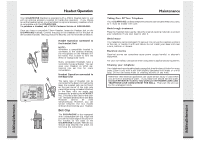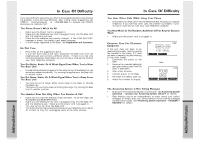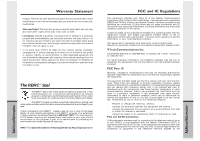Vtech VT20-2481 User Manual - Page 21
Notes, You Can Record Your Outgoing Greetings From Either The, Vt20-2481 Handset Or Base
 |
UPC - 735078001382
View all Vtech VT20-2481 manuals
Add to My Manuals
Save this manual to your list of manuals |
Page 21 highlights
AdvancedOperations AdvancedOperations Answering System Operation YOU CAN RECORD YOUR OUTGOING GREETINGS FROM EITHER THE VT20-2481 HANDSET OR BASE!! • From the idle mode, press MENU. • Scroll to MAILBOXES, then press OK. • Scroll to either MAILBOX SETUP line, then press OK. • Scroll to REVIEW/CHNG OGA. then, press SET. • Scroll to RECORD NEW OGA, then press OK. • After a beep, record your greeting. Speak in a normal tone of voice at the Base Unit or into the Handset, depending on which component you're using to record. Press STOP when finished. You will immediately hear your recorded greeting. • At this point, your screen options are as shown. You can re-record your greeting as often as you want. When done, press CLEAR (on the Base) or OFF (on the Handset) until the screen returns to the idle display. NOTE: Your greeting can be up to 90 seconds. 40 Answering System Operation PLAYING AND DELETING MESSAGES NOTES: All messages are saved until you delete them. Incoming messages can be up to 4 minutes in length. To play your messages at the Base Unit When there are new messages in a mailbox, the red light on that Mailbox key will flash. The LCD will display: NEW MESSAGES If the light is on steady,there are previously played messages that have not been erased. Press the desired MAILBOX key to hear your messages that came in on that particular Line. Use the Volume Up/Down keys to adjust the playback to a comfortable level. The Base screen will display the Caller ID data for that call. Press REPEAT to return to the beginning of the message you're listening to. Press SKIP to skip to the next message. Press ERASE during message playback to erase the current message. When the Base Unit is idle mode, press ERASE to erase all messages in a mailbox. You will then be prompted to choose either MAILBOX 1 or MAILBOX 2. Press the appropriate MAILBOX key to confirm deletion of all messages in that mailbox. Playback of Messages from the Handset Press ERASE during message playback to erase the current message Play Messages Press to play messages in a mailbox. Press again to stop playback Adjust Playback Volume System beeps four times at highest or lowest setting Press to repeat a message Press to skip to the next message 41