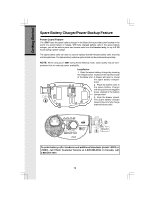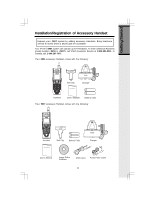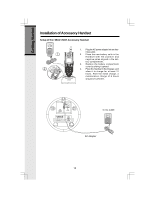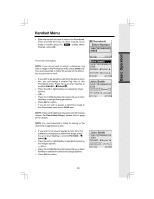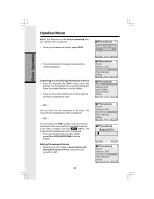Vtech i5868 User Manual - Page 15
Handset LEDs, Base LEDs
 |
UPC - 735078006875
View all Vtech i5868 manuals
Add to My Manuals
Save this manual to your list of manuals |
Page 15 highlights
Getting Started Handset and Base Indicators Handset LEDs LED Description SPEAKERPHONE • LED is on when in speakerphone mode. IN USE • Lights when in the handset off-hook mode. • Flashes following by the ring cadence when incoming call. Base LEDs LED Description • Flashes to indicate that you have new messages in that mailbox. 1, 2, 3 • Glows steadily if there are only old messages in that mailbox. On/Off Charging • Lights when the Answering Machine is ON. • On when the Handset is charging in the cradle. IN USE • Lights when the line is being used by a i 5867 system Handset. • Flashes when another telephone on the same line (parallel extension) is in use or when the answering machine is currently answering a call. 15

15
Getting Started
Handset LEDs
Description
•
LED is on when in speakerphone mode.
•
Lights when in the handset off-hook mode.
•
Flashes following by the ring cadence when incoming call.
LED
SPEAKERPHONE
Description
•
Flashes to indicate that you have new messages in that mailbox.
•
Glows steadily if there are only old messages in that mailbox.
•
Lights when the Answering Machine is ON.
•
On when the Handset is charging in the cradle.
•
Lights when the line is being used by a
i 5867
system Handset.
•
Flashes when another telephone on the same line (parallel exten-
sion) is in use or when the answering machine is currently answering a
call.
LED
1, 2, 3
Base LEDs
On/Off
Handset and Base Indicators
Charging
IN USE
IN USE