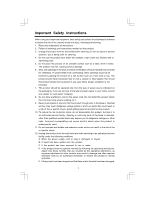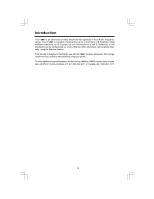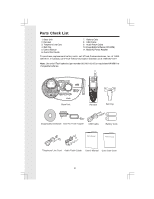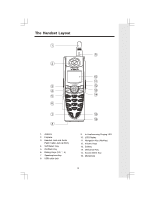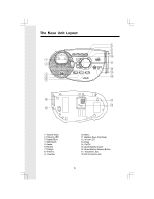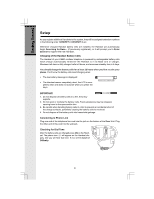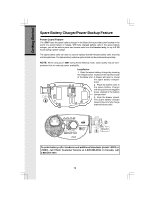Vtech i5868 User Manual - Page 5
The Handset Layout
 |
UPC - 735078006875
View all Vtech i5868 manuals
Add to My Manuals
Save this manual to your list of manuals |
Page 5 highlights
The Handset Layout 1 9 2 10 11 3 12 4 OK ON OFF 13 5 1 22AABBCC 3 DEEFF 14 4 GHHII 55JJKKLL 6 MNNOO 6 7PQQ RSS 88TTUUVV 9 WXX Y ZZ 0 OPERR # TONEE SE LECT SPEAKER 7 15 PHONE SO U ND 16 8 1. Antenna 2. Earpiece 3. Headset Jack and Audio Patch Cable Jack (2.5mm) 4. Soft/Select Key 5. On/Flash Key 6. Dialing Keys (0-9, *, #) 7. Speakerphone Key 8. USB cable jack 9. In Use/Incoming Ringing LED 10. LCD Display 11. Navigation Key (NavKey) 12. Volume Keys 13. Softkey 14. Off/Cancel Key 15. Sound Select Key 16. Microphone 5

5
The Handset Layout
1.
Antenna
2.
Earpiece
3.
Headset Jack and Audio
Patch Cable Jack (2.5mm)
4.
Soft/Select Key
5.
On/Flash Key
6.
Dialing Keys (0-9, *, #)
7.
Speakerphone Key
8.
USB cable jack
9.
In Use/Incoming Ringing LED
10.
LCD Display
11.
Navigation Key (NavKey)
12.
Volume Keys
13.
Softkey
14.
Off/Cancel Key
15.
Sound Select Key
16.
Microphone
±
²
³
´
µ
¶
·
¸
±¹
±±
±²
±³
±¶
±´
±µ
±
²³
´
µ
³
¶
²
·
¸
¹
³
º
»³¼
½
¾¹¸
¿
À·Á
Â
±
ÃÄ
ÅÆ
Ç
²È
¶±
É
ʸ¹³
Ë
¸²³¶
̵Í
Î
ÊÏÐ
Ñ
´ÒÓ
Ô
¸µ
¸¹
¸¼¼
»
¹
Ï
¸
±
º
»³¼
½
¾¹¸
¿
À·Á
Â
±
ÃÄ
ÅÆ
Ç
²È
¶±
É
ʸ¹³
Ë
¸²³¶
̵Í
Î
ÊÏÐ
Ñ
´ÒÓ
Ô
Ê
Ó
³
Í
³
±
º
´ÒÓ
Ô
»³¼
½
̵Í
Î
ÊÏÐ
Ñ
À·Á
Â
¾¹¸
¿
²È
¶±
É
ÃÄ
ÅÆ
Ç
Ë
¸²³¶
ʸ¹³
±
º