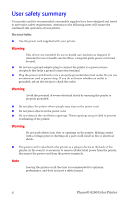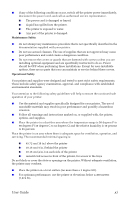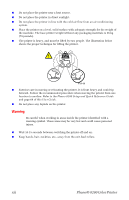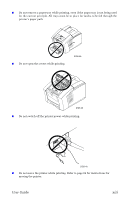Xerox 8200N User Guide - Page 13
moving the printer., Do not switch off the printer power while printing.
 |
UPC - 095205082098
View all Xerox 8200N manuals
Add to My Manuals
Save this manual to your list of manuals |
Page 13 highlights
I Do not remove a paper tray while printing, even if the paper tray is not being used for the current print job. All trays must be in place for media to be fed through the printer's paper path. I Do not open the covers while printing. 0726-39 0726-40 I Do not switch off the printer power while printing. Supplies 0726-41 I Do not move the printer while printing. Refer to page 69 for instructions for moving the printer. User Guide xiii

User Guide
xiii
Supplies
■
Do not remove a paper tray while printing, even if the paper tray is not being used
for the current print job. All trays must be in place for media to be fed through the
printer°s paper path.
■
Do not open the covers while printing.
■
Do not switch off the printer power while printing.
■
Do not move the printer while printing. Refer to page 69 for instructions for
moving the printer.
0726-39
0726-40
0726-41