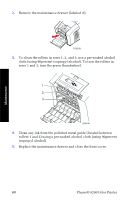Xerox 8200N User Guide - Page 78
Do not use any sharp objects in this area of the printer
 |
UPC - 095205082098
View all Xerox 8200N manuals
Add to My Manuals
Save this manual to your list of manuals |
Page 78 highlights
3. Remove the Rapid Release Guide by lifting up on the green tabs. Do not use any sharp objects in this area of the printer. 0726-20 4. Gently clean the plastic Rapid Release Guide by wiping it with a pre-soaked alcohol cloth (using 90 percent isopropyl alcohol). 0726-37 Maintenance 64 Phaser® 8200 Color Printer

64
Phaserfi
8200 Color Printer
Maintenance
3.
Remove the Rapid Release Guide by lifting up on the green tabs.
Do not use any sharp objects in this area of the printer.
4.
Gently clean the plastic Rapid Release Guide by wiping it with a
pre-soaked alcohol cloth (using 90 percent isopropyl alcohol).
0726-20
0726-37