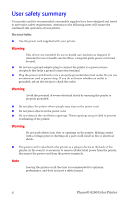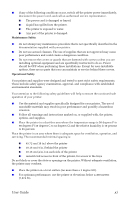vi
Phaserfi
8200 Color Printer
Troubleshooting print-quality . . . . . . . . . . . . . . . . . . . . . . . 43
Band of color(s) missing . . . . . . . . . . . . . . . . . . . . . . . . . . . . . . . . . . . . . .43
Smudges or smears appear on the print . . . . . . . . . . . . . . . . . . . . . . . . .46
Images are too light or too dark . . . . . . . . . . . . . . . . . . . . . . . . . . . . . . . .47
Paper Jams . . . . . . . . . . . . . . . . . . . . . . . . . . . . . . . . . . . . . . 48
Jam prevention tips . . . . . . . . . . . . . . . . . . . . . . . . . . . . . . . . . . . . . . . . . .48
Clearing jams . . . . . . . . . . . . . . . . . . . . . . . . . . . . . . . . . . . . . . . . . . . . . . .48
Paper jam ° Open exit cover to clear
. . . . . . . . . . . . . . . . . . . . . . . . . . .49
Paper jam - Open front cover to clear . . . . . . . . . . . . . . . . . . . . . . . . . . .53
Paper jam - Remove upper tray or paper tray to clear . . . . . . . . . . . . . .54
Paper jam - Remove middle tray to clear
. . . . . . . . . . . . . . . . . . . . . . . .54
Paper jam - Remove lower tray to clear
. . . . . . . . . . . . . . . . . . . . . . . . .55
Paper jam, incorrect size - Open exit cover to clear . . . . . . . . . . . . . . . .55
Paper jam - Retry manual feed
. . . . . . . . . . . . . . . . . . . . . . . . . . . . . . . .56
Maintenance and Cleaning . . . . . . . . . . . . . . . . . . . . . . . . . 57
Adding ink
. . . . . . . . . . . . . . . . . . . . . . . . . . . . . . . . . . . . . . . . . . . . . . . . .57
Emptying the waste tray . . . . . . . . . . . . . . . . . . . . . . . . . . . . . . . . . . . . . .59
Replacing the Maintenance Kit . . . . . . . . . . . . . . . . . . . . . . . . . . . . . . . . .62
Cleaning the Rapid Release Guide . . . . . . . . . . . . . . . . . . . . . . . . . . . . . .63
Cleaning the maintenance drawer wiper blade . . . . . . . . . . . . . . . . . . .66
Cleaning the exit rollers
. . . . . . . . . . . . . . . . . . . . . . . . . . . . . . . . . . . . . .67
Cleaning the paper-feed rollers
. . . . . . . . . . . . . . . . . . . . . . . . . . . . . . . .67
Moving and Shipping the Printer. . . . . . . . . . . . . . . . . . . . . 69
Moving the printer within the office
. . . . . . . . . . . . . . . . . . . . . . . . . . . .69
Shipping the printer . . . . . . . . . . . . . . . . . . . . . . . . . . . . . . . . . . . . . . . . . .70
Getting Help . . . . . . . . . . . . . . . . . . . . . . . . . . . . . . . . . . . . . 72
Xerox web sites
. . . . . . . . . . . . . . . . . . . . . . . . . . . . . . . . . . . . . . . . . . . . .74
Customer support centers
. . . . . . . . . . . . . . . . . . . . . . . . . . . . . . . . . . . . 76
Specifications. . . . . . . . . . . . . . . . . . . . . . . . . . . . . . . . . . . . . 77
Material Safety Data Sheet for ColorStixfi 8200 Ink Sticks . . . . . . . . . .77
Material Safety Data Sheet for
Silicone Intermediate Transfer Layer Fluid . . . . . . . . . . . . . . . . . . . .79
Material Safety Data Sheet for CleanTexfi Alcopad . . . . . . . . . . . . . . . .82
Index . . . . . . . . . . . . . . . . . . . . . . . . . . . . . . . . . . . . . . . . . . . 87