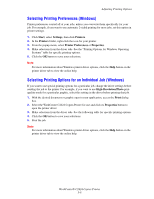Xerox C2424 User Guide Section 5: Printing - Page 3
Print Fonts, Types of Fonts, Viewing a List of System Fonts Available for Printing
 |
UPC - 095205676532
View all Xerox C2424 manuals
Add to My Manuals
Save this manual to your list of manuals |
Page 3 highlights
Print Fonts Print Fonts This section includes: ■ "Types of Fonts" on page 5-3 ■ "Viewing a List of System Fonts Available for Printing" on page 5-3 ■ "Printing a List of System Fonts" on page 5-4 ■ "Downloading Fonts" on page 5-5 Types of Fonts Your system uses the following types of fonts for printing: ■ Printer-resident PostScript and PCL fonts, which are always available for printing ■ Fonts downloaded into system memory ■ Fonts downloaded with your print job from the application Adobe Type Manager (ATM) software enables your computer to display these fonts on your computer screen as they will appear in your prints. If you do not have ATM on your computer: 1. Install ATM from the WorkCentre C2424 Software CD-ROM. 2. Install the system's screen fonts for your computer from the ATM folder. Viewing a List of System Fonts Available for Printing To view a list of available PCL or PostScript fonts, use CentreWare IS: 1. Launch your web browser. 2. Enter your system's IP address in the browser's Address field (http://xxx.xxx.xxx.xxx). 3. Click the Properties button. 4. Click the Web Server folder on the left sidebar, then click Font Files. WorkCentre® C2424 Copier-Printer 5-3