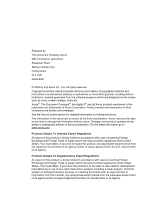Table of Contents
Xerox CopyCentre/WorkCentre 118 Quick Reference Guide
5
5
E-mail
.....................................................................................................
63
E-mail Procedure
....................................................................................
63
1. Load the Documents
......................................................................
63
2. Select the Features
........................................................................
64
3. Specify the Destination
..................................................................
65
4. Start the E-mail Job
.......................................................................
65
5. Confirm the E-mail Job in the Job Status
......................................
66
Stop the E-mail Job
...........................................................................
66
6
Print
.......................................................................................................
67
Print Driver Features
..............................................................................
67
7
Paper and Other Media
........................................................................
69
Loading Paper
........................................................................................
69
Preparing Paper for Loading
..............................................................
69
Loading Paper into the Paper Trays
..................................................
69
Tray 5 (Bypass Tray)
.........................................................................
71
Auto Tray Switching
...........................................................................
72
Storing and Handling Paper
...................................................................
72
Supported Paper Sizes and Types
.........................................................
72
Supported Paper Sizes
......................................................................
73
Supported Paper Types
.....................................................................
75
8
Maintenance
..........................................................................................
77
Ordering Supplies
...................................................................................
77
Cleaning the Machine
.............................................................................
77
The Document Glass and Constant Velocity Transport Glass
..........
77
The Control Panel and Screen
..........................................................
78
The Document Feeder and Output Trays
..........................................
78
Replacing the Drum Cartridge
................................................................
78
Removing the Old Drum Cartridge
....................................................
78
Recycling the Drum Cartridge
............................................................
79
Inserting the New Drum Cartridge
.....................................................
79
Replacing the Toner Cartridge
...............................................................
81
Removing the Old Toner Cartridge
....................................................
81
Inserting the New Toner Cartridge
.....................................................
82
9
Problem Solving
...................................................................................
83
Fault Clearance Procedure
....................................................................
83
Paper Jams
............................................................................................
85