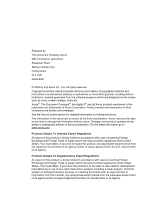Xerox M118i Quick Reference Guide - Page 7
Document Jams, Paper Jams, and Paper Out during Copying, Appendix, Index
 |
UPC - 095205219265
View all Xerox M118i manuals
Add to My Manuals
Save this manual to your list of manuals |
Page 7 highlights
Paper Jams in Cover A 86 Paper Jams in Cover B 88 Paper Jams in Cover C 88 Paper Jams in Cover D 89 Paper Jams in Exit 89 Paper Jams in Trays 1, 2, 3, and 4 (2-4 are Optional 90 Paper Jams in Tray 5 (Bypass Tray 90 Document Jams 90 Paper Jams in the Document Feeder Cover 90 Paper Jams in the Document Exit 91 Troubleshooting Tables 93 Fault Codes 98 Output Quality 107 Xerox Welcome Center 108 10 Appendix 109 Country Code 109 Cautions and Limitations 109 Document Jams, Paper Jams, and Paper Out during Copying.......109 Registered Data such as Forms 110 11 Index...111 6 Xerox CopyCentre/WorkCentre 118 Quick Reference Guide

6
Xerox CopyCentre/WorkCentre 118 Quick Reference Guide
Paper Jams in Cover A
......................................................................
86
Paper Jams in Cover B
......................................................................
88
Paper Jams in Cover C
.....................................................................
88
Paper Jams in Cover D
.....................................................................
89
Paper Jams in Exit
.............................................................................
89
Paper Jams in Trays 1, 2, 3, and 4 (2–4 are Optional)
......................
90
Paper Jams in Tray 5 (Bypass Tray)
.................................................
90
Document Jams
.....................................................................................
90
Paper Jams in the Document Feeder Cover
.....................................
90
Paper Jams in the Document Exit
.....................................................
91
Troubleshooting Tables
..........................................................................
93
Fault Codes
............................................................................................
98
Output Quality
......................................................................................
107
Xerox Welcome Center
........................................................................
108
10 Appendix
.............................................................................................
109
Country Code
.......................................................................................
109
Cautions and Limitations
......................................................................
109
Document Jams, Paper Jams, and Paper Out during Copying
.......
109
Registered Data such as Forms
......................................................
110
11 Index
....................................................................................................
111