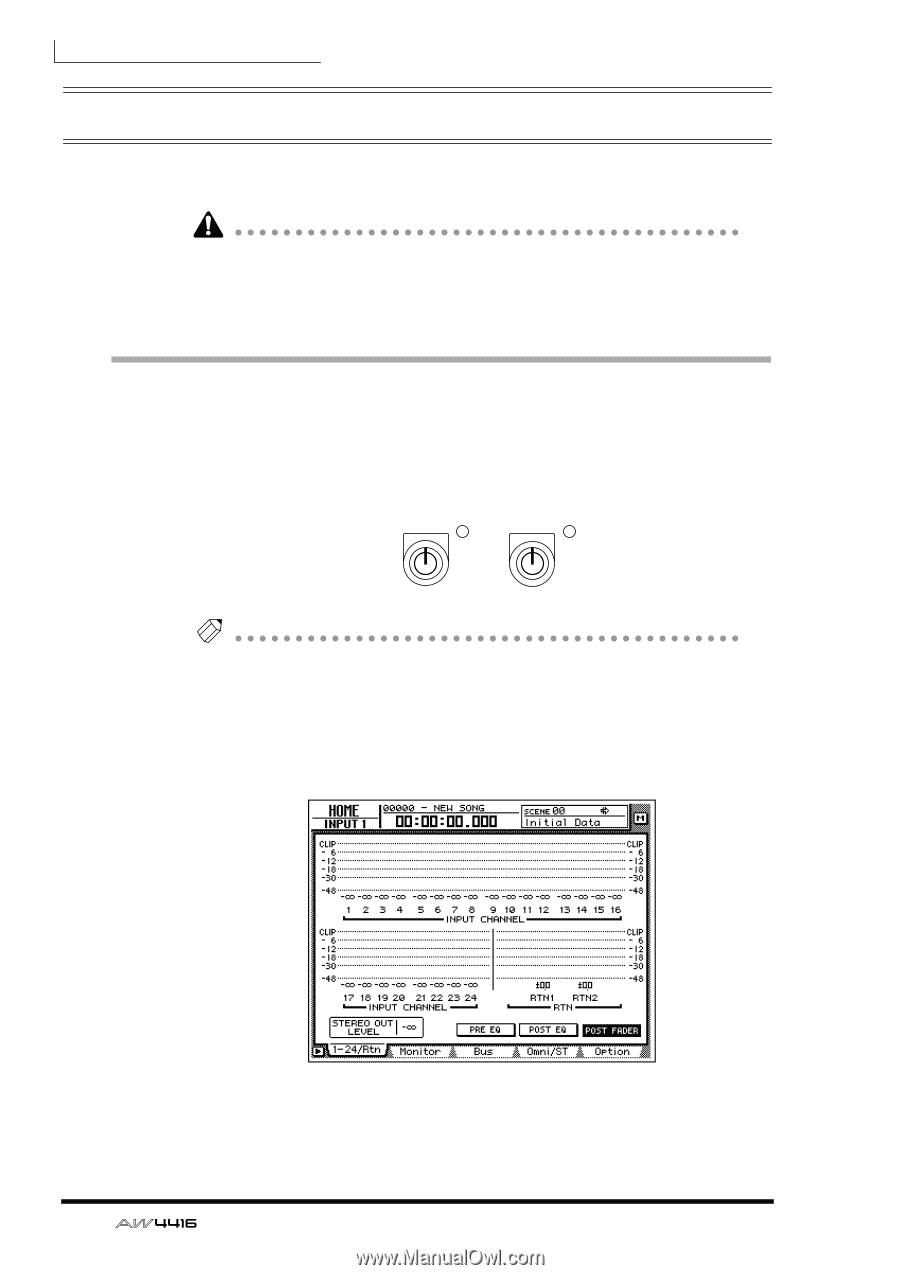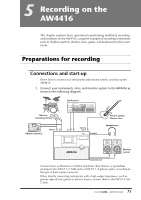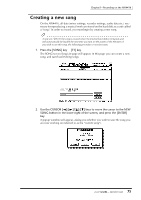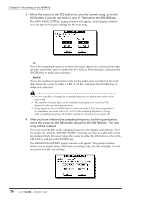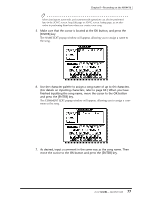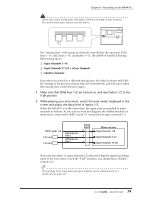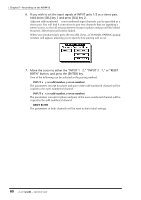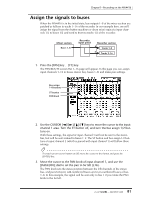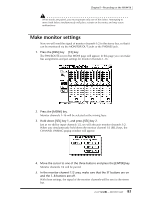Yamaha AW4416 Owner's Manual - Page 91
Recording the first tracks, Set the input level
 |
View all Yamaha AW4416 manuals
Add to My Manuals
Save this manual to your list of manuals |
Page 91 highlights
Chapter5-Recording on the AW4416 Recording the first tracks This section explains the procedure for recording a rhythm machine (or drum mics) connected to INPUT jacks 1/2 onto tracks 1/2 of the recorder. The explanation in this section assumes that the AW4416's mixer and patching settings are in their initial state. If you have already modified the mixer parameters or the input/output patching, please recall the default scene (scene number 00) from the scene memory (¡ P.206). Set the input level 1. While producing sound on your instrument, adjust [GAIN] controls 1/2 so that the PEAK indicators of INPUT jacks 1/2 light briefly when the loudest sounds are played. 1 PEAK 2 PEAK LINE MIC LINE MIC Tip! The [GAIN] control adjusts the sensitivity of the analog input. In order to record the sound cleanly and with the widest possible range, you should adjust the [GAIN] as high as possible without allowing clipping to occur. 2. Press the [HOME] key ¡ [F1] key The HOME screen 1-24/Rtn page will appear. This page shows the input levels of input channels 1-24 and return channels 1/2. 3. In the MIXING LAYER section, press the [1-16] key to select input channels 1-16 as the mixing layer. 78 - Operation Guide