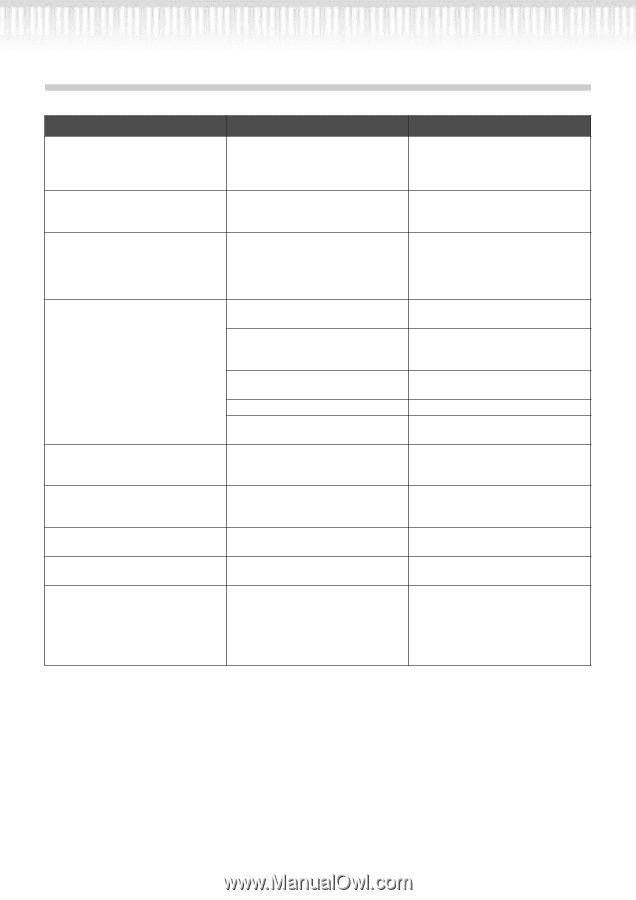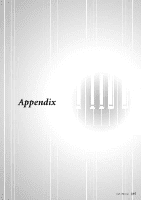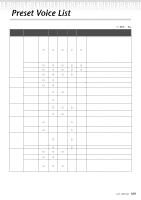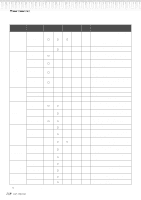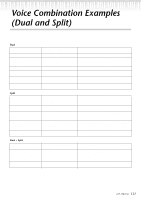Yamaha CLP-150 Owner's Manual - Page 106
Troubleshooting
 |
View all Yamaha CLP-150 manuals
Add to My Manuals
Save this manual to your list of manuals |
Page 106 highlights
Troubleshooting Problem The power of the Clavinova does not turn on. There is a clicking noise when you press [POWER] to turn the power on or off. Cause The power cable is not plugged in (check at the Clavinova and at the electrical outlet). This is caused by the electrical power within the instrument. Noise is heard from the Clavinova. A portable telephone is being used near the Clavinova (or the ring tone is sounding). The overall volume is too low. Or, there is no sound at all. The [MASTER VOLUME] is lowered. Headphones are connected (only if the Speaker setting is "Normal HeadphoneSW"). (page 95) Speaker setting is off. Local Control is turned off. "Expression" is assigned to one of the right, center, and left pedals. The keyboard volume is lower than The volume level for the keyboard the song playback volume. performance is set too low. Sound is still heard from the speakers even though headphones are plugged in. iAFC is not effective when it is turned ON. Feedback occurs when you turn iAFC on. (CLP-170) Speaker setting is On. The iAFC mic cords are not inserted into the jacks firmly. iAFC was not automatically adjusted correctly. Damper pedal does not function, or notes are sustained even though the damper pedal is not pressed. The plug of the pedal cable is not inserted into the [PEDAL] jack. Solution Insert the power cable plug firmly into the Clavinova and into the electrical outlet of the correct voltage. (page 17) This is not a malfunction. Turn off the power of the portable telephone located near the Clavinova. Noise may be heard if a portable telephone is used near the Clavinova or if the ring tone occurs. Raise [MASTER VOLUME]. (page 18) Disconnect the headphone plug. Set [Speaker] to "Normal" or "ON". (page 95) Set Local control ON. (page 89) Assign any function other than "Expression" to the pedal. Move [SONG BALANCE] toward the keyboard to increase the keyboard volume. Set the speaker setting to "Normal (HeadphoneSW)". (page 95) Insert the iAFC mic cords firmly into the jacks. (page 116) Turn iAFC OFF, and perform the automatic adjustment (page 86). Plug the pedal cable firmly into the [PEDAL] jack. (Refer to "CLP-150: Keyboard Stand Assembly" beginning on page 112, or "CLP-170: Keyboard Stand Assembly" on page 115.) 106 CLP-170/150