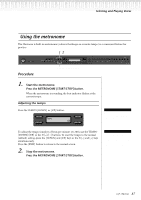Yamaha CLP-150 Owner's Manual - Page 42
TRACK 2] button.
 |
View all Yamaha CLP-150 manuals
Add to My Manuals
Save this manual to your list of manuals |
Page 42 highlights
Recording Your Performance Ending methods: Replace - The data after the point you stop recording will also be erased. Punch Out - The data after the point you stop recording will remain. 3-2 Keep holding down the [REC] button and press the [TRACK 1] button. The [TRACK 1] indicator flashes in red. (To stop recording, press the [REC] button again or press the [TOP] button.) Follow the procedure beginning with Step 4 on page 39. TIP If you cancel recording by pressing the [REC] button, recording stops when you press the button. If you cancel recording by pressing the [TOP] button, the Clavinova locates the top of the song. Recording to [TRACK2] This section explains how to record another part on the second track. 2 1 MIN MAX MASTER VOLUME SONG KEYBOARD SONG BALANCE DEMO TRACK TRACK EXTRA METRONOME 1 2 TRACKS FILE START/STOP SETTING A SONG SELECT TOP START/STOP REC SONG SETTING DOWN UP NEW SONG SYNCHRO START SONG TEMPO C B CONTRAST GRAND PIANO 1 GRAND PIANO 2 E.PIANO E.PIANO 1 2 HARPSI- E.CLAVICHORD CHORD VIBRAPHONE VOICE GUITAR SETTING SPLIT AFC REVERB CHORUS ON/OFF MIDI SETTING EXIT CHURCH JAZZ SYNTH. WOOD ORGAN ORGAN STRINGS CHOIR PAD BASS E.BASS XG VARIATION BRILLIANCE MELLOW BRIGHT AFC SETTING OTHER SETTING D VOICE EFFECT Procedure 1. Select a voice. Select a voice (or voices) for recording. Repeat Step 2 on page 39. 2. Enter record mode and select a recording track. Press and hold down the [REC] button and press the [TRACK 2] button. The [TRACK 2] indicator flashes in red. (To cancel recording, press the [REC] or [TOP] button.) TIP Pressing the [TRACK 1] button repeatedly toggles between playback on (the indicator lights up in green) and off (the indicator turns off). Make the recording by following the procedure beginning with Step 4 on page 39. You can record a new part while listening to playback of the recorded [TRACK 1] data. 42 CLP-170/150