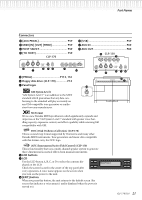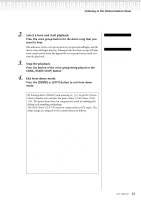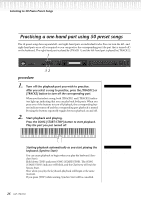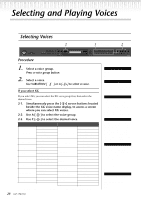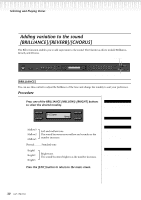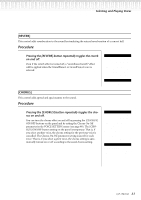Yamaha CLP-150 Owner's Manual - Page 26
Practicing a one-hand part using 50 preset songs
 |
View all Yamaha CLP-150 manuals
Add to My Manuals
Save this manual to your list of manuals |
Page 26 highlights
Listening to 50 Piano Preset Songs Practicing a one-hand part using 50 preset songs The 50 preset songs have separate left- and right-hand parts on individual tracks. You can turn the left- and right-hand parts on or off as required so you can practice the corresponding part (the part that is turned off) on the keyboard. The right-hand part is played by [TRACK 1] and the left-hand part is played by [TRACK 2]. 1 MIN MAX MASTER VOLUME SONG KEYBOARD SONG BALANCE DEMO TRACK TRACK EXTRA METRONOME 1 2 TRACKS FILE START/STOP SETTING A SONG SELECT TOP START/STOP REC SONG SETTING DOWN UP NEW SONG SYNCHRO START SONG TEMPO C 32 CONTRAST GRAND GRAND E.PIANO E.PIANO HARPSI- E.CLAVI- VIBRA- VOICE AFC MIDI B PIANO 1 PIANO 2 1 2 CHORD CHORD PHONE GUITAR SETTING SPLIT REVERB CHORUS ON/OFF SETTING EXIT CHURCH JAZZ SYNTH. WOOD ORGAN ORGAN STRINGS CHOIR PAD BASS E.BASS XG VARIATION BRILLIANCE MELLOW BRIGHT AFC SETTING OTHER SETTING D VOICE EFFECT procedure 1. Turn off the playback part you wish to practice. After you select a song to practice, press the [TRACK1] or [TRACK2] button to turn off the corresponding part. When you first select a song, both [TRACK1] and [TRACK2] indicators light up, indicating that you can play back both parts. When you press one of the buttons to turn off playback, the corresponding button indicator turns off and the corresponding part playback is muted. Pressing the buttons repeatedly toggles between playback on and off. 2. Start playback and playing. Press the SONG [START/STOP] button to start playback. Play the part you just turned off. TIP You can turn parts on or off, even during playback. Starting playback automatically as you start playing the keyboard (Synchro Start) You can cause playback to begin when you play the keyboard (Synchro Start). Hold down [TOP] and press SONG [START/STOP]. The SONG [START/STOP] indicator will blink, and the Clavinova will wait for Syncro Start. Now when you play the keyboard, playback will begin at the same moment. If you press [TOP] while waiting, Synchro Start will be cancelled. TERMINOLOGY Synchro: Synchronous;occurring at the same time 26 CLP-170/150