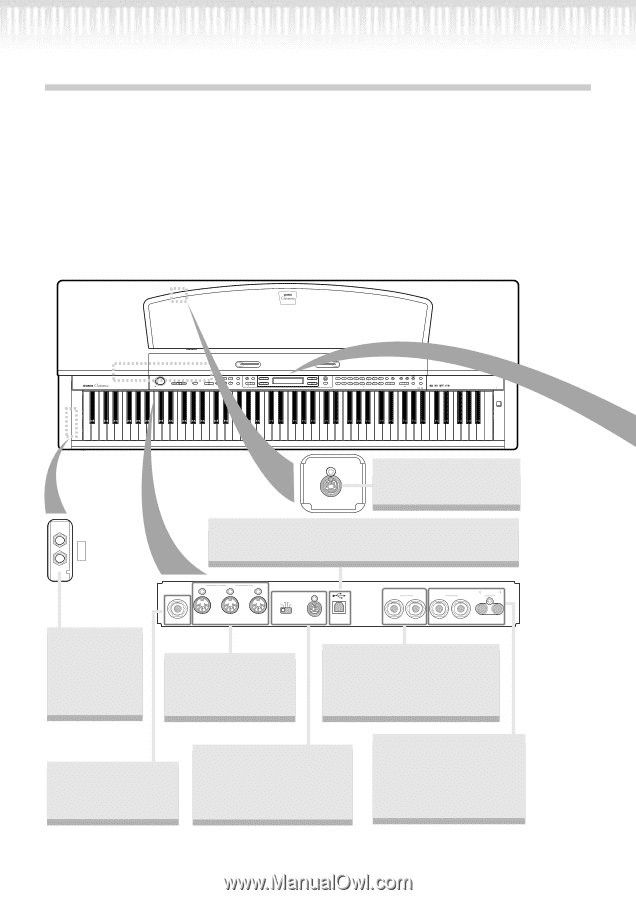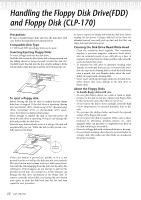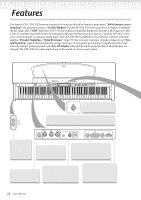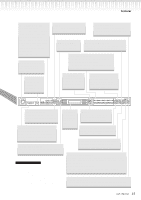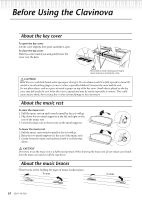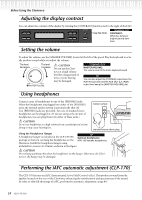Yamaha CLP-150 Owner's Manual - Page 14
Features - usb
 |
View all Yamaha CLP-150 manuals
Add to My Manuals
Save this manual to your list of manuals |
Page 14 highlights
Features The Yamaha CLP-170/150 Clavinova features rich sounds produced by Yamaha's proprietary "AWM dynamic stereo sampling" tone generator system, a "Graded Hammer" keyboard (CLP-150) that varies the key weight according to the key range, and a "GH3" keyboard (CLP-170) that enhances the graded hammer keyboard by allowing you to play a note to be played repeatedly without pressing the pedal, giving these electronic pianos a "playing-feel" that is very close to the keyboard of a genuine grand piano. The CLP-170/150 GrandPiano1 voice features 3 velocity-switched samples (Dynamic Sampling), "String Resonance" (page 93) that recreates resonance of piano strings, special "Sustain Sampling" (page 93)that samples the unique resonance of an acoustic grand piano's soundboard and strings when the damper pedal is pressed, and "Key-off Samples" that add the subtle sound produced when the keys are released. The CLP-170/150 comes much closer to the sound of a true acoustic piano. The illustration shows the CLP-170 MIN MAX MASTER VOLUME SONG KEYBOARD SONG BALANCE DEMO TRACK 1 TRACK 2 EXTRA TRACKS FILE METRONOME START/STOP SETTING A SONG SELECT TOP START/STOP REC SONG SETTING DOWN UP NEW SONG SYNCHRO START SONG TEMPO C B NO YES D CONTRAST EXIT GRAND PIANO 1 GRAND PIANO 2 E.PIANO 1 E.PIANO 2 HARPSICHORD E.CLAVICHORD VIBRAPHONE GUITAR VOICE SETTING SPLIT CHURCH JAZZ SYNTH. WOOD ORGAN ORGAN STRINGS CHOIR PAD BASS E.BASS XG VARIATION VOICE AFC REVERB CHORUS ON/OFF MIDI SETTING BRILLIANCE MELLOW BRIGHT AFC SETTING OTHER SETTING EFFECT POWER PHONES A set of standard stereo headphones can be plugged in here for private practice. (page 18) Connect the pedal cord here to use the Clavinova's pedals. (page 110-115) PEDAL This connector can be connected to your computer, allowing you to transfer MIDI data between the Clavinova and the computer. (page 59) IN AUX PEDAL OUT MIDI THRU PC-2 Mac MIDI USB HOST SELECT TO HOST USB L/L+R R L/L+R R LEVEL FIXED L R AUX IN AUX OUT Connect a MIDI device here to use various MIDI functions. (page 59, 64) (About MIDI-page 87) These jacks allow you to connect an external tone generator to reproduce the sound via the Clavinova's internal sound system and speakers. (page 60) Connect an optional pedal here and assign one of the various functions to the pedal. (page 59) This jack and selector switch allow direct connection to a personal computer for sequencing and other music applications. (page 61-66) You can output the sound of the Clavinova from an external audio system, or connect it to a cassette tape recorder etc. and record your playing. (page 60) 14 CLP-170/150