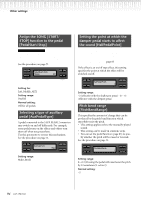Yamaha CLP-150 Owner's Manual - Page 93
Soft pedal [SoftPedalDepth]
 |
View all Yamaha CLP-150 manuals
Add to My Manuals
Save this manual to your list of manuals |
Page 93 highlights
Other settings Setting range: -12 (-1 octave)-0 (normal pitch)-+12 (+1 octave) Adjusting the depth of the Soft pedal [SoftPedalDepth] See the procedure on page 71. Specify the volume of the keyoff sound [KeyOffSamplingDepth] You can adjust the volume of the key-off sound (the subtle sound that occurs when you release a key) This is effective on the voice groups "Grand Piano1," "Harpsichord," and "E.Clavichord" and on the voice "E.Piano2." See the procedure on page 71. Setting range: 1-10 Depth of string resonance [StringResonanceDepth] This parameter is effective on the voices, such as "Grand Piano 1." See the procedure on page 71. A B NO YES C D Setting range: Off, 1 - 10 Depth of sustain sampling for the damper pedal [SustainSamplingDepth] This parameter is effective only on the voice group "GRANDPIANO1." See the procedure on page 71. A B NO YES C D Setting range: Off, 1 - 10 Setting range: Off, 1 - 10 Selecting a pedal function for vibraphone [VibraphonePedalMode] This parameter enables you to select whether the sound is sustained while you press the keys on the keyboard ("PianoLike") or the sound is sustained only while you press and hold down the sustain pedal, like playing a real vibraphone ("Normal"). See the procedure on page 71. A B NO YES C D Setting range: PianoLike, Normal Normal setting: PianoLike CLP-170/150 93