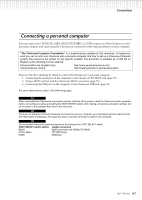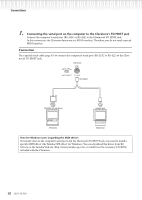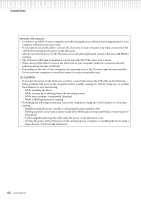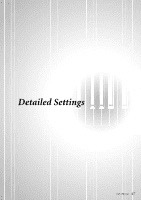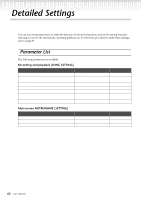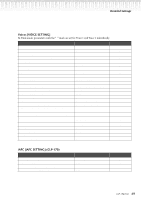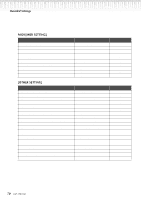Yamaha CLP-150 Owner's Manual - Page 66
Caution - midi driver
 |
View all Yamaha CLP-150 manuals
Add to My Manuals
Save this manual to your list of manuals |
Page 66 highlights
Connections About the USB connector • In order to use MIDI on your computer, you will need application software that is appropriate for your computer and that meets your needs. • If you want to use a USB cable to connect the Clavinova to your computer, you must connect the USB cable before turning on the power of the Clavinova. Also, do not turn the power of the Clavinova on or off while application software that uses USB MIDI is running. • The Clavinova will begin transmission a short time after the USB connection is made. • When using a USB cable to connect the Clavinova to your computer, make the connection directly without passing through a USB hub. • Depending on the state of your computer, the operating state of the Clavinova may become unstable. Do not use your computer in a way that causes it to enter an unstable state. CAUTION • If you turn the power of the Clavinova on/off or connect/disconnect the USB cable in the following states, problems will occur in the computer system, possibly causing it to "freeze" (hang up), or causing the Clavinova to stop functioning. - While installing the driver - While starting-up or shutting-down the operating system - While your computer is suspended (sleeping) - While a MIDI application is running • Performing the following actions may cause your computer to hang up or the Clavinova to stop functioning. - Rapidly turning the power on/off or connecting/disconnecting the cable - Shifting to power-conservation (sleep) mode while MIDI data is being transferred, or returning from sleep mode - Connecting/disconnecting the cable while the power of the Clavinova is on - Turning the power of the Clavinova on/off, starting up your computer, or installing the driver while a large amount of data is being transferred 66 CLP-170/150