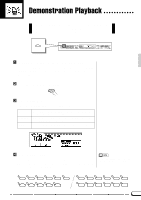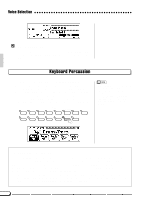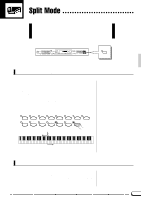Yamaha CVP-69 Owner's Manual - Page 17
Adjust the Volume, Stop Playback
 |
View all Yamaha CVP-69 manuals
Add to My Manuals
Save this manual to your list of manuals |
Page 17 highlights
Demonstration Playback Press an LCD button or selector to start playback of the corresponding tune. You can also start playback from the first LCD tune by pressing the [START/STOP] button when the ALL or SINGLE play mode is selected. The corresponding LCD section will be highlighted during LCD tune playback, and the VOICE or STYLE indicator will flash during voice or style tune playback. • During voice or style tune playback, the currently playing voice or style name will be shown on the display. BAdjust the Volume Use the MASTER VOLUME control to adjust the volume. NStop Playback ...Demo playback can be stopped temporarily by pressing the LCD button, VOICE button, or STYLE button corresponding to the demo tune which is currently playing, or by pressing the [START/STOP] button. Press the [DEMO/HELP] or [EXIT] button when you want to stop demo playback and return to the normal mode. • The tempo cannot be adjusted during demo playback. The Demo Tunes Song Demo 1 2 Voice Demo Piano Harpsi. Vibes Guitar Clavi. Tone/Synth Organ Strings/Choir Brass Sax/Flute Style Demo Pop Latin Latin Pop Traditional Waltz Title Piano Concerto No.1 op.23 1st movement A Whole New World from the motion picture "Aladdin" Polonaise No.6 op.53 "Heroique" Sonata in C major K.159 (L.104) Wonderland Concierto de Aranjuez 2nd movement No, Only He Who Has Known Toccata and Fuga in D minor Symphony No. 5 op.67 1st movement "La Réjouissance" from Music For The Royal Fireworks I Left My Heart In San Francisco My Way Sabor A Mi The Girl From Ipanema I Could Have Danced All Night Tennessee Waltz Composers Peter Ilyich Tchaikovsky Alan Menken Frédéric François Chopin Domenico Scarlatti Hiroaki Fujita Joaquin Rodrigo Peter Ilyich Tchaikovsky Johann Sebastian Bach Ludwig van Beethoven Georg Friedrich Händel George Cory J. Revaux, C. François & G. Thibaut Alvaro Carrillo Antonio Carlos Jobin Frederic Loewe Pee Wee King & Redd Stewart • Some of the demonstration pieces listed above are specially-arranged excerpts from the original compositions listed above. All other songs are original (©1995 by Yamaha Corporation). 14