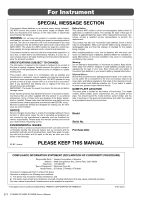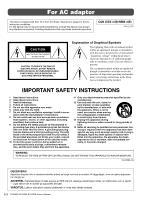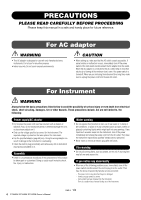Yamaha DTX402K DTX402K/DTX432K/DTX452K Owners Manual
Yamaha DTX402K Manual
 |
View all Yamaha DTX402K manuals
Add to My Manuals
Save this manual to your list of manuals |
Yamaha DTX402K manual content summary:
- Yamaha DTX402K | DTX402K/DTX432K/DTX452K Owners Manual - Page 1
ELECTRONIC DRUM KIT DTX402K DTX432K DTX452K Owner's Manual EN - Yamaha DTX402K | DTX402K/DTX432K/DTX452K Owners Manual - Page 2
PLEASE KEEP THIS MANUAL COMPLIANCE INFORMATION STATEMENT (DECLARATION OF CONFORMITY PROCEDURE) Responsible Party : Yamaha Corporation of America Address : 6600 Orangethorpe Ave., Buena Park, Calif. 90620 Telephone : 714-522-9011 Type of Equipment : Electronic Drum Kit Model Name : DTX402K, DTX432K - Yamaha DTX402K | DTX402K/DTX432K/DTX452K Owners Manual - Page 3
product in a residential environment will not result in harmful interference with other electronic devices. This equipment generates/uses radio frequencies and, if not installed and used according to the instructions found in the users manual, may cause interference harmful to the operation of other - Yamaha DTX402K | DTX402K/DTX432K/DTX452K Owners Manual - Page 4
servicing) instructions in the literature accompanying the product. IMPORTANT SAFETY INSTRUCTIONS 1 Read these instructions. 2 Keep these instructions. 3 Heed all warnings. 4 Follow all instructions. 5 Do not use ökytkin ei irroita koko laitetta verkosta. S-3 DTX402K DTX432K DTX452K Owner's Manual - Yamaha DTX402K | DTX402K/DTX432K/DTX452K Owners Manual - Page 5
Sold Accessories 57 For DTX402K Owners 57 For DTX432K & DTX452K Owners 57 Connecting to a Computer 58 Installing the Yamaha Steinberg USB Driver ... 58 MIDI-related Reference 58 Reference Troubleshooting 59 Data List 62 Specifications 64 Index 65 DTX402K DTX432K DTX452K Owner's Manual 3 - Yamaha DTX402K | DTX402K/DTX432K/DTX452K Owners Manual - Page 6
This AC adaptor is designed for use with only Yamaha electronic instruments. Do not use for any other purpose. • Indoor use only. Do not use in any wet environments. CAUTION • When setting up, make sure that the AC outlet is easily accessible. If some trouble or malfunction occurs, immediately turn - Yamaha DTX402K | DTX402K/DTX432K/DTX452K Owners Manual - Page 7
in injury. • Do not use the electronic drum kit's rack to hold acoustic drums. Doing so could cause clamps to break and the drums to fall off, which in over them. • When setting up the product, make sure that the AC outlet you are using is easily accessible. If some trouble or malfunction occurs, - Yamaha DTX402K | DTX402K/DTX432K/DTX452K Owners Manual - Page 8
cleaning the drum module, use a soft and dry/ slightly damp cloth. Do not use paint thinners using these contents is recorded, and the permission of Yamaha Corporation is not required in such cases. About this manual • The illustrations and LCD screens as shown in this manual are for instructional - Yamaha DTX402K | DTX402K/DTX432K/DTX452K Owners Manual - Page 9
operating and playing the electronic drum kit. Advanced Techniques Describes the setting of parameters and other more advanced modes of use. Reference Describes troubleshooting techniques and contains other reference materials. Digital Manual (PDF) MIDI Reference Manual This provides MIDI-related - Yamaha DTX402K | DTX402K/DTX432K/DTX452K Owners Manual - Page 10
Play your electronic drum kit. • Basic techniques used when operating and playing the electronic drum kit are described in the Basic Techniques section (pages 25 to 40). • More complex methods are described in the Advanced Techniques section (pages 41 to 56). 8 DTX402K DTX432K DTX452K Owner's Manual - Yamaha DTX402K | DTX402K/DTX432K/DTX452K Owners Manual - Page 11
opening up the package containing your electronic drum kit, please verify that all of the following parts are present. DTX402K Rack (Large) Rack (Small) Hi-hat holder Stopper Cymbal holders (×2) No Stopper Cymbal/hi-hat pads (×2) Crash cymbal pad Drum module HH40 Hi-hat controller Sensor - Yamaha DTX402K | DTX402K/DTX432K/DTX452K Owners Manual - Page 12
pad Drum module HH65 Hi-hat controller Sensor (bumps) KP65 Kick pad FP6110A Foot pedal Nine-channel snake cable Drum key 10 DTX402K DTX432K DTX452K Owner's Manual Cable bands (×2) AC adaptor * May not be included depending on your area. Check with your Yamaha dealer. Owner's Manual (this - Yamaha DTX402K | DTX402K/DTX432K/DTX452K Owners Manual - Page 13
cymbal pad Drum module HH65 Hi-hat controller Sensor (bumps) KP65 Kick pad FP6110A Foot pedal Nine-channel snake cable Drum key Cable bands (×2) AC adaptor * May not be included depending on your area. Check with your Yamaha dealer. Owner's Manual (this booklet) DTX402K DTX432K DTX452K - Yamaha DTX402K | DTX402K/DTX432K/DTX452K Owners Manual - Page 14
at least one other person will be required when assembling the elec- tronic drum kit. • Once a piece has been assembled, be sure to tighten the corresponding key bolts. • To disassemble your electronic drum kit, carry out the assembly sequence in reverse. 12 DTX402K DTX432K DTX452K Owner's Manual - Yamaha DTX402K | DTX402K/DTX432K/DTX452K Owners Manual - Page 15
you as shown in the figure. 2. Loosen the key bolt using the drum key. 3. Pull the shorter leg towards you. Step 2 Standing up the Small rack Rack (Small) Top view 70° 1. Stand up the Small rack as shown in the figure and support it by hand. For the DTX452K, the snare pad will - Yamaha DTX402K | DTX402K/DTX432K/DTX452K Owners Manual - Page 16
Setup Assembly Guide Step 3 Assembling the rack Rack (Large) Rack (Small) Joint Top view 110° 110° 1. Loosen the key bolt on the rack ( adjust the angle of the snare pad. When finished, retighten the key bolt to secure the snare pad in place. 14 DTX402K DTX432K DTX452K Owner's Manual - Yamaha DTX402K | DTX402K/DTX432K/DTX452K Owners Manual - Page 17
Assembly Guide Setup Step 5 Rotating the pads into place For DTX402K and DTX432K picture of the properly assembled kit on page 12.) NOTE For the snare pad, you can also adjust the angle of the joint which supports the snare pad by loosening -hat holder. DTX402K DTX432K DTX452K Owner's Manual 15 - Yamaha DTX402K | DTX402K/DTX432K/DTX452K Owners Manual - Page 18
Setup Assembly Guide Step 7 Attaching the hi-hat pad Adjusting the drum module (in the next step). 2. Loosen the s key bolt and slide the drum module fully back into the joint in Step 1. 3. Tighten the and s key bolts to secure the drum module in place. 16 DTX402K DTX432K DTX452K Owner's Manual - Yamaha DTX402K | DTX402K/DTX432K/DTX452K Owners Manual - Page 19
Step 9 Attaching the cymbal holders Assembly Guide Setup Playing position 1. Loosen the four key bolts at the ends of the tom 1/2 part. 2. Insert the wing nut to secure the cymbal pad in place. Wing nut Felt pad Cymbal pad Felt pad Cymbal holder DTX402K DTX432K DTX452K Owner's Manual 17 - Yamaha DTX402K | DTX402K/DTX432K/DTX452K Owners Manual - Page 20
Guide Step 11 For DTX432K and DTX452K Assembling the kick pad 1. Remove the four wing bolts, spring washers, and flat washers from the kick pad, and arrange each set tighten the beater bolt using the drum key. Foot pedal Holder Drum key Beater Connecting rod DTX402K DTX432K DTX452K Owner's Manual - Yamaha DTX402K | DTX402K/DTX432K/DTX452K Owners Manual - Page 21
Assembly Guide Setup Step 12 Positioning the hi-hat controller and kick drum Arrange the hi-hat controller and the kick drum parts or kick unit as shown in the figure. IMPORTANT The hi-hat controller and the kick unit from the DTX402K are almost identical in appearance. They can be told apart by - Yamaha DTX402K | DTX402K/DTX432K/DTX452K Owners Manual - Page 22
assembling your electronic drum kit! Setup for Left-handed Drummers Fully assembled drum kit (DTX452K shown) Assemble the drum kit referring to the illustration. Two of the joints should be placed differently from this setup for righthanded drummers. Right-handed Left-handed 20 DTX402K DTX432K - Yamaha DTX402K | DTX402K/DTX432K/DTX452K Owners Manual - Page 23
Speakers Your drum module does the output volume using the [VOLUME] set the output to mono using the Stereo/Mono parameter from Menu Mode (page 55). CAUTION To prevent hearing loss, avoid using to your drum module via use use each device's volume controller to balance its output with that of the drum - Yamaha DTX402K | DTX402K/DTX432K/DTX452K Owners Manual - Page 24
of operation, the Auto Power-Off function will not turn off the drum module when the set time has elapsed. We recommend, therefore, that you always turn off the drum module manually when you are finished using it. • If you expect the drum module to be inactive for a certain length of time while - Yamaha DTX402K | DTX402K/DTX432K/DTX452K Owners Manual - Page 25
select music categories and training types. (pages 27, 31) • They are also used to enter a tempo directly. (page 30) • In Menu Mode, they are used to select settings. (page 41) • Also in Menu Mode, they are used to enter setting values directly. (page 41) DTX402K DTX432K DTX452K Owner's Manual 23 - Yamaha DTX402K | DTX402K/DTX432K/DTX452K Owners Manual - Page 26
-HAT CTL] jack (page 20) The Hi-hat Control jack is used to connect a hi-hat controller. ⁄6 [KICK/PAD] jack (page 20) Use this jack to connect a kick pad or pedal. By connecting a KP65, you can add another pad using the PAD > IN jack on the KP65 (page 57). 24 DTX402K DTX432K DTX452K Owner's Manual - Yamaha DTX402K | DTX402K/DTX432K/DTX452K Owners Manual - Page 27
a foot-close sound without having to strike the hi-hat pad. NOTE If using an HH40 Hi-hat Controller with the DTX402K, the velocity is fixed regardless of how strongly or softly the hi-hat controller -rim zone produces a closed rim-shot sound. Sensor (bumps) DTX402K DTX432K DTX452K Owner's Manual 25 - Yamaha DTX402K | DTX402K/DTX432K/DTX452K Owners Manual - Page 28
sensitive pads Less sensitive pads NOTE • The selected sensitivity is common to the drum module's ten kits. • If you wish to set sensitivities on an individual pad basis, see the descriptions of the Trigger Settings parameters from Menu Mode (page 48). 26 DTX402K DTX432K DTX452K Owner's Manual - Yamaha DTX402K | DTX402K/DTX432K/DTX452K Owners Manual - Page 29
website: https://download.yamaha.com/ After accessing the Support website (and clicking on "Manual Library"), enter the appropriate model name. 3. Press the [ ] button to start the song. 4. Play the pads with the song. NOTE If you wish to mute the programmed drum parts and hear only the song parts - Yamaha DTX402K | DTX402K/DTX432K/DTX452K Owners Manual - Page 30
song on your drum module. For details on compatible smart devices and applications, refer to the web page below. For more information on how to connect, refer to the "iPhone/iPad Connection Manual" (PDF) on the web page below. https://download.yamaha.com/ After accessing the Support website (and - Yamaha DTX402K | DTX402K/DTX432K/DTX452K Owners Manual - Page 31
Basic Techniques Using the Metronome Playing your electronic drum kit along with the built-in metronome is a great way to perfect your rhythm. Starting and Stopping you wish to turn off the voice guidance function, see 7-1. Voice Guidance Volume (page 53). DTX402K DTX432K DTX452K Owner's Manual 29 - Yamaha DTX402K | DTX402K/DTX432K/DTX452K Owners Manual - Page 32
can be made in Menu Mode. For details, see the description of the Metronome Settings parameter group from Menu Mode (page 42). • Metronome pattern • Metronome length in beats • Metronome sound • Number-button lighting pattern when using the metro- nome 30 DTX402K DTX432K DTX452K Owner's Manual - Yamaha DTX402K | DTX402K/DTX432K/DTX452K Owners Manual - Page 33
exercises, the drum module evaluates your ability on a scale of one to ten and displays the results using the number using the five levels shown below. Try your best to get a high score! Better scores Detailed Training settings You can make detailed settings DTX402K DTX432K DTX452K Owner's Manual 31 - Yamaha DTX402K | DTX402K/DTX432K/DTX452K Owners Manual - Page 34
used. or NOTE Please change the beats of the metronome, as needed. 4. Play the pads as rhythmically "tight" as you can along with the song or the metronome. 32 DTX402K DTX432K DTX452K Owner's Manual (Menu Mode "Timer"; page 51.) • You can set whether the pads produce sound whenever they are struck or - Yamaha DTX402K | DTX402K/DTX432K/DTX452K Owners Manual - Page 35
"Dynamic Gate Low Limit" and "Dynamic Gate High Limit"; page 52.) • The exercise time can be adjusted. (Menu Mode "Timer"; page 51.) Weak Normal Strong DTX402K DTX432K DTX452K Owner's Manual 33 - Yamaha DTX402K | DTX402K/DTX432K/DTX452K Owners Manual - Page 36
Yamaha website: https://download.yamaha.com/ After accessing the Support website (and clicking on "Manual drum pattern on the pads. 6. To end the exercise, press the [ ] button. 34 DTX402K DTX432K DTX452K Owner's Manual practice drum pattern. - The mute settings are effective while the [DRUM ON/OFF - Yamaha DTX402K | DTX402K/DTX432K/DTX452K Owners Manual - Page 37
is available at the Yamaha website: https://download.yamaha.com/ After accessing the Support website (and clicking on "Manual Library"), enter the appropriate You can mute specific parts of the practice drum pattern. - The mute settings are effective while the [DRUM ON/OFF] button is half-lit. - - Yamaha DTX402K | DTX402K/DTX432K/DTX452K Owners Manual - Page 38
example, by pressing the number button [6] while the total number of measures is set to 10, measures 1 to 6 are counted with the metronome, and measures 7 to 10 are without the metronome. • The exercise time can be adjusted. (Menu Mode "Timer"; page 51.) 36 DTX402K DTX432K DTX452K Owner's Manual - Yamaha DTX402K | DTX402K/DTX432K/DTX452K Owners Manual - Page 39
the VOLUME[+]/[-] button.) • The practice rhythm can be muted. (Press the [DRUM ON/OFF] button. To unmute, press it again.) • You can skip can be adjusted. (Menu Mode "Difficulty Level"; page 51.) • You can set whether the pads produce sound whenever they are struck or only when they are struck - Yamaha DTX402K | DTX402K/DTX432K/DTX452K Owners Manual - Page 40
ON/OFF] button (so that it is fully lit) to end the mute settings. NOTE If the part is already muted (the corresponding number button is turned off), the pad remains muted. 5. Play along the song on the pads. 6. To end the exercise, press the [ ] button. 38 DTX402K DTX432K DTX452K Owner's Manual - Yamaha DTX402K | DTX402K/DTX432K/DTX452K Owners Manual - Page 41
The number of times you have struck will be shown by using the number buttons and also announced by the voice guidance. Try practicing your fast drumming skills as if it were a game! (half-lit) displayed. 5. To stop the exercise, press the [ ] button. DTX402K DTX432K DTX452K Owner's Manual 39 - Yamaha DTX402K | DTX402K/DTX432K/DTX452K Owners Manual - Page 42
Recorder allows you to easily record your performances. You can use those recordings not only for listening back and checking your is deleted when you exit from the Training Mode. • The beat setting for recording is "4 beats," and cannot be changed. 3. Play 40 DTX402K DTX432K DTX452K Owner's Manual - Yamaha DTX402K | DTX402K/DTX432K/DTX452K Owners Manual - Page 43
you can also use the number buttons to directly set parameters with numerical values. To enter the value 105, for example, press the number buttons in the order [1][10][5]. [10] is used to enter the value zero. You cannot use [10] to enter the number ten. DTX402K DTX432K DTX452K Owner's Manual 41 - Yamaha DTX402K | DTX402K/DTX432K/DTX452K Owners Manual - Page 44
Advanced Techniques Setting Parameters using Menu Mode z Metronome Settings 1-1. Pattern Steps: Hold down the Mode switch [1] [1] Setting Setting 1-2. Beats Steps: Hold down the Mode switch [1] [2] Setting Setting You can set one of eight patterns for the drum module's metronome. 1. - Yamaha DTX402K | DTX402K/DTX432K/DTX452K Owners Manual - Page 45
to activate Menu Mode. 2. Press number button [2] to select the Kit Settings parameter group. 3. Press number button [2] to select the Pad Volume parameter. 4. Strike a pad to select it. 5. Enter a new volume using the TEMPO[+]/[-] buttons. Setting 0 to 127 DTX402K DTX432K DTX452K Owner's Manual 43 - Yamaha DTX402K | DTX402K/DTX432K/DTX452K Owners Manual - Page 46
function provides support for double bass drumming techniques. 1. Hold down the Mode switch to activate Menu Mode. 2. Press number button [2] to select the Kit Settings parameter group. 3. Press number button [4] to select the Double Bass Drum parameter. 4. Set the parameter using number button - Yamaha DTX402K | DTX402K/DTX432K/DTX452K Owners Manual - Page 47
. 4. Strike a pad to select it. 5. Enter a new note number using the TEMPO[+]/[-] but- tons. Setting 0 to 127 NOTE Note number settings are relevant only when you have connected your drum module to a computer. For more details, refer to the MIDI Reference Manual (PDF). DTX402K DTX432K DTX452K Owner - Yamaha DTX402K | DTX402K/DTX432K/DTX452K Owners Manual - Page 48
to activate Menu Mode. 2. Press number button [4] to select the Hi-hat Settings parameter group. 3. Press number button [3] to select the Foot Close Posi- tion parameter. 4. Enter a new foot close position using the TEMPO[+]/ [-] buttons. Setting 0 to 32 46 DTX402K DTX432K DTX452K Owner's Manual - Yamaha DTX402K | DTX402K/DTX432K/DTX452K Owners Manual - Page 49
hi-hat controller. In order for the Kick Velocity parameter to have an effect, Double Bass Drum must be set to "On" for the current kit (page 44). This parameter only has an effect when you are using an HH40 Hi-hat Controller. 1. Hold down the Mode switch to activate Menu Mode. 2. Press number - Yamaha DTX402K | DTX402K/DTX432K/DTX452K Owners Manual - Page 50
Setting Parameters using Menu Mode Velocity b Trigger Settings 11 12 13 5-1. Pad Velocity Curve 14 Steps: 15 Hold down the Mode switch [5] [1] Setting Setting [5] to select the Trigger Settings parameter group. 3. Press number curve setting using the TEMPO[+]/[-] buttons. Setting 1 - Yamaha DTX402K | DTX402K/DTX432K/DTX452K Owners Manual - Page 51
[2] to [4]. For example, when you use the XPseries pad, select [4]. • You can use setting [5] or [6] to switch (or reverse) the drum sounds assigned to Rim 1 and Rim 2. This makes it easier for left-handed drummers to configure their electronic drum kit. DTX402K DTX432K DTX452K Owner's Manual 49 - Yamaha DTX402K | DTX402K/DTX432K/DTX452K Owners Manual - Page 52
HH40 KU100 HH40 KP65 HH65 KU100 NOTE • This parameter can normally be set to [1] (automatic identification). • When set to [1], the drum module will automatically identify the type of pedal that came with your electronic drum kit when it is turned on. If you then press and hold number button - Yamaha DTX402K | DTX402K/DTX432K/DTX452K Owners Manual - Page 53
to select the Training Set- tings. 3. Press the number button [2] to select Difficulty Level. 4. Select your preferred difficulty level using the number button [6] to select the Training Set- tings. 3. Press the number button [3] to select Ignore Timing. DTX402K DTX432K DTX452K Owner's Manual 51 - Yamaha DTX402K | DTX402K/DTX432K/DTX452K Owners Manual - Page 54
. 3. Press the number button [6] to select Dynamic Gate High Limit. 4. Set the threshold value using the TEMPO[+]/[-] but- tons. Setting 2 to 99 NOTE This setting may be automatically fixed so as not to be below the setting value of Dynamic Gate Low Limit. 52 DTX402K DTX432K DTX452K Owner's Manual - Yamaha DTX402K | DTX402K/DTX432K/DTX452K Owners Manual - Page 55
button [7] to select the Other Set- tings. 3. Press the number button [2] to select Operation Sound Volume. 4. Set your preferred volume using the number button [1] to [10]. Setting 1 to 10 NOTE Setting this parameter to [1] turns off the Operation Sound. DTX402K DTX432K DTX452K Owner's Manual 53 - Yamaha DTX402K | DTX402K/DTX432K/DTX452K Owners Manual - Page 56
the number button [7] to select the Other Set- tings. 3. Press the number button [4] to select USB Audio Out- put Gain. 4. Select the gain level using the number button [1] to [5]. Number button [1] [2] [3] [4] [5] -12 dB -6 dB 0 dB +6 dB +12 dB Setting 54 DTX402K DTX432K DTX452K Owner's Manual - Yamaha DTX402K | DTX402K/DTX432K/DTX452K Owners Manual - Page 57
using the number button [1] or [2]. Number button [1] [2] Stereo Mono Setting 7-7. Initialize Kit You can restore a drum kit's default settings used for a specific music category. NOTICE When you initialize a kit [7] to select the Other Set- tings. DTX402K DTX432K DTX452K Owner's Manual 55 - Yamaha DTX402K | DTX402K/DTX432K/DTX452K Owners Manual - Page 58
initialization, press the Mode switch now to exit Menu Mode. 5. Press the number button [1]. • The settings will be initialized. You can also restore the Factory Reset by turning on the drum module with the VOLUME[+] and [-] buttons held down (page 22). 56 DTX402K DTX432K DTX452K Owner's Manual - Yamaha DTX402K | DTX402K/DTX432K/DTX452K Owners Manual - Page 59
this manual. Details regarding any subsequently released models will be made available via the following web site. https://www.yamaha.com/dtx/ For DTX402K Owners By upgrading the KU100 Kick Unit and/or the hi-hat controller included as part of the DTX402K, you can make your electronic drum kit feel - Yamaha DTX402K | DTX402K/DTX432K/DTX452K Owners Manual - Page 60
HOST] terminal (bottom panel) Computer USB cable Drum module Precautions when using the [USB TO HOST] terminal When connecting the yamaha.com/ After accessing the Support website (and clicking on "Firmware/Software"), enter the appropriate model name. 58 DTX402K DTX432K DTX452K Owner's Manual - Yamaha DTX402K | DTX402K/DTX432K/DTX452K Owners Manual - Page 61
in a firm and full manner. • Ensure that the Double Bass Drum parameter from Menu Mode is set to "Off". (See page 44) • If you are using an HH65 Hi-hat Controller, set the Foot Close Position parameter from Menu Mode to a small value. (See page 46) DTX402K DTX432K DTX452K Owner's Manual 59 - Yamaha DTX402K | DTX402K/DTX432K/DTX452K Owners Manual - Page 62
drum kit. (See page 26) • Adjust the Gain parameter from Menu Mode. High settings will result in loud drum sounds. (See page 50) • Adjust the Pad Velocity Curve parameter from Menu Mode. (See page 48) • Ensure that you are using only the recommended Yamaha ) 60 DTX402K DTX432K DTX452K Owner's Manual - Yamaha DTX402K | DTX402K/DTX432K/DTX452K Owners Manual - Page 63
drum kit to the default setting? • Initialize the kit from Menu Mode. (See page 55) How do I stop the drum module turning off while I'm using it using a crash cymbal pad with sensor. (See page 17) * You can also find troubleshooting tips in the MIDI Reference Manual (PDF). (See page 58) DTX402K - Yamaha DTX402K | DTX402K/DTX432K/DTX452K Owners Manual - Page 64
rock music. A kit with a bass drum assigned to a hi-hat controller. Useful for a double bass setup. A kit with a distinctive hi-pitched snare drum. A kit with a common setup for Modern Hip hop. A kit with a common setup for electronic dance music. A kit with small diameter drums. Suitable for jazz - Yamaha DTX402K | DTX402K/DTX432K/DTX452K Owners Manual - Page 65
2 277 GranCasaOp 278 Castanet 279 SleighBel 280 WindChime 281 HandCym Op 282 HandCym Mt 283 FingrCymOp 284 RibonCrash 285 Timpani 286 Tamtam 287 Latin HH DTX402K DTX432K DTX452K Owner's Manual 63 - Yamaha DTX402K | DTX402K/DTX432K/DTX452K Owners Manual - Page 66
specifications as of the publishing date. To obtain the latest manual, access the Yamaha website then download the manual file. Since specifications, equipment or separately sold accessories may not be the same in every locale, please check with your Yamaha dealer. 64 DTX402K DTX432K DTX452K Owner - Yamaha DTX402K | DTX402K/DTX432K/DTX452K Owners Manual - Page 67
51 Double Bass Drum 44 Drum key 9, 10, 11 Drum module 9, 10, Kit 26 KP65 10, 11, 57 KU100 Kick unit 9 M MEASURE BREAK 36 Menu Mode 23, 41 Metronome 29 MIDI Reference 58 MIDI Reference Manual 7 MIDI Settings Yamaha Steinberg USB Driver ....... 58 DTX402K DTX432K DTX452K Owner's Manual 65 - Yamaha DTX402K | DTX402K/DTX432K/DTX452K Owners Manual - Page 68
, packaging, and/or accompanying documents means that used electrical and electronic products should not be mixed with general household , please contact your local municipality, your waste disposal service or the point of sale where you purchased the items DTX402K DTX432K DTX452K Owner's Manual - Yamaha DTX402K | DTX402K/DTX432K/DTX452K Owners Manual - Page 69
DTX402K DTX432K DTX452K Owner's Manual 67 - Yamaha DTX402K | DTX402K/DTX432K/DTX452K Owners Manual - Page 70
Accessories Electronic Drums Modules, Pads, Accessories, Hardware, Pedals 5 Years 1 Year Coverage: YAMAHA will, at its option, repair or replace the product covered by this warranty if it becomes defective, malfunctions or otherwise fails to conform with this warranty under normal use and service - Yamaha DTX402K | DTX402K/DTX432K/DTX452K Owners Manual - Page 71
CHINA Yamaha Music & Electronics ( yamaha.com DMI23 Head Office/Manufacturer: Yamaha Corporation 10-1, Nakazawa-cho, Naka-ku, Hamamatsu, 430-8650, Japan (For European Countries) Importer: Yamaha Music Europe GmbH Siemensstrasse 22-34, 25462 Rellingen, Germany DTX402K DTX432K DTX452K Owner's Manual - Yamaha DTX402K | DTX402K/DTX432K/DTX452K Owners Manual - Page 72
Yamaha web site https://www.yamaha.com/ Yamaha Downloads https://download.yamaha.com/ Manual Development Group ©2018 Yamaha Corporation Published 11/2018 POMA*.*-**B0 ZZ03340
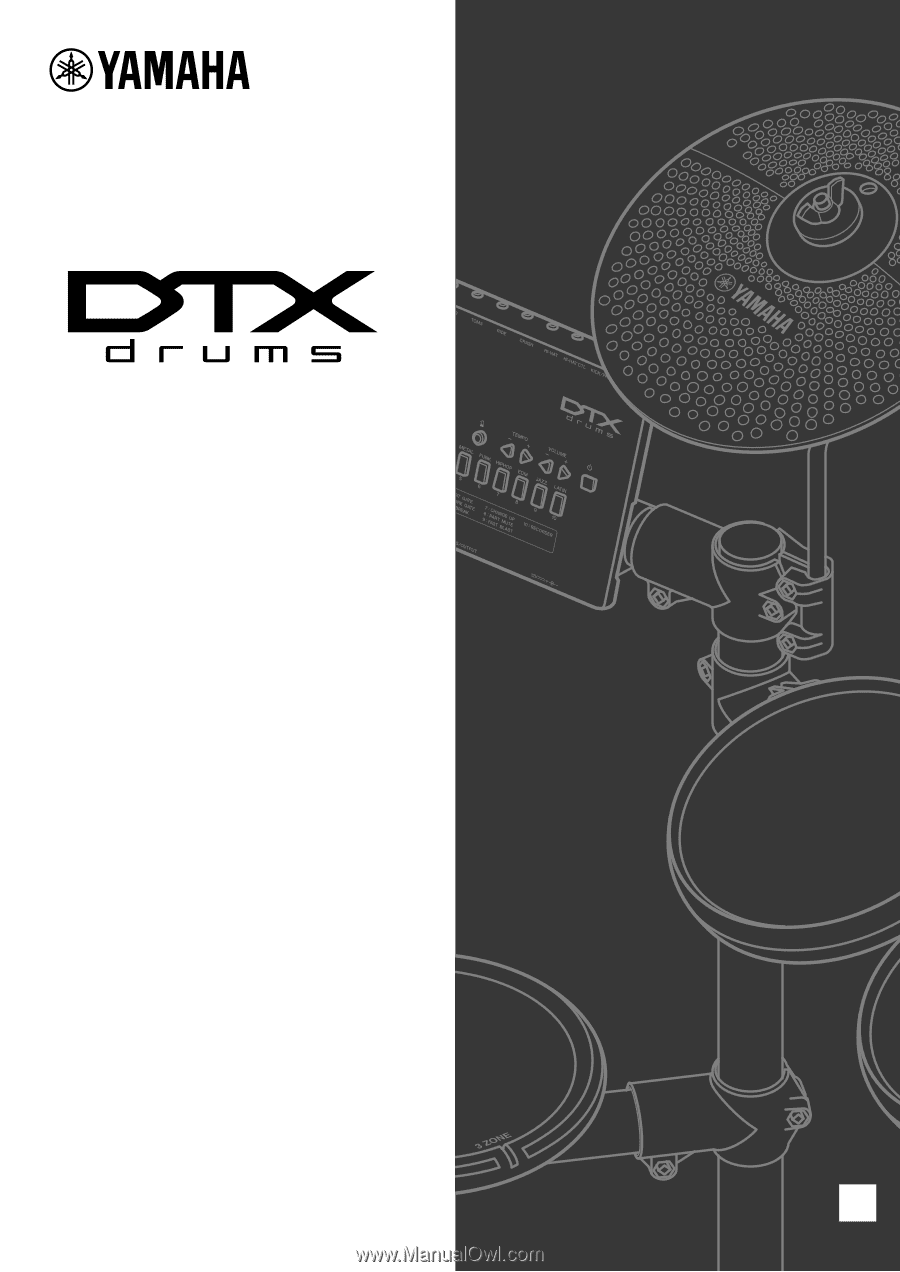
Owner’s Manual
ELECTRONIC DRUM KIT
DTX402K
DTX432K
DTX452K
EN