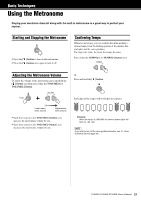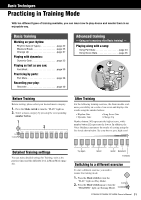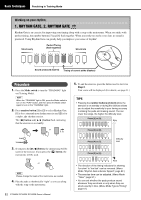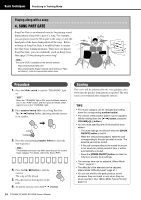Yamaha DTX402K DTX402K/DTX432K/DTX452K Owners Manual - Page 36
SONG PART GATE, Playing along with a song
 |
View all Yamaha DTX402K manuals
Add to My Manuals
Save this manual to your list of manuals |
Page 36 highlights
Basic Techniques Practicing in Training Mode 4. SONG PART GATE Playing along with a song: 4. SONG PART GATE Song Part Gate is an advanced exercise for playing actual drum patterns along with a part of a song. For example, you can practice just the fill-in part in the song, or only the hand parts of the basic drum pattern of the song. Before working on Song Part Gate, it would be better to master the other basic training programs. Then once you master Song Part Gate, you can confidently work on Song Score Gate (page 35) for playing the entire song! NOTE The score (PDF) is available at the Yamaha website: https://download.yamaha.com/ After accessing the Support website (and clicking on "Manual Library"), enter the appropriate model name. Procedure 1. Press the Mode switch to turn the "TRAINING" light on. NOTE When the "TRAINING" light is ON, press the Mode switch to turn on the "PLAY" button, and then press the Mode switch again to turn on the "TRAINING" light. 2. Press number button [4] to select Song Part Gate. The [ ] button flashes, indicating that the exercise is on standby. 3. Press the corresponding number button to select the way to practice NOTE The available exercises may differ depending on the current music category. For details, refer to the Score (PDF). . 4. Press the [ ] button to start the exercise. The song will be played. 5. Play the practice drum pattern on the pads. 6. To end the exercise, press the [ ] button. 34 DTX402K DTX432K DTX452K Owner's Manual Scoring Your score will be announced by the voice guidance after every time the practice drum pattern is repeated. The total score is not evaluated after ending the exercise. TIPS • The music category can be changed (by holding down the corresponding number button). • The volume of the practice pattern can be adjusted. (While holding down the [ ] button, press the VOLUME[+]/[-] button.) • You can mute specific parts of the practice drum pattern. - The mute settings are effective while the [DRUM ON/OFF] button is half-lit. - While the song is being played, strike the pad corresponding to the part you wish to mute. The selected part will be muted. - If the pad corresponding to the muted drum part is not struck for certain period of time, it will be automatically unmuted. - Press the [DRUM ON/OFF] button (so that it is fully lit) to end the mute settings. • The exercise time can be adjusted. (Menu Mode "Timer"; page 51.) • The difficulty of the exercise can be adjusted. (Menu Mode "Difficulty Level"; page 51.) • You can set whether the pads produce sound whenever they are struck or only when they are struck exactly in time. (Menu Mode "Ignore Timing"; page 51.)