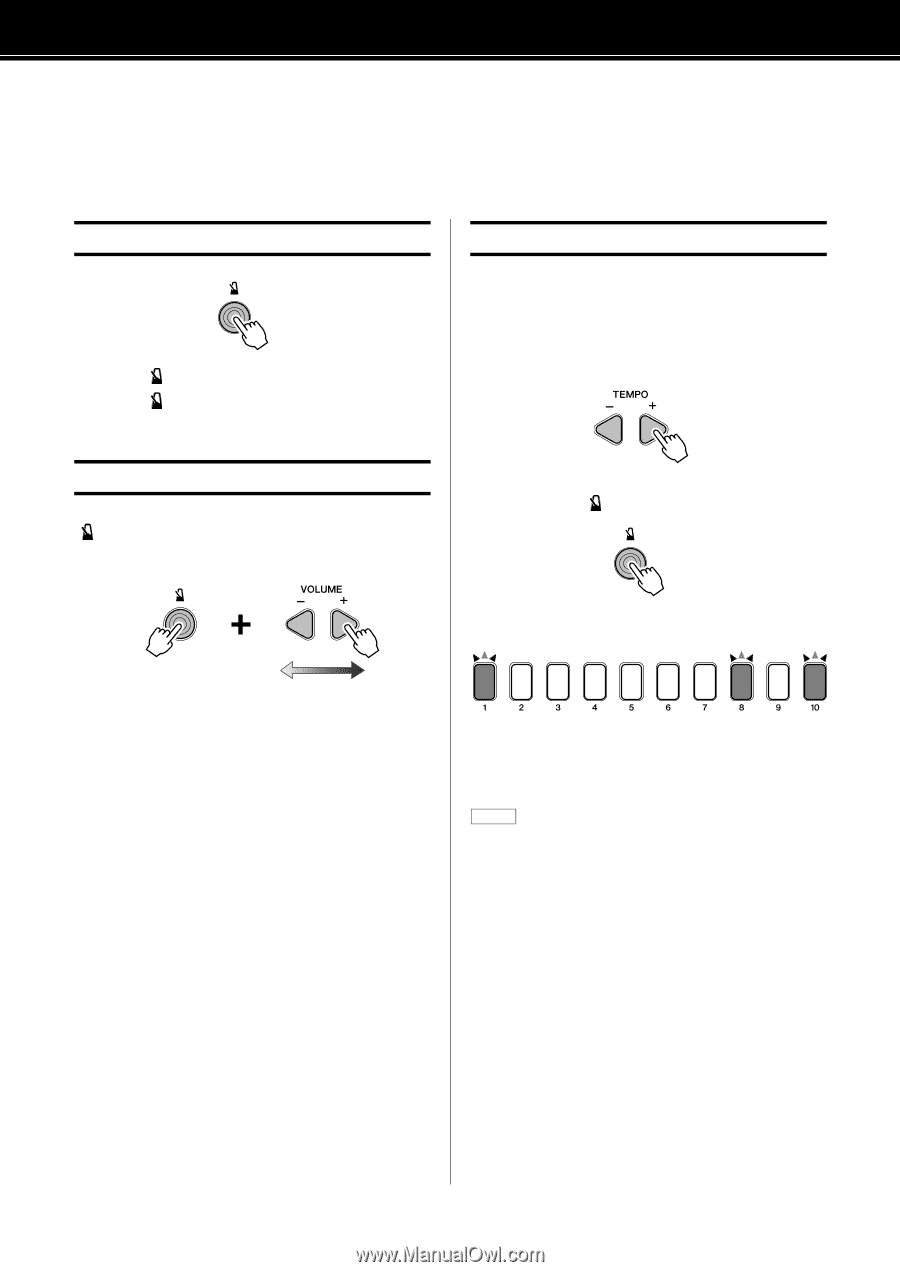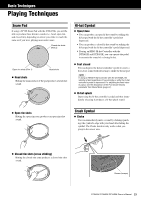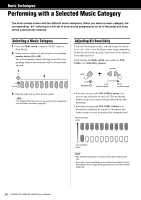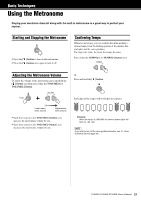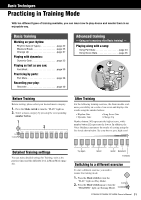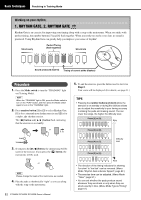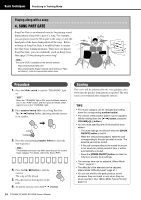Yamaha DTX402K DTX402K/DTX432K/DTX452K Owners Manual - Page 31
Using the Metronome, Starting and Stopping the Metronome, Adjusting the Metronome Volume, Confirming
 |
View all Yamaha DTX402K manuals
Add to My Manuals
Save this manual to your list of manuals |
Page 31 highlights
Basic Techniques Using the Metronome Playing your electronic drum kit along with the built-in metronome is a great way to perfect your rhythm. Starting and Stopping the Metronome • Press the [ ] button to turn on the metronome. • Press the [ ] button once again to turn it off. Confirming Tempo Whenever necessary, you can confirm the drum module's current tempo from the flashing pattern of the number button lights and the voice guidance. The larger the value, the faster the tempo becomes. Press either the TEMPO[+] or TEMPO[-] button once. Adjusting the Metronome Volume To adjust the volume of the metronome, press and hold the [ ] button, and then press either the VOLUME[+] or VOLUME[-] button. Or Press and hold the [ ] button. Hold Each digit of the tempo will be flashed in sequence. Lower metronome volume Higher metronome volume • Each time you press the VOLUME[+] button, you increase the metronome volume by one. • Each time you press the VOLUME[-] button, you decrease the metronome volume by one. Example: When the tempo is 108 BPM, the number button lights will flash [1][0][8]. NOTE If you wish to turn off the voice guidance function, see 7-1. Voice Guidance Volume (page 53). DTX402K DTX432K DTX452K Owner's Manual 29