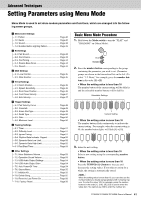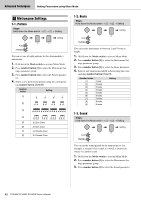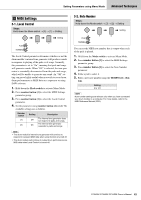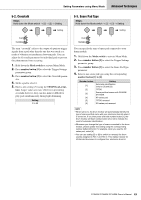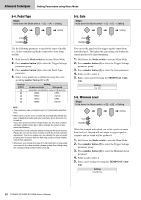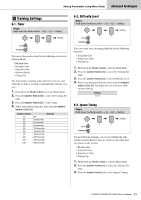Yamaha DTX402K DTX402K/DTX432K/DTX452K Owners Manual - Page 48
Hi-hat Settings, 1. Clutch Position, 2. Splash Sensitivity, 3. Foot Close Position
 |
View all Yamaha DTX402K manuals
Add to My Manuals
Save this manual to your list of manuals |
Page 48 highlights
Advanced Techniques Setting Parameters using Menu Mode v Hi-hat Settings 4-1. Clutch Position Steps: Hold down the Mode switch [4] [1] Setting Setting You can simulate the effect of changing the hi-hat's clutch position. The smaller the setting, the quicker an open hi-hat sound will decay. 1. Hold down the Mode switch to activate Menu Mode. 2. Press number button [4] to select the Hi-hat Settings parameter group. 3. Press number button [1] to select the Clutch Position parameter. 4. Enter a new clutch position using the TEMPO[+]/[-] buttons. Setting 0 to 64 4-2. Splash Sensitivity Steps: Hold down the Mode switch [4] [2] Setting Setting You can set the degree of sensitivity for detecting hi-hat foot splashes. The higher the value, the easier it will be to produce a foot-splash sound with the hi-hat controller. High values may, however, result in splash sounds being unintentionally produced when, for example, you operate the hi-hat controller lightly as you keep time. It is a good idea, therefore, to set this parameter to "Off" if you do not want to play foot splashes. 1. Hold down the Mode switch to activate Menu Mode. 2. Press number button [4] to select the Hi-hat Settings parameter group. 3. Press number button [2] to select the Splash Sensitiv- ity parameter. 4. Enter a new splash sensitivity using the TEMPO[+]/[-] buttons. Setting 0 to 127 NOTE Set this parameter to [0] in order to turn off foot splashes. 4-3. Foot Close Position Steps: Hold down the Mode switch [4] [3] Setting Setting You can adjust the position at which the hi-hat switches from open to closed when you operate the hi-hat controller. The lower the value, the smaller the virtual opening between the top and bottom hi-hats. Larger values increase the size of the gap between the top and bottom cymbals, and this can prevent foot close or foot splash sounds from being produced when you operate the pedal. This parameter only has an effect when you are using an HH65 Hi-hat Controller. 1. Hold down the Mode switch to activate Menu Mode. 2. Press number button [4] to select the Hi-hat Settings parameter group. 3. Press number button [3] to select the Foot Close Posi- tion parameter. 4. Enter a new foot close position using the TEMPO[+]/ [-] buttons. Setting 0 to 32 46 DTX402K DTX432K DTX452K Owner's Manual