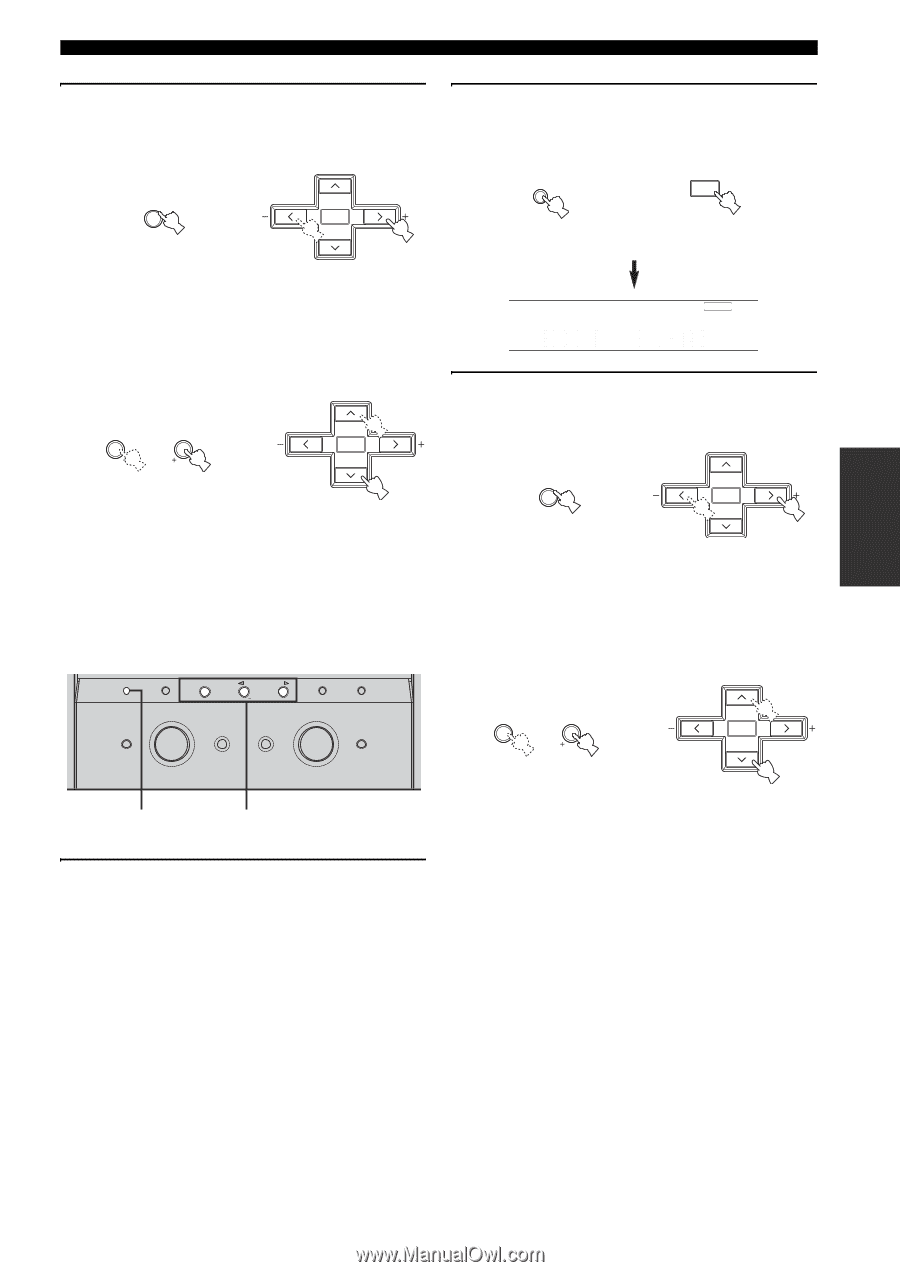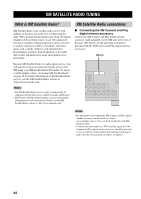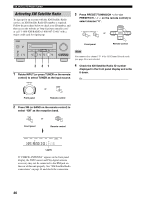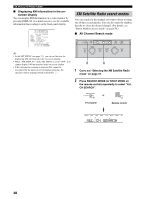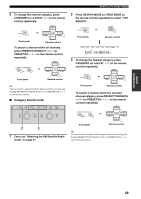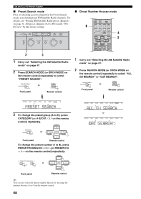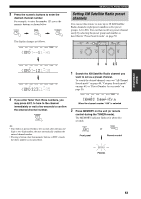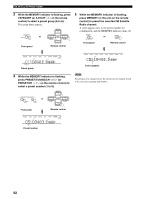Yamaha HTR 5860 MCXSP10 Manual - Page 53
ACAT SEARCH, Category Search mode
 |
UPC - 027108922096
View all Yamaha HTR 5860 manuals
Add to My Manuals
Save this manual to your list of manuals |
Page 53 highlights
BASIC OPERATION XM SATELLITE RADIO TUNING 3 To change the channel category, press CATEGORY (or A-E/CAT. j / i on the remote control) repeatedly. PRESET/CH A/B/C/D/E CATEGORY NEXT or ENTER A-E/CAT. A-E/CAT. Front panel Remote control To search a channel within all channels, press PRESET/TUNING/CH l / h (or PRESET/CH u / d on the remote control) repeatedly. PRESET/CH l PRESET/TUNING/CH h LEVEL or A-E/CAT. ENTER A-E/CAT. Front panel Remote control y You can search a channel with the quick search by pressing and holding PRESET/TUNING/CH l / h (or PRESET/CH u / d on the remote control). ■ Category Search mode PRESET/TUNING SEARCH MODE EDIT FM/AM XM A/B/C/D/E CATEGORY NEXT PRESET/TUNING/CH LEVEL + STRAIGHT PROGRAM TONE CONTROL INPUT MODE EFFECT MEMORY MAN'L/AUTO FM TUNING MODE DISPLAY AUTO/MAN'L MONO INPUT MULTI CH INPUT 2 Press SEARCH MODE (or SRCH MODE on the remote control) repeatedly to select "CAT SEARCH". PRESET/TUNING SEARCH MODE EDIT or Front panel SET MENU MENU SRCH MODE Remote control DVR/VCR2 VCR1 V-AUX DTV/CBL DVD MD/CD-R TUNER CD SP A XM CAT SEARCH 3 To change the channel category, press CATEGORY (or A-E/CAT. j / i on the remote control) repeatedly. PRESET/CH A/B/C/D/E CATEGORY NEXT or ENTER A-E/CAT. A-E/CAT. Front panel Remote control To search a channel within the selected channel category, press PRESET/TUNING/CH l / h (or PRESET/CH u / d on the remote control) repeatedly. PRESET/CH l PRESET/TUNING/CH h LEVEL or ENTER A-E/CAT. A-E/CAT. 2 3 1 Carry out "Selecting the XM Satellite Radio mode" on page 47. Front panel Remote control y You can search a channel with the quick search by pressing and holding PRESET/TUNING/CH l / h (or PRESET/CH u / d on the remote control). 49