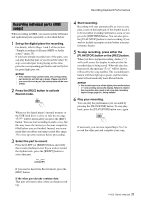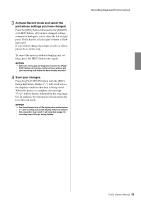Yamaha P-255 Owner's Manual - Page 24
Automatic start when you play any key, Starting and stopping using a pedal
 |
View all Yamaha P-255 manuals
Add to My Manuals
Save this manual to your list of manuals |
Page 24 highlights
Playing Songs Automatic start when you play any key Using your digital piano's Auto Start function, you can have it start playback as soon as you play a key. To activate this function, press and hold the [PLAY/ STOP] button for at least one second. The [PLAY/ STOP] button will begin to flash at the current tempo to indicate that the instrument is on standby for a key to be played. (If you wish to deactivate the Auto Start function, again press and hold the [PLAY/STOP] button for at least one second.) The current song will start automatically as soon as you play a key. Starting and stopping using a pedal If you have connected a pedal unit* (see page 12) to your digital piano, you can configure either the center or left pedal to operate in the same way as the control panel's [PLAY/STOP] button using the corresponding Function parameter (page 40). This can be very useful if you wish to start or stop playback without removing your hands from the keyboard. (*: Sold separately.) 24 P-255 Owner's Manual