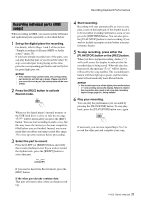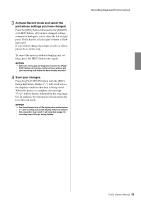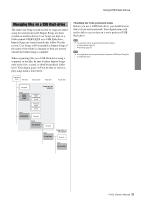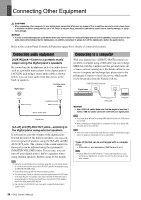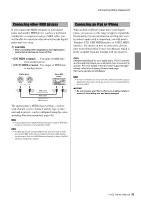Yamaha P-255 Owner's Manual - Page 31
Managing files on a USB flash drive, Checking the write protected status
 |
View all Yamaha P-255 manuals
Add to My Manuals
Save this manual to your list of manuals |
Page 31 highlights
Using USB Flash Drives Managing files on a USB flash drive The term User Song is used to refer to songs recorded using the instrument itself; Import Songs are those created on another device. User Songs are kept in a folder named USER FILES on a USB flash drive; Import Songs are stored outside this folder. For this reason, User Songs will be handled as Import Songs if the name of the folder is changed or they are moved outside the folder using a computer. When organizing files on a USB flash drive using a computer or the like, be sure to place Import Songs only in the first, second, or third hierarchical folder level. Your digital piano will not be able to select or play songs from a lower level. USB flash drive First level Second level Third level Fourth level Song file Songs here are playable. USER FILES folder User Song (MIDI) USERSONG xx.mid User Song (audio) USERAUDIO xx.wav Checking the write protected status Before you use a USB flash drive, you should ensure that it is not write protected. Your digital piano will not be able to access data on a write-protected USB flash drive. NOTE • File operations cannot be performed during the following: • Song playback (page 21) • Recording (page 25) NOTE • Your digital piano can recognize and play a maximum of 999 Import Song files on a USB flash drive. Song folder Song file Song folder Song file Song folder Songs here are not playable. Song file Song folder P-255 Owner's Manual 31