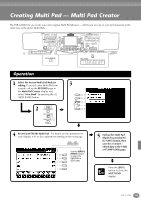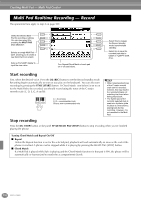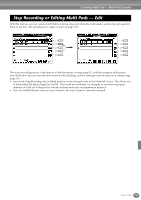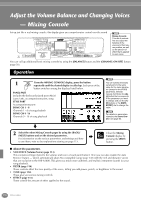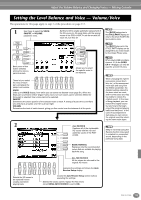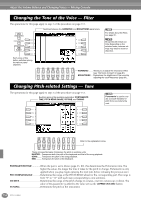Yamaha PSR-A1000 Owner's Manual - Page 109
Creating Multi Pad — Multi Pad Creator, Operation
 |
View all Yamaha PSR-A1000 manuals
Add to My Manuals
Save this manual to your list of manuals |
Page 109 highlights
Creating Multi Pad - Multi Pad Creator The PSR-A1000 lets you create your own original Multi Pad phrases - which you can use in your performances in the same way as the preset Multi Pads. STOP MULTI PAD Operation 1 Select the desired Multi Pad Bank for editing. To record a new Multi Pad from 3 scratch, call up the RECORD page in the Multi Pad Creator display and select "New Bank" by pressing the [C] A (NEW BANK) button. B C D 2 DIGITAL STUDIO SOUND CREATOR E DIGITAL RECORDING MIXING CONSOLE PART 4 Record and Edit the Multi Pad. For details on the operations for each display, refer to the explanations starting on the next page. BACK NEXT Use the [BACK]/ [NEXT] buttons F to select the G RECORD or EDIT page. H I J 5 Call up the Multi Pad display by pressing the [I] (SAVE) button, then save the recorded / edited data to the USER or FLOPPY DISK page. END Press the [EXIT] button to close the MULTI PAD display. PSR-A1000 109