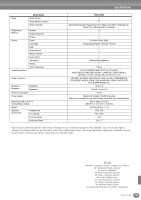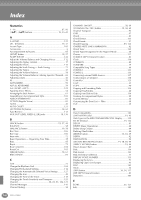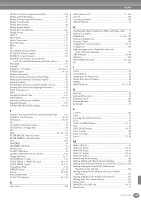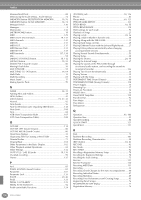Index
PSR-A1000
152
Transmitting MIDI Data
......................................................
130
TRANSPOSE [
E
] [
] buttons
....................................
19, 125
Transpose Assign
................................................................
125
Tune
...................................................................................
114
TUNING
............................................................................
114
Tuning the Overall Pitch
....................................................
120
TYPE (HARMONY)
...............................................................
82
U
[UPPER OCTAVE] button
...............................................
19, 55
USER drive
...........................................................................
36
USER EFFECT (Function)
.....................................................
135
User Effect (Mixing Console)
..............................................
116
Using Oriental Scales – Scale Setting/Scale Tuning/
Scale Memory
...................................................................
72
Using the USB terminal on your computer
with a USB/MIDI interface (UX256, etc.)
.........................
139
Using Your PSR-A1000 with Other Devices
.......................
136
Utility
.................................................................................
132
V
[VARIATION] button
......................................................
19, 55
Velocity
........................................................................
88, 105
Velocity Change
.................................................................
106
VIBRATO
.............................................................................
82
VIBRATO DELAY (Sound Creator)
........................................
81
VIBRATO DEPTH (Sound Creator)
........................................
81
VIBRATO SPEED (Sound Creator)
.........................................
81
Voice Allocation Format
.....................................................
143
VOICE buttons
.........................................................
15, 19, 51
Voice Characteristics
............................................................
52
Voice Effects
.........................................................................
54
VOICE PART ON / OFF [LAYER] button
.........................
19, 53
VOICE PART ON / OFF [LEFT] button
............................
19, 53
VOICE PART ON / OFF [MAIN] button
..........................
19, 53
Voice Set
............................................................................
127
VOLUME (HARMONY)
........................................................
82
VOLUME (Sound Creator)
....................................................
80
Volume/Voice
....................................................................
113
W
Werckmeister
.......................................................................
73
What You Can Do With MIDI
............................................
142
What’s MIDI?
.....................................................................
139
X
XF
................................................................................
17, 143
XG
...............................................................................
17, 143
E