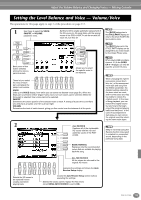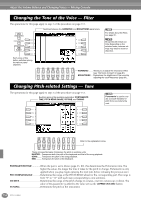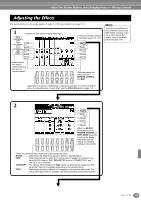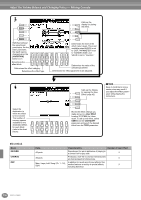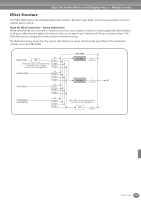Yamaha PSR-A1000 Owner's Manual - Page 118
Making Global and Other Important Settings — Function, Operation
 |
View all Yamaha PSR-A1000 manuals
Add to My Manuals
Save this manual to your list of manuals |
Page 118 highlights
Making Global and Other Important Settings - Function The Function mode gives you access to various advanced functions related to the instrument as a whole. These sophisticated functions let you customize the PSR-A1000 to your own musical needs and preferences. Operation 1 MENU DEMO HELP FUNCTION FUNCTION 2 Select the desired function. 3 Set the parameters of the selected function. The operations for each function are covered in the following explanations. END To return to the previous display, press the [EXIT] button. Adjusting the Pitch - Master Tune I Master Tune (page 120) This allows you to make fine adjustments to the overall pitch of the instrument - letting you accurately match the tuning with that of other instruments. Setting Song-related Parameters - Song Settings (page 121) These allow you to set parameters related to song playback. Setting Auto Accompaniment-related Parameters - Style Setting, Split Point, and Chord Fingering I Style Setting / Split Point (page 122) These determine the auto accompaniment-related settings, and let you set the split point. I Chord Fingering (page 123) This determines the method for playing/indicating chords when using the auto accompaniment features. You can even check how to play the chord, since the individual notes are indicated in the display. 118 PSR-A1000