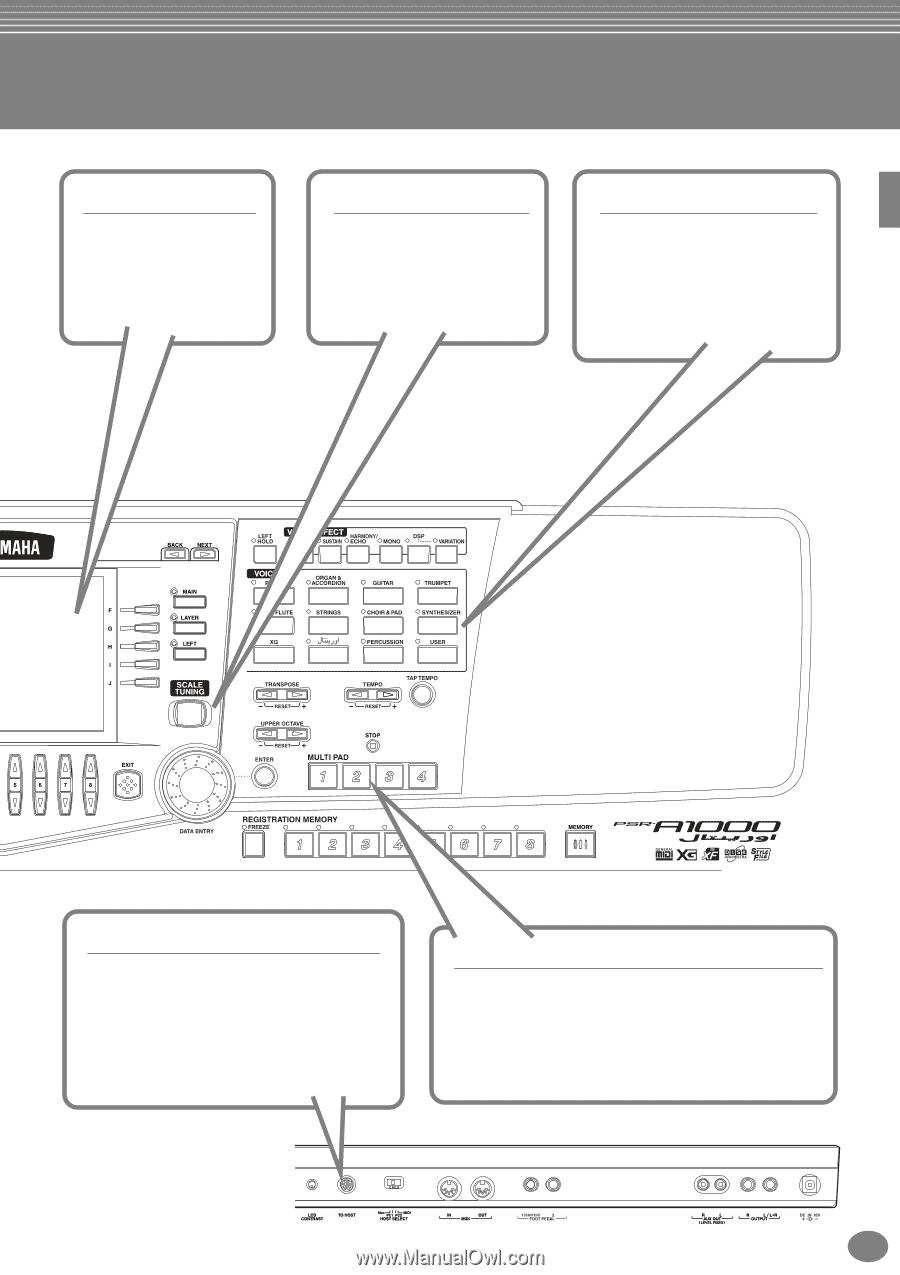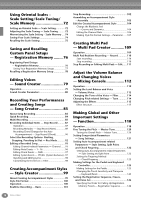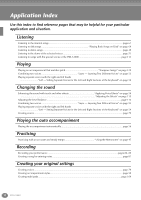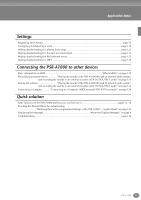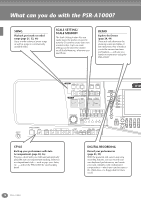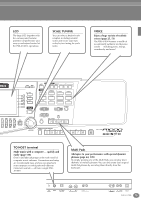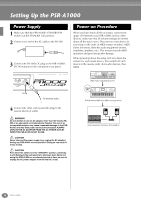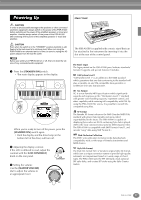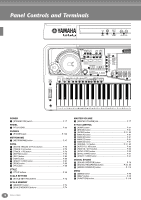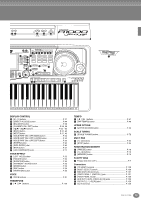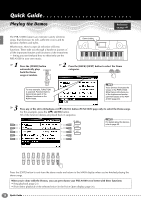Yamaha PSR-A1000 Owner's Manual - Page 15
Multi Pads, LCD, SCALE TUNING, TO HOST terminal, VOICE, Make music with a computer - quickly - software
 |
View all Yamaha PSR-A1000 manuals
Add to My Manuals
Save this manual to your list of manuals |
Page 15 highlights
LCD The large LCD (together with the various panel buttons) provides comprehensive and easy-to-understand control of the PSR-A1000's operations. SCALE TUNING You can select a desired scale template including oriental scales and create your own scales by fine tuning the scale notes. VOICE Enjoy a huge variety of realistic voices (page 25, 51) The PSR-A1000 features a wealth of exceptionally authentic and dynamic voices - including piano, strings, woodwinds, and more! TO HOST terminal Make music with a computer - quickly and easily (page 138) Dive in and take advantage of the wide world of computer music software. Connections and setup are exceptionally easy, and you can play back your computer recorded parts with different instrument sounds - all from a single PSRA1000! Multi Pads Add spice to your performance with special dynamic phrases (page 64, 109) By simply pressing one of the Multi Pads, you can play short rhythmic or melodic phrases. You can also create your original Multi Pad phrases by recording them directly from the keyboard. PSR-A1000 15