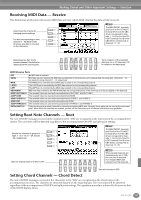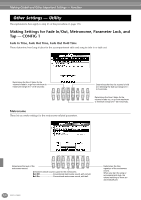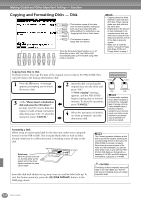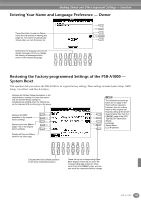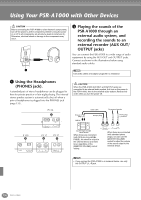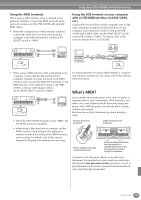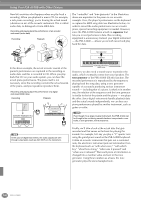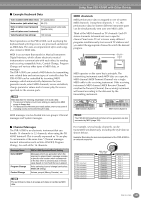Yamaha PSR-A1000 Owner's Manual - Page 136
Using Your PSR-A1000 with Other Devices, 1 Using the Headphones (PHONES jack)., 2 Playing the sounds
 |
View all Yamaha PSR-A1000 manuals
Add to My Manuals
Save this manual to your list of manuals |
Page 136 highlights
Using Your PSR-A1000 with Other Devices CAUTION Before connecting the PSR-A1000 to other electronic components, turn off the power to all the components. Before turning the power on or off to all components, set all volume levels to minimum (0). Otherwise, electrical shock or damage to the components may occur. 1 2 Playing the sounds of the PSR-A1000 through an external audio system, and recording the sounds to an external recorder (AUX OUT/ OUTPUT jacks) You can connect the PSR-A1000 to a wide range of audio equipment by using the AUX OUT and OUTPUT jacks. Connect as shown in the illustrations below using standard audio cables. Use audio cables and adaptor plugs with no resistance. 1 Using the Headphones (PHONES jack). A standard pair of stereo headphones can be plugged in here for private practice or late-night playing. The internal stereo speaker system is automatically shut off when a pair of headphones is plugged into the PHONES jack (page 133). P.136 2 P.138 5 R L AUX OUT (LEVEL FIXED) R L/L+R OUTPUT DC IN 16V P.137 4 P.137 3 TO HOST Mac PC1 PC2 MIDI HOST SELECT IN OUT MIDI 2 FOOT PEDAL CAUTION When the PSR-A1000 AUX OUT and OUTPUT jacks are connected to an external audio system, first turn on the power to the PSR-A1000, then to the external audio system. Reverse this order when you turn the power off. RCA pin plug AUX IN Audio cable RCA pin plug To powered speaker Phone plug (standard) Cassette tape recorder stereo system When these are connected (with RCA pin plug; LEVEL FIXED), the sound is output to the external device at a fixed level, regardless of the [MASTER VOLUME] control setting. R L AUX OUT (LEVEL FIXED) R L/L+R OUTPUT When these are connected (with standard phone plugs), you can use the [MASTER VOLUME] control to adjust the volume of the sound output to the external device. • If you connect the PSR-A1000 to a monaural device, use only the OUTPUT L/L+R jack. 136 PSR-A1000