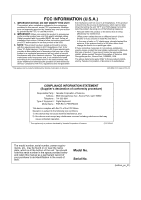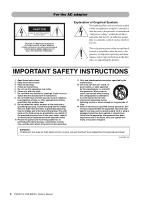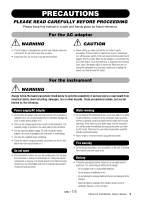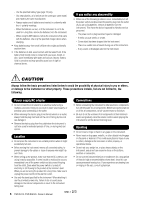Yamaha PSR-EW425 PSR-E473/PSR-EW425 Owners Manual
Yamaha PSR-EW425 Manual
 |
View all Yamaha PSR-EW425 manuals
Add to My Manuals
Save this manual to your list of manuals |
Yamaha PSR-EW425 manual content summary:
- Yamaha PSR-EW425 | PSR-E473/PSR-EW425 Owners Manual - Page 1
Before using the instrument, be sure to read "PRECAUTIONS" on pages 5 - 7. - Yamaha PSR-EW425 | PSR-E473/PSR-EW425 Owners Manual - Page 2
instructions contained in this manual, meets FCC requirements. Modifications not expressly approved by Yamaha problem Yamaha Corporation of America Address : 6600 Orangethorpe Ave., Buena Park, Calif. 90620 Telephone : 714-522-9011 Type of Equipment : Digital Keyboard Model Name : PSR-E473, PSR-EW425 - Yamaha PSR-EW425 | PSR-E473/PSR-EW425 Owners Manual - Page 3
recycling of old products and batteries, please contact your local municipality, your waste disposal service or the point of sale where you purchased the items. For business users in the the EU Battery Directive for the chemical involved. (weee_battery_eu_en_02) PSR-E473, PSR-EW425 Owner's Manual 3 - Yamaha PSR-EW425 | PSR-E473/PSR-EW425 Owners Manual - Page 4
servicing) instructions in the literature accompanying the product. IMPORTANT SAFETY INSTRUCTIONS 1 Read these instructions. 2 Keep these instructions. 3 Heed all warnings. 4 Follow all instructions 12 Use only with the cart, stand, tripod, bracket, or table PSR-E473, PSR-EW425 Owner's Manual - Yamaha PSR-EW425 | PSR-E473/PSR-EW425 Owners Manual - Page 5
Yamaha electronic instruments. Do not use for any other purpose. • Indoor use only. Do not use in any wet environments. CAUTION • When setting up, make sure that the AC outlet is easily accessible. If some trouble inspected by qualified Yamaha service personnel. • PSR-E473, PSR-EW425 Owner's Manual 5 - Yamaha PSR-EW425 | PSR-E473/PSR-EW425 Owners Manual - Page 6
follow the instructions that came with of the following problems occur, immediately the device inspected by Yamaha service personnel. - The accessible. If some trouble or malfunction occurs, immediately . • Use only the stand specified for the instrument. PSR-E473, PSR-EW425 Owner's Manual DMI-7 2/3 - Yamaha PSR-EW425 | PSR-E473/PSR-EW425 Owners Manual - Page 7
is recorded, and the permission of Yamaha Corporation is not required in such cases manual • The illustrations and LCD screens as shown in this manual are for instructional manual are the trademarks or registered trademarks of their respective companies. DMI-7 3/3 PSR-E473, PSR-EW425 Owner's Manual - Yamaha PSR-EW425 | PSR-E473/PSR-EW425 Owners Manual - Page 8
About the Manuals 11 Panel Controls and Terminals 12 Setting Up 16 Power Requirements 16 Turning the Power On/Off 18 Using a Keyboard Stand 19 Basic Backup Data 68 Initializing the Instrument 68 Troubleshooting 69 Specifications 71 Index 73 8 PSR-E473, PSR-EW425 Owner's Manual - Yamaha PSR-EW425 | PSR-E473/PSR-EW425 Owners Manual - Page 9
two DSP Effect systems are built in: DSP1 for the main sound and DSP2 which can be assigned to specific parts (page 28). Furthermore, you can use the delay effect with both DSP1 and DSP2. By pressing the you full use of the wide key range of this instrument. PSR-E473, PSR-EW425 Owner's Manual 9 - Yamaha PSR-EW425 | PSR-E473/PSR-EW425 Owners Manual - Page 10
• Owner's Manual (this book) x 1 • Music rest x 1 • AC adaptor x 1* • Online Member Product Registration x 1 * May not be included depending on your area. Check with your Yamaha dealer. Attaching the Music Rest Insert the music rest into the slots as shown. 10 PSR-E473, PSR-EW425 Owner's Manual - Yamaha PSR-EW425 | PSR-E473/PSR-EW425 Owners Manual - Page 11
Computer-related Operations Contains instructions such as how to connect this instrument to a computer, how to send and receive data, etc. To obtain these manuals, access the Yamaha Downloads, and then the Demo Songs) of this instrument and the optional Songs. PSR-E473, PSR-EW425 Owner's Manual 11 - Yamaha PSR-EW425 | PSR-E473/PSR-EW425 Owners Manual - Page 12
's power or sets to standby. w [MASTER VOLUME] control page 18 Adjusts the overall volume. e [ARTICULATION] button page 27 Recreates the characteristic performance techniques for specific instruments when you play the keyboard while pressing this button. 12 PSR-E473, PSR-EW425 Owner's Manual - Yamaha PSR-EW425 | PSR-E473/PSR-EW425 Owners Manual - Page 13
. o [HARMONY/ARPEGGIO] button page 26 Turns the Harmony effect or Arpeggio function on or off. : Calls up the Harmony type or Arpeggio type selection display. PSR-E473, PSR-EW425 Owner's Manual 13 - Yamaha PSR-EW425 | PSR-E473/PSR-EW425 Owners Manual - Page 14
the current User Song (page 49). F #8 #9 $0 $1 $2 #8 − $2 [REGISTRATION MEMORY] buttons page 51 For saving the panel settings (page 15) or calling up the saved settings. 14 PSR-E473, PSR-EW425 Owner's Manual - Yamaha PSR-EW425 | PSR-E473/PSR-EW425 Owners Manual - Page 15
as described here. These settings of the instrument are together referred to as "panel settings" in this manual. Rear Panel PSR-EW425 %0 %1 %2 %3 %4 %5 %6 %7 %8 %8 %0 [SUSTAIN] jack page 53 For connecting a separately sold footswitch. %1 OUTPUT [L/L+R], [R] jacks page 53 For connecting - Yamaha PSR-EW425 | PSR-E473/PSR-EW425 Owners Manual - Page 16
Yamaha easily accessible. If some trouble or malfunction occurs, immediately instructions that came with the batteries. 1 Make sure that the power of the instrument is off. 2 Open the battery compartment cover located on the instrument's bottom panel. PSR-E473 16 PSR-E473, PSR-EW425 Owner's Manual - Yamaha PSR-EW425 | PSR-E473/PSR-EW425 Owners Manual - Page 17
too low for proper operation, the volume may be reduced, the sound may be distorted, and other problems may occur. When this happens, make sure to replace all batteries with new ones or already recharged low. Indicates that the remaining power is sufficient. PSR-E473, PSR-EW425 Owner's Manual 17 - Yamaha PSR-EW425 | PSR-E473/PSR-EW425 Owners Manual - Page 18
change the setting (page 67, Function 080). The lowest key PSR-EW425 NOTICE In order to protect the devices from damage, when the instrument the power to the instrument and the connected devices following the instructions in the Owner's Manual. If you do not want the power to turn off automatically - Yamaha PSR-EW425 | PSR-E473/PSR-EW425 Owners Manual - Page 19
following keyboard stands (sold separately) can be used. • PSR-E473: L-2C • PSR-EW425: L-6 When using the L-6 Keyboard Stand (PSR-EW425) The exterior size of PSR-EW425 exceeds the limits as described in the L-6 Assembly Instructions. However, we have determined through tests that the stand can be - Yamaha PSR-EW425 | PSR-E473/PSR-EW425 Owners Manual - Page 20
the One Touch Setting (OTS) function (page 25) to call up the optimum panel settings (Voice, tempo, etc.) for selected Song, Style, or Groove. 20 PSR-E473, PSR-EW425 Owner's Manual - Yamaha PSR-EW425 | PSR-E473/PSR-EW425 Owners Manual - Page 21
mode and turn on the indication in the display. NOTE In most procedures described throughout this manual, the dial is used for selecting items or changing values. Note however, that in most . Pressing both buttons simultaneously restores the default setting. PSR-E473, PSR-EW425 Owner's Manual 21 - Yamaha PSR-EW425 | PSR-E473/PSR-EW425 Owners Manual - Page 22
(page 27) Numbering input is effective (page 21) Indicates the specific content to which the current number and name shown belongs. For example, when a Voice is selected, "VOICE" appears. 22 PSR-E473, PSR-EW425 Owner's Manual r Playback/Recording status, Function number Indicates the playback or - Yamaha PSR-EW425 | PSR-E473/PSR-EW425 Owners Manual - Page 23
when the Mega Boost function is on, acoustic feedback may occur. If this happens, try resolving the problem by: - Turning down the microphone volume. - Turning down the Mega Boost level. - Turning off the also for the output from the OUTPUT [L/L+R], [R] jacks. PSR-E473, PSR-EW425 Owner's Manual 23 - Yamaha PSR-EW425 | PSR-E473/PSR-EW425 Owners Manual - Page 24
off. Changing a Dual Voice While holding down the [SHIFT] button, press the [DUAL] button to call up the "D.Voice" setting (page 62, Function 015). 24 PSR-E473, PSR-EW425 Owner's Manual - Yamaha PSR-EW425 | PSR-E473/PSR-EW425 Owners Manual - Page 25
a simplified (light) version of Yamaha's high-quality sound source format "XG" (page 10). Selecting this automatically calls up the most suitable Voice and panel setups for the current Style, Song or Groove. This function is called the One Touch Setting (OTS). PSR-E473, PSR-EW425 Owner's Manual 25 - Yamaha PSR-EW425 | PSR-E473/PSR-EW425 Owners Manual - Page 26
Arpeggio will continue to play after the note is released. For details, refer to the Reference Manual on the website (page 11). Adjusting the Harmony Volume You can adjust the Harmony volume in the velocity in the Function Settings (page 64, Function 052). 26 PSR-E473, PSR-EW425 Owner's Manual - Yamaha PSR-EW425 | PSR-E473/PSR-EW425 Owners Manual - Page 27
applied only if the S.Art Lite Voice is selected. In other cases, Articulation is not added. Instead, a modulation effect is applied to the produced sound. PSR-E473, PSR-EW425 Owner's Manual 27 - Yamaha PSR-EW425 | PSR-E473/PSR-EW425 Owners Manual - Page 28
called up from Registration Memory (page 51). • For more details about the DSP1, DSP2 and other effects, refer to the block diagram in the Reference Manual on the website (page 11). 28 PSR-E473, PSR-EW425 Owner's Manual - Yamaha PSR-EW425 | PSR-E473/PSR-EW425 Owners Manual - Page 29
the [+] button or the [−] button to move to the first type in each effect group. 3 Press the [EXIT] button to exit the Type selection display. PSR-E473, PSR-EW425 Owner's Manual 29 - Yamaha PSR-EW425 | PSR-E473/PSR-EW425 Owners Manual - Page 30
043) For details about the functions assigned to the knobs, refer to the Reference Manual on the website (page 11). Using the Knobs Here is an example of how specific examples, refer to "Playing Like a DJ" in the Reference Manual on the website (page 11). 30 PSR-E473, PSR-EW425 Owner's Manual - Yamaha PSR-EW425 | PSR-E473/PSR-EW425 Owners Manual - Page 31
chords. Split Point ... default value: 054 (F#2) For details about playing chords, refer to the Reference Manual on the website (page 11). NOTE Instead of playing chords normally, you can also use Smart Chord on and play chords in the Auto Accompaniment area. PSR-E473, PSR-EW425 Owner's Manual 31 - Yamaha PSR-EW425 | PSR-E473/PSR-EW425 Owners Manual - Page 32
function can be used when ACMP is turned on. Turning Each Style Track On/Off A Style consists of multiple tracks. To play back or mute specific tracks, use the TRACK CONTROL buttons to turn individual tracks on and off. Track on/off status is shown in the display (page 22) NOTE - Yamaha PSR-EW425 | PSR-E473/PSR-EW425 Owners Manual - Page 33
Key). NOTE For details about how to play chords for each Fingering Type, refer to the Reference Manual on the website (page 11). 1 Press the [FUNCTION] button. 2 Rotate the dial until " . For details, refer to the Reference Manual on the website (page 11). PSR-E473, PSR-EW425 Owner's Manual 33 - Yamaha PSR-EW425 | PSR-E473/PSR-EW425 Owners Manual - Page 34
your performance. You can play back audio files (WAV files of 44.1 kHz, 16-bit, stereo) contained in a USB flash drive with this instrument. 34 PSR-E473, PSR-EW425 Owner's Manual - Yamaha PSR-EW425 | PSR-E473/PSR-EW425 Owners Manual - Page 35
are targeted for continuous playback, or set a random playback sequence. For details, refer to the Reference Manual on the website (page 11). Playing Back a Song 1 Press the [SONG/AUDIO] button. The SONG the Tempo Refer to "Changing the Tempo" on page 23. PSR-E473, PSR-EW425 Owner's Manual 35 - Yamaha PSR-EW425 | PSR-E473/PSR-EW425 Owners Manual - Page 36
the audio file because the format is not compatible with this instrument. The USB flash drive may have a problem. • Check if the USB flash drive is included on the Compatible Device List on the website (page 56 playing the Song once to restore the DSP2 state. 36 PSR-E473, PSR-EW425 Owner's Manual - Yamaha PSR-EW425 | PSR-E473/PSR-EW425 Owners Manual - Page 37
or Audio Files Playing a Specified Section of a Song Repeatedly (A-B Repeat) You can play back only a specific section of a Song (MIDI data) repeatedly by setting the A point (start point) and B point ( be pressed simultaneously when turning Tracks on or off. PSR-E473, PSR-EW425 Owner's Manual 37 - Yamaha PSR-EW425 | PSR-E473/PSR-EW425 Owners Manual - Page 38
the rear panel. 8 Press the [FUNCTION] button to exit the Function Settings. 9 Sing into the microphone while playing the keyboard and playing back a Song. 38 PSR-E473, PSR-EW425 Owner's Manual - Yamaha PSR-EW425 | PSR-E473/PSR-EW425 Owners Manual - Page 39
Chorus to add depth and natural movement to your voice. Make these settings in the Function Settings (page 64). • Reverb: Function 046 • Chorus: Function 047 PSR-E473, PSR-EW425 Owner's Manual 39 - Yamaha PSR-EW425 | PSR-E473/PSR-EW425 Owners Manual - Page 40
at a climax. Moreover, this can also be used as an Ending; the Groove stops after the count reaches 0 and an Ending phrase is played. 40 PSR-E473, PSR-EW425 Owner's Manual - Yamaha PSR-EW425 | PSR-E473/PSR-EW425 Owners Manual - Page 41
for a rhythmic break effect. For details about how to use this function, refer to the Reference Manual on the website (page 11). Changing the key Play the keyboard in the Auto Accompaniment area are turned on automatically. Playing with Groove Creator PSR-E473, PSR-EW425 Owner's Manual 41 - Yamaha PSR-EW425 | PSR-E473/PSR-EW425 Owners Manual - Page 42
the same time when playing. Press and hold Even if you release the pad, it will remain lit and the sample playback will continue. 42 PSR-E473, PSR-EW425 Owner's Manual - Yamaha PSR-EW425 | PSR-E473/PSR-EW425 Owners Manual - Page 43
on the external device at the beginning of the sound or phrase you want to sample, or prepare to record the sound with the microphone. PSR-E473, PSR-EW425 Owner's Manual 43 - Yamaha PSR-EW425 | PSR-E473/PSR-EW425 Owners Manual - Page 44
stored to the instrument. 9 Press the [CAPTURE] button to exit Quick Sampling mode. 10 Press the Quick Sampling pad to play back the sample. 44 PSR-E473, PSR-EW425 Owner's Manual - Yamaha PSR-EW425 | PSR-E473/PSR-EW425 Owners Manual - Page 45
a USB flash drive can be imported and re-assigned to the pads. For details, refer to the Reference Manual on the website (page 11). Press and hold ClrSMPL? 3 Press the [ENTER] button. The Quick Sampling 5 Press the [CAPTURE] button to exit Quick Sampling mode. PSR-E473, PSR-EW425 Owner's Manual 45 - Yamaha PSR-EW425 | PSR-E473/PSR-EW425 Owners Manual - Page 46
finish recording, "Writing!" appears to indicate storing the recorded data. When the data is stored, the recorded track numbers in the display will light. 46 PSR-E473, PSR-EW425 Owner's Manual - Yamaha PSR-EW425 | PSR-E473/PSR-EW425 Owners Manual - Page 47
SONG icon to appear. 031User 1 2 Rotate the dial to select the desired User Song from 031 to 040 (User 1 to 10) as the recording target. PSR-E473, PSR-EW425 Owner's Manual 47 - Yamaha PSR-EW425 | PSR-E473/PSR-EW425 Owners Manual - Page 48
will appear and recording will stop automatically. In this case, delete unnecessary data by the Clear functions (below), and then execute the recording again. 48 PSR-E473, PSR-EW425 Owner's Manual - Yamaha PSR-EW425 | PSR-E473/PSR-EW425 Owners Manual - Page 49
left of the display. Press and hold PECPressREC NOTE To exit from this status, hold down the [SHIFT] button and press the [REC] button again. PSR-E473, PSR-EW425 Owner's Manual 49 - Yamaha PSR-EW425 | PSR-E473/PSR-EW425 Owners Manual - Page 50
saved. The USB flash drive has become full. The recording automatically stops and the audio file will be saved. The USB flash drive may have a problem. • Check if the USB flash drive is included on the online Compatible Device List (page 56). • Format the USB flash drive (page 58). 50 - Yamaha PSR-EW425 | PSR-E473/PSR-EW425 Owners Manual - Page 51
number lights up. NOTICE If you select a Registration Memory number that already contains data, the previous data is deleted and overwritten by the new data. PSR-E473, PSR-EW425 Owner's Manual 51 - Yamaha PSR-EW425 | PSR-E473/PSR-EW425 Owners Manual - Page 52
However, in some cases you might want to use the Registration Memory without changing specific settings, depending on the performance situation. For example, you might want to switch the Registration Memory button to recall the Style and Groove Creator settings. 52 PSR-E473, PSR-EW425 Owner's Manual - Yamaha PSR-EW425 | PSR-E473/PSR-EW425 Owners Manual - Page 53
connecting to a monaural device, use the [L/L+R] jack. Turning Off the Keyboard's Speakers Set Function 079 "Speaker" in the Function Settings (page 66) to "3 (SP Off)." PSR-E473, PSR-EW425 Owner's Manual 53 - Yamaha PSR-EW425 | PSR-E473/PSR-EW425 Owners Manual - Page 54
For information on how to connect to a computer and how to transfer data, refer to the Computer-related Operations on the website (page 11). 54 PSR-E473, PSR-EW425 Owner's Manual - Yamaha PSR-EW425 | PSR-E473/PSR-EW425 Owners Manual - Page 55
send a performance on the instrument as audio data to a computer or smart device. A driver must be installed to send/receive audio data to/from a computer running on Windows. information about compatible smart devices and apps. https://www.yamaha.com/kbdapps/ PSR-E473, PSR-EW425 Owner's Manual 55 - Yamaha PSR-EW425 | PSR-E473/PSR-EW425 Owners Manual - Page 56
Data" on the following website. Be sure to check this website before purchasing devices. Support/inquiries: https://download.yamaha.com/ Although USB devices 1.1 to 3.0 can be used on this instrument, the do so might corrupt the USB flash drive and the data. 56 PSR-E473, PSR-EW425 Owner's Manual - Yamaha PSR-EW425 | PSR-E473/PSR-EW425 Owners Manual - Page 57
that the connected USB flash drive requires formatting. Execute the Format operation by following the instructions starting with step 2 on page 58. NOTE • The File Control display cannot be names will be displayed in English even if "Japanese" is selected. PSR-E473, PSR-EW425 Owner's Manual 57 - Yamaha PSR-EW425 | PSR-E473/PSR-EW425 Owners Manual - Page 58
. 4 Exit the File Control display. For details about this operation, refer to "Exiting the File Control Display" in the left column of this page. 58 PSR-E473, PSR-EW425 Owner's Manual - Yamaha PSR-EW425 | PSR-E473/PSR-EW425 Owners Manual - Page 59
details about how to save each type of data, refer to the Reference Manual on the website (page 11). User Data The following three types of data the Reference Manual on the website (page 11). • User files • MIDI files • Audio files (WAV files) • Sample files PSR-E473, PSR-EW425 Owner's Manual 59 - Yamaha PSR-EW425 | PSR-E473/PSR-EW425 Owners Manual - Page 60
flash drive is connected. If a battery is used to power the instrument, writing to a USB flash drive is not possible. Use an AC adaptor. 60 PSR-E473, PSR-EW425 Owner's Manual - Yamaha PSR-EW425 | PSR-E473/PSR-EW425 Owners Manual - Page 61
Effects. Find the desired item in the Function List (page 62-67), and then follow the instructions below. Basic Procedure in the Function Display 1 Press the [FUNCTION] button to call up the ] button • [STYLE] button • [SONG] button • [GROOVE CREATOR] button PSR-E473, PSR-EW425 Owner's Manual 61 - Yamaha PSR-EW425 | PSR-E473/PSR-EW425 Owners Manual - Page 62
the range of change for pitch bending. SplitPnt 036 to 096 (C1 to C6; PSR-E473)/ 028 to 103 (E0 to G6; PSR-EW425) 054 (F#2) Determines the point for dividing the keyboard into left and right areas. The cutoff frequency, results in an exaggerated peak. 62 PSR-E473, PSR-EW425 Owner's Manual - Yamaha PSR-EW425 | PSR-E473/PSR-EW425 Owners Manual - Page 63
MasterEQ 1 (Standard) 2 (Piano) 3 (Bright) 4 (Mild) Adjusts the loudness of specific frequencies for the total sound. If Mega Boost is on, "--- (M Boost 1/2)" is displayed. Determines which parts DSP2 effects are applied to. For details, refer to page 28. PSR-E473, PSR-EW425 Owner's Manual 63 - Yamaha PSR-EW425 | PSR-E473/PSR-EW425 Owners Manual - Page 64
): Both Functions described in 1 and 2 above are applied at the same time. • 4 (Art.): While you press the footswitch, an Articulation effect is applied. Backup 64 PSR-E473, PSR-EW425 Owner's Manual - Yamaha PSR-EW425 | PSR-E473/PSR-EW425 Owners Manual - Page 65
executed immediately. When you record your keyboard performance to a computer app via MIDI, it is best to execute this Function immediately after starting record- ing. PSR-E473, PSR-EW425 Owner's Manual 65 - Yamaha PSR-EW425 | PSR-E473/PSR-EW425 Owners Manual - Page 66
of whether or not headphones are connected. • 3 (SP Off): Audio is not output from the speakers, regardless of whether or not headphones are connected. 66 PSR-E473, PSR-EW425 Owner's Manual - Yamaha PSR-EW425 | PSR-E473/PSR-EW425 Owners Manual - Page 67
appropriate value is automatically set for each Style, Song and Groove Creator. NOTE The MIDI and Audio settings are designed specifically for convenient use for when an external device such as a computer is connected to the [USB TO HOST] terminal (page 54). PSR-E473, PSR-EW425 Owner's Manual 67 - Yamaha PSR-EW425 | PSR-E473/PSR-EW425 Owners Manual - Page 68
) and highest three black keys PSR-EW425 NOTICE Keep in mind that this operation also deletes any data you have purchased and loaded. Be sure to save important data to a computer. For details, refer to the Computer-related Operations on the website (page 11). 68 PSR-E473, PSR-EW425 Owner's Manual - Yamaha PSR-EW425 | PSR-E473/PSR-EW425 Owners Manual - Page 69
Troubleshooting Problem Possible Cause and Solution When the instrument is turned on after pressing the [ ] (Standby/On) switch, a popping sound is "Split Point" (page 62) is not correct. ognized even when ACMP is turned on. Set it to an appropriate value. PSR-E473, PSR-EW425 Owner's Manual 69 - Yamaha PSR-EW425 | PSR-E473/PSR-EW425 Owners Manual - Page 70
Troubleshooting Problem Style parts other than the Rhythm part produce no sound. When a particular Style is selected, no rhythm is played even when the [ is set to ON. Set Storage Mode to OFF. Refer to also to the Message Lists (pages 36, 50, 60) as required. 70 PSR-E473, PSR-EW425 Owner's Manual - Yamaha PSR-EW425 | PSR-E473/PSR-EW425 Owners Manual - Page 71
Specifications Product Name Size/Weight Dimensions (W x D x H) Weight Control Interface Voices Keyboard Number of Keys Touch Response Other INPUT, USB audio interface, WAV format files Original File Format (16 bit, stereo) 44.1 kHz Yes Yes 26 152 Yes PSR-E473, PSR-EW425 Owner's Manual 71 - Yamaha PSR-EW425 | PSR-E473/PSR-EW425 Owners Manual - Page 72
specifications as of the publishing date. To obtain the latest manual, access the Yamaha website then download the manual file. Since specifications, equipment or separately sold accessories may not be the same in every locale, please check with your Yamaha dealer. 72 PSR-E473, PSR-EW425 Owner - Yamaha PSR-EW425 | PSR-E473/PSR-EW425 Owners Manual - Page 73
Keyboard Stand Manual 11 Song 34, 35 Song book 11 Song Recording 46 Specifications Troubleshooting 69 Tuning 62 U USB Audio Interface Function..55 USB Flash Drive 56 USB TO DEVICE 56 USB TO HOST 54 User Song 34, 46 V Video Manual 11 Voice 24 Volume 12 PSR-E473, PSR-EW425 Owner's Manual - Yamaha PSR-EW425 | PSR-E473/PSR-EW425 Owners Manual - Page 74
following website address (printable file is available at our website) or contact Customer Service at the address or telephone number identified below. Website Address: Yamaha.io/pkbwarranty Customer Service: Yamaha Corporation of America 6600 Orangethorpe Avenue, Buena Park, CA 90620-1273 Telephone - Yamaha PSR-EW425 | PSR-E473/PSR-EW425 Owners Manual - Page 75
- Yamaha PSR-EW425 | PSR-E473/PSR-EW425 Owners Manual - Page 76
Importer (United Kingdom): Yamaha Music Europe GmbH (UK) Sherbourne Drive, Tilbrook, Milton Keynes, MK7 8BL, United Kingdom DMI30 Yamaha Global Site https://www.yamaha.com/ Yamaha Downloads https://download.yamaha.com/ Manual Development Group © 2021 Yamaha Corporation Published 7/2021 POIN

Before using the instrument, be sure to read
“PRECAUTIONS” on pages 5 – 7.