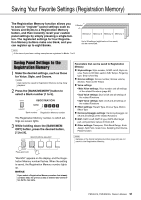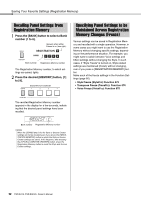Yamaha PSR-EW425 PSR-E473/PSR-EW425 Owners Manual - Page 50
Recording-related Message List, Press the [REC] button to start record, Press
 |
View all Yamaha PSR-EW425 manuals
Add to My Manuals
Save this manual to your list of manuals |
Page 50 highlights
Recording Your Performance 4 Press the [REC] button to start recording. The elapsed time is shown on the display during recording. The maximum recording time is 80 minutes or until the memory of the USB flash drive becomes full. When recording the Style or Groove, press the [ ] (Start/Stop) button to start/stop the Style/Groove.. NOTICE Do not disconnect the USB flash drive or turn off the power to the instrument during recording. Otherwise, damage to the data may occur. NOTE The [ ] (Start/Stop) button only starts/stops the Style or Groove. It does not start/stop recording. 5 Press the [REC] button to stop recording. "Writing!" appears to indicate storing the recorded performance. After storing, "Complete" appears, and then the recorded audio file name will be shown as "AUDIO number). NOTICE Never attempt to turn the power off when "Writing!" is shown in the display. Doing so can result in data loss. 6 Press the [ ] (Start/Stop) button to play back the recorded audio file. Recording-related Message List Message NoUSB UseAdpt FileFull Unformat Protect TimeUp DiskFull USB Err Description No USB flash drive is connected. Power is now being drawn from batteries. Use an AC adaptor. The total number of files in the USB flash drive exceeds the capacity. Delete unnecessary data or use another USB flash drive. The USB flash drive is unformatted. Format the USB flash drive (page 58). The USB flash drive is protected. The recording time exceeds 80 minutes. The recording automatically stops and the audio file will be saved. The USB flash drive has become full. The recording automatically stops and the audio file will be saved. The USB flash drive may have a problem. • Check if the USB flash drive is included on the online Compatible Device List (page 56). • Format the USB flash drive (page 58). 50 PSR-E473, PSR-EW425 Owner's Manual