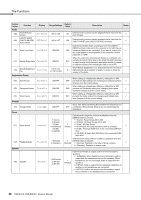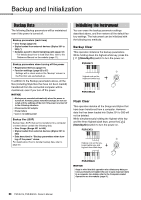Yamaha PSR-EW425 PSR-E473/PSR-EW425 Owners Manual - Page 64
Microphone, Sampling, Harmony/Arpeggio, Pedal, Function, Number, Display, Range/Settings, Default
 |
View all Yamaha PSR-EW425 manuals
Add to My Manuals
Save this manual to your list of manuals |
Page 64 highlights
The Functions Function Number Function Microphone 044 Volume 045 Pan 046 Reverb Depth 047 Chorus Depth Sampling 048 Blank Cut 049 Sampling Pad Volume Harmony/Arpeggio 050 Harmony Type/ Arpeggio Type 051 Harmony Volume 052 Arpeggio Velocity 053 Arpeggio Quantize Pedal 054 Pedal Function Display Range/Settings Default Value Description MicVol MicPan MicRev MicChor 000 to 127 L63 to L01, C, R01 to R63 000 to 127 000 to 127 Depends on the Determines the volume of the microphone input. mic type Depends on the mic type Determines the panning (stereo position where audio is heard) of the microphone input. However, if the microphone is off or the Mic type is set to "TALK," "---" is displayed and this option cannot be set. Depends Determines the amount of Reverb applied to the microphone on the input. However, if the Microphone is off or the Mic type is set to mic type "TALK," "---" is displayed and this value cannot be set. Depends Determines the amount of Chorus applied to the Microphone on the input. However, if the Microphone is off or the Mic type is set to mic type "TALK," "---" is displayed and this value cannot be set. BlankCut SmplVol ON/OFF 000 to 127 ON When set to "ON," determines whether silent areas are cut automatically at the beginning and end of Samples. 100 Determines the volume of Samples that are saved to the Quick Sampling pads. Harm/Arp Refer to the data list * Determines the Harmony type or Arpeggio type. HarmVol 000 to 127 * Determines the volume of the Harmony effect. ArpVelo 1 (Original) 2 (Key) Confirms/changes how to determine the velocity of the audio Depends generated by the Arpeggio function. on the • 1 (Original): Uses the default value for each type. Arpeg- • 2 (Key): Uses the velocity of the pressed key. gio type These settings are temporary and are not saved for each type. When a type is selected again, the default value is restored. Quantize 1 (OFF) 2 (1/8) 3 (1/16) Confirms/changes the Arpeggio Quantize settings. Arpeggio Depends on the Arpeggio type Quantize is a function that corrects the timing of the Arpeggio audio so that it matches the playback of the Song/Style/ Groove. • 1 (OFF): No correction is made. • 2 (1/8): Corrects the timing to sync with 8th notes. • 3 (1/16): Corrects the timing to sync with 16th notes. PdlFunc Determines the Function assigned to the footswitch connected to the [SUSTAIN] jack. • 1 (Sustain): While you press the footswitch you can still 1 (Sustain) 2 (Arpeggio Hold) 3 (Sus+ArpeggioH) 4 (Art.) 1 (Sustain) hear a note sustain even after you release the keyboard. • 2 (Arpeggio Hold): During Arpeggio playback, while you press the footswitch the Arpeggio continues to sound even if you release the keyboard. • 3 (Sus+ArpeggioH): Both Functions described in 1 and 2 above are applied at the same time. • 4 (Art.): While you press the footswitch, an Articulation effect is applied. Backup 64 PSR-E473, PSR-EW425 Owner's Manual