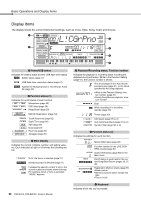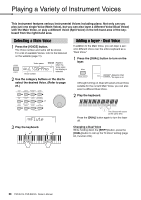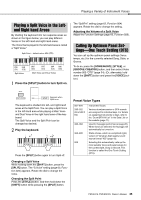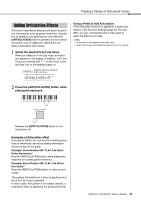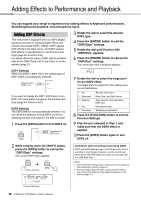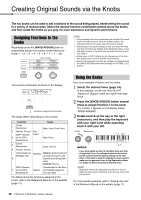Yamaha PSR-EW425 PSR-E473/PSR-EW425 Owners Manual - Page 27
Adding Articulation Effects, NylnGtrH
 |
View all Yamaha PSR-EW425 manuals
Add to My Manuals
Save this manual to your list of manuals |
Page 27 highlights
Playing a Variety of Instrument Voices Adding Articulation Effects Articulation reproduces playing techniques for particular instruments, such as guitar harmonics. Articulation is added to your performance only while the [ARTICULATION] button is pressed. Voices to which Articulation can be added are called S.Art Lite (Super Articulation Lite) Voices. 1 Select the desired S.Art Lite Voice. When you select an S.Art Lite Voice, an indication appears in the display. In addition, S.Art Lite Voices are marked with "***" on the Voice List in the Data List on the website (page 11). Appears when you select an S.Art Lite Voice. 064NylnGtrH Using a Pedal to Add Articulation If the Articulation function is applied to a pedal (footswitch) in the Function Settings (page 64, Function 054), you can conveniently step on the pedal to apply the effect as you play. NOTE • Articulation is only applied to the Main Voice. • S.Art Lite Voices sound differently depending on the velocity. 2 Press the [ARTICULATION] button while playing the keyboard. Release the [ARTICULATION] button to turn Articulation off. Examples of Articulation effect If you select Guitar, you can use the following operations to realistically reproduce playing techniques that are unique to the guitar. Example: Voice Number 064 "S.Art Lite Nylon Guitar Harmonics" Hold the [ARTICULATION] button while playing the keyboard to recreate guitar harmonics. Example: Voice Number 068 "S.Art Lite Distortion Guitar" Press the [ARTICULATION] button to make scratch noises. The optimal Articulation for a Voice is applied only if the S.Art Lite Voice is selected. In other cases, Articulation is not added. Instead, a modulation effect is applied to the produced sound. PSR-E473, PSR-EW425 Owner's Manual 27